uploading raw files from Lightroom 6 to Affinity Photo 1.7 in raw.
Aug 6, 2019 12:26:08 #
I always shoot in raw and upload them to Lightroom. I am new to Affinity Photo and each time I try they are uploaded to Affinity in jpeg. What are the steps I am missing.
Aug 6, 2019 12:45:04 #
Two things:
1) LR does not write into the RAW file so there's no way to pass your LR edits to another program as the RAW file itself.
2) You need to check the Affinity documentation and see what it accepts as input. Then, define your external editor (File / Preference / External Editor from within LR) and define Affinity as an external editor passing the file type accepted by Affinity.
You probably can find numerous useful videos demonstrating the process with: google lightroom affinity external editor
1) LR does not write into the RAW file so there's no way to pass your LR edits to another program as the RAW file itself.
2) You need to check the Affinity documentation and see what it accepts as input. Then, define your external editor (File / Preference / External Editor from within LR) and define Affinity as an external editor passing the file type accepted by Affinity.
You probably can find numerous useful videos demonstrating the process with: google lightroom affinity external editor
Aug 6, 2019 16:35:55 #
Aug 6, 2019 19:32:41 #
Linary
Loc: UK
senior techie wrote:
I always shoot in raw and upload them to Lightroom. I am new to Affinity Photo and each time I try they are uploaded to Affinity in jpeg. What are the steps I am missing.
If you are going to use LR as your catalogue and to do the initial conversion from raw, you might want to try the following as a workflow. I use both Photoshop and Affinity as my pixel editors after using LR to work on the raw file.
I assume you have imported the raw files into LR and edited them as you want them and also you have set Affinity Photo as an external editor.
Now right click on the image and choose "Edit in"
The dialogue that opens will show Affinity Photo (or whatever you named the preset as), click on that and a second dialogue will open, in this you can choose the format of the image you are sending to Affinity and the format you will receive back (both formats will be the same). You can choose Tiff, PSD or jpeg. You can also choose the colour space, bit depth and resolution (ppi). When you have finished edits in Affinity, choose "Save" and the edited image will return to Lightroom.
Back in LR you will find the original raw file and a new file (the format you chose earlier) usually stacked together.
I would recommend you choose PSD files 16 bits Prophoto colour space. (if you have created layers in Affinity, using PSD files will preserve the layers in LR even though they cannot be seen in LR.
Lightroom's raw editor is in my opinion better than the Develop Persona in Affinity, but if you really want to use Affinity Develop Persona then it would be best to open and process entirely in Affinity. You cannot use the LR "round robin" system with raw files because neither LR nor Affinity can actually change the data files - only copies thereof. Then the original raw file and also the created file (but not Affinity's own file - afphoto) can be exported to a holding folder and then imported into LR.
The latter is a cumbersome untidy process and should be avoided.
To sum up
Import into LR
Edit in LR
If pixel editing is required "Edit in" Affinity Photo
Edit in Affinity Photo
Save
find both images in LR
Aug 7, 2019 09:39:40 #
senior techie wrote:
I always shoot in raw and upload them to Lightroom. I am new to Affinity Photo and each time I try they are uploaded to Affinity in jpeg. What are the steps I am missing.
Maybe it is that you are on LR6? I am on LR CC and get a dialog each time I edit in Affinity (attached). I can choose TIFF, PSD, or JPG. Do you get that dialog? Maybe there is an option elsewhere to define the format passed to an external editor?
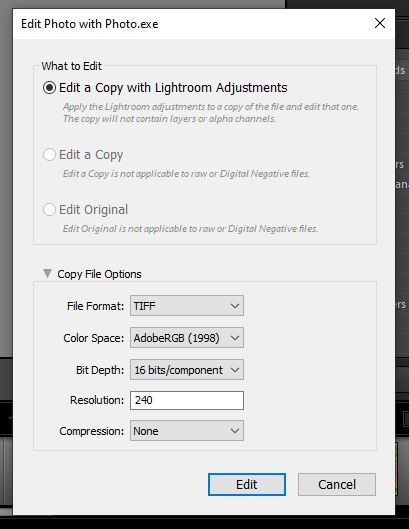
Aug 7, 2019 09:43:13 #
Aug 7, 2019 09:44:01 #
senior techie wrote:
I always shoot in raw and upload them to Lightroom. I am new to Affinity Photo and each time I try they are uploaded to Affinity in jpeg. What are the steps I am missing.
Export from LR as 16-bit tiff files. This will include edits.
As an alternative take you RAW files over and begin again with your edits.
For me, I would take a few images over and then decide if I really want to jump ship. I use Affinity Publisher and Affinity Designer as alternatives to Adobe, but I find that their documentation is somewhat lacking, and many tools are hard to find.
If you want to reply, then register here. Registration is free and your account is created instantly, so you can post right away.



