lens labels
Jul 31, 2019 19:50:31 #
hello fellow hoggers! My question concerns how to label a lens for optimal f stop as determined by Reical. I Need a way to label each lens in a non-destructive way. Also, Reical determined that there was something wrong with my Nikon 200-500 lens at the long end. Now I've got to figure if I want to send it to them for repair!. Thanks for the suggestions!
Jul 31, 2019 20:03:07 #
glennroby wrote:
hello fellow hoggers! My question concerns how to label a lens for optimal f stop as determined by Reical. I Need a way to label each lens in a non-destructive way. Also, Reical determined that there was something wrong with my Nikon 200-500 lens at the long end. Now I've got to figure if I want to send it to them for repair!. Thanks for the suggestions!
Mark the lens cap, with tape and your notes.
Jul 31, 2019 20:11:45 #
It’s FoCal. Without seeing your curves, I would guess that one thing you’ll find in common with all your lenses is that the acuity starts to drop somewhere between f11 and f16 due to diffraction. On the other end, some are sharpest wide open while some are sharpest several stops down. If you want to label them, you could put the sharpest aperture and the lens type on the lens cap with a label, BUT, in truth, it probably won’t matter. Why? Because you’ll probably make your aperture decision based on the DOF you want to achieve, rather than where the lens is sharpest, and secondly, the acuity probably doesn’t vary more than 10-20% across a couple of stops unless you get near the point where diffraction sets in.
If I may ask, what measurement did you see that makes you feel that the 200-500 is defective at the long end? Is the suggested calibration out of the adjustment range?
If I may ask, what measurement did you see that makes you feel that the 200-500 is defective at the long end? Is the suggested calibration out of the adjustment range?
Jul 31, 2019 21:07:50 #
glennroby wrote:
hello fellow hoggers! My question concerns how to label a lens for optimal f stop as determined by Reical. I Need a way to label each lens in a non-destructive way. Also, Reical determined that there was something wrong with my Nikon 200-500 lens at the long end. Now I've got to figure if I want to send it to them for repair!. Thanks for the suggestions!
What is Reical? Googling it all I find is an accounting firm. No wonder your lens if off the numbers!

So you at home or some firm thinks you know more than Nikon engineers. How do your images look from using the lens at various focal lengths and apertures. It is pretty common for Zoom lenses to do their best in the middle of their zoom range. And all lenses to do best in the middle of the range of stops. Wide open may be slightly soft and stopped to 16 to 22 or (even 32 for a prime macro lens) gets soft do to diffraction. There is likely nothing wrong with your lens, just the world of physics. Playing with it will likely just make it worse.
Aug 1, 2019 05:14:41 #
Aug 1, 2019 05:22:44 #
at 500 mm it calculated the theoretical fine tune offset to be +32. The camera only goes to +20.
Aug 1, 2019 07:54:11 #
mizzee
Loc: Boston,Ma
I used a dot of nail polish. When I sold the lens, I simply used nail polish remover. Don’t put the dot on a rubberized surface.
Aug 1, 2019 08:57:52 #
glennroby wrote:
at 500 mm it calculated the theoretical fine tune offset to be +32. The camera only goes to +20.
Does that agree with real world photographs (is the auto focus off that much at 500mm with a test target)?
Aug 1, 2019 09:32:21 #
ggab
Loc: ?
glennroby wrote:
hello fellow hoggers! My question concerns how to label a lens for optimal f stop as determined by Reical. I Need a way to label each lens in a non-destructive way. Also, Reical determined that there was something wrong with my Nikon 200-500 lens at the long end. Now I've got to figure if I want to send it to them for repair!. Thanks for the suggestions!
Is this the only lens that FoCal found an issue with?
The reason I ask is that the first couple of times I used it, I didn't quite have things set up correctly and got very bad readings on multiple lens. I even sent a lens back to Canon to check and was told it was fine.
After going through the set up carefully, making sure everything is level and the target was set up correctly etc. The lens tested fine with only a -2 offset.
Aug 1, 2019 11:33:34 #
Aug 1, 2019 11:49:46 #
amfoto1
Loc: San Jose, Calif. USA
mizzee wrote:
I used a dot of nail polish. When I sold the lens, I simply used nail polish remover. Don’t put the dot on a rubberized surface.
This will only work with lenses that have a mechanical aperture control ring and and aperture scale imprinted on the lens itself. Most modern electronically controlled lenses don't have those. The best solution would be to attach a label of some sort to the rear cap of the lens and write some short notes on that.
glennroby wrote:
at 500 mm it calculated the theoretical fine tune offset to be +32. The camera only goes to +20.
I suspect you are using Reiken FoCal (not Reical... never heard of that)....
Regardless, if the amount of adjustment called for is greater than possible with camera's focus fine tuning, you will have to get the lens professionally recalibrated.
Note: If you have to make a lot of adjustment in the same direction with all your lenses, it may be the camera is what that needs professional recalibration. But if all your other lenses only require a little adjustment... especially if some of those adjustments are in the opposite direction... that suggests the fault is with this particular lens.
Aug 1, 2019 12:28:40 #
[quote=lamiaceae]What is Reical? Googling it all I find is an accounting firm. No wonder your lens if off the numbers! 
https://www.naturescapes.net/forums/viewtopic.php?f=57&t=218984

https://www.naturescapes.net/forums/viewtopic.php?f=57&t=218984
Aug 1, 2019 15:00:06 #
About 15 years ago, I purchased the Brother P-Touch Label Maker. After trying many other ways of labeling lenses and other photographic equipment, I found this is the very best system for my purposes.
The labels are extremely thin and flexible and can conform to many shapes and surfaces, yet the adhesive is extremely strong and will not peel off even with continuous handling and cleaning. If, however, you wish to remove the labels, they will peel off with a minimal effort and the residue will easily clean off with a bit of isopropyl alcohol. There is no residual image of the text after removal. If placed carefully, they are very low profile and should not interfere with any controls or mechanism on the lens barrel.
The tape cartridges are available in a wide variety of color combinations as to the text color and the background color or shade. There are tapes of various heights as well. Some of the tapes have an intrinsic layer of plastic coating that acts as a sort of laminate.
I first needed a labeling system to identify equipment belonging to a number of individual photograhers who were working in my studio. Then, for keeping track of battery installation dates in our portable strobes and marking the various power packs with numbers so we could keep track of units that required routine maintenance and service.
As per your question, I was able to make labels with technical details of various pieces of gear. You can write multiple lines on one label. This should enable you to include the technical details you want to note on each of your lenses.
Prior to having this this this system I used the Dymo labeling tapes. It was not too bad but the tape is thicker and not quite a flexible and conforming. It did not have the versatility of various font size and multiple lines on one label.
When we were operating a wet darkroom and color lab, I used these labels on the chemical jugs, tanks and on some of the machinery. They never peeled off or faded and stood up to washing.
I am still using this older model as shown in the attached image. It is entirely self-contained and has several font styles and sizes and borders. The latest models can interphase with your computer's Office or Word programs.
When applying the label to a lens, just make certain that label does not interfere with any controls, control rings or helical or telescopic focusing mechanisms.
Theses labels are handy for labeling CD cases, all kinds of data storage devices, print and old negative file boxes, etc.
I also use it to label equipment cases, tool kits in our work area and bottles, jars and other containers in our kitchen.
I hope this helps.
The labels are extremely thin and flexible and can conform to many shapes and surfaces, yet the adhesive is extremely strong and will not peel off even with continuous handling and cleaning. If, however, you wish to remove the labels, they will peel off with a minimal effort and the residue will easily clean off with a bit of isopropyl alcohol. There is no residual image of the text after removal. If placed carefully, they are very low profile and should not interfere with any controls or mechanism on the lens barrel.
The tape cartridges are available in a wide variety of color combinations as to the text color and the background color or shade. There are tapes of various heights as well. Some of the tapes have an intrinsic layer of plastic coating that acts as a sort of laminate.
I first needed a labeling system to identify equipment belonging to a number of individual photograhers who were working in my studio. Then, for keeping track of battery installation dates in our portable strobes and marking the various power packs with numbers so we could keep track of units that required routine maintenance and service.
As per your question, I was able to make labels with technical details of various pieces of gear. You can write multiple lines on one label. This should enable you to include the technical details you want to note on each of your lenses.
Prior to having this this this system I used the Dymo labeling tapes. It was not too bad but the tape is thicker and not quite a flexible and conforming. It did not have the versatility of various font size and multiple lines on one label.
When we were operating a wet darkroom and color lab, I used these labels on the chemical jugs, tanks and on some of the machinery. They never peeled off or faded and stood up to washing.
I am still using this older model as shown in the attached image. It is entirely self-contained and has several font styles and sizes and borders. The latest models can interphase with your computer's Office or Word programs.
When applying the label to a lens, just make certain that label does not interfere with any controls, control rings or helical or telescopic focusing mechanisms.
Theses labels are handy for labeling CD cases, all kinds of data storage devices, print and old negative file boxes, etc.
I also use it to label equipment cases, tool kits in our work area and bottles, jars and other containers in our kitchen.
I hope this helps.
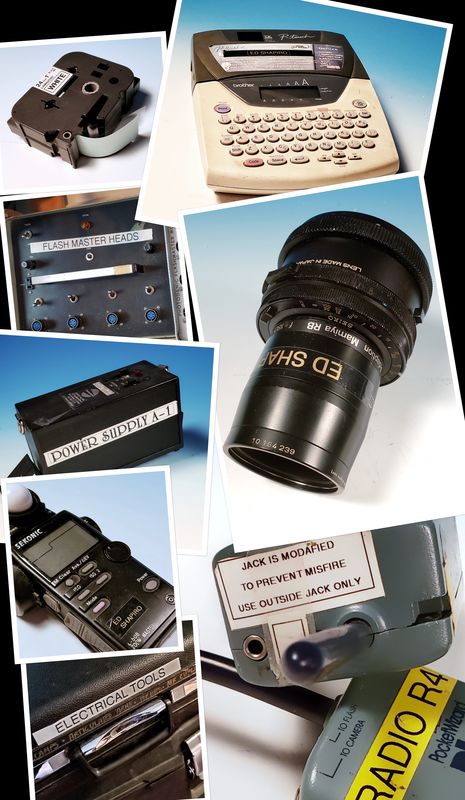
Aug 1, 2019 15:29:28 #
E.L.. Shapiro wrote:
About 15 years ago, I purchased the Brother P-Touc... (show quote)
👍 Another vote for the P-touch system. I use both clear and white tape for a variety of applications. A big improvement over the old style dymo markers.
Aug 1, 2019 15:47:09 #
I used Reiken Focal to calibrate my 200/500 with the D500....Took same lens &calibrated it on my second D500 body...different readings...remember each lens is machine made basically as is the camera body...thus different readings...does your camera body support F/32?..Did you calibrate the target before running the test??, proper distance???did you only calibrate the 500mm lemgth, what was the 200mm calibration figure...That being said, I am seriously disappointed with the quality of the 200/500 & know of one expert who returned 2 of them to the factory due to being “soft”
If you want to reply, then register here. Registration is free and your account is created instantly, so you can post right away.






