Full SSD vs More RAM
Jul 30, 2019 09:04:21 #
burkphoto wrote:
The downside of an external boot drive: corruption, if you disconnect its data cable while computer and drive are both running.
Very good point. On a Windows machine, you eject it, not sure of the equivalent operation on a Mac, but of course, you could always shut down the machine before unplugging.
Jul 30, 2019 09:34:25 #
I have a 2012 Macbook Pro with 8GB RAM, Intel Core I7. When I was using a traditional hard drive that came with the MacBook, Lightroom and Photoshop were running relatively fast. But when I changed to an SSD without upgrading RAM, both were running blazingly fast. SSD will definitely make a huge difference. If I understand you correctly you have 40GB RAM and a very new iMac. That's huge. Change to SSD and you will definitely see a mark difference.
Jul 30, 2019 09:41:13 #
Consider the cost of doing a thorough upgrade vs buying a competent refurbished computer.
Memory -
https://www.digitaltrends.com/computing/how-much-ram-does-your-pc-need-probably-less-than-you-think/
http://www.zdnet.com/article/how-much-ram-does-your-pc-need/
Memory -
https://www.digitaltrends.com/computing/how-much-ram-does-your-pc-need-probably-less-than-you-think/
http://www.zdnet.com/article/how-much-ram-does-your-pc-need/
Jul 30, 2019 10:13:27 #
RRS
Loc: Not sure
MartyM wrote:
Hi br I have a 2019 IMac 27" I5 with a 2TB fu... (show quote)
Do you know what you are using for a video card and the specs?
Jul 30, 2019 10:30:10 #
TriX wrote:
Very good point. On a Windows machine, you eject it, not sure of the equivalent operation on a Mac, but of course, you could always shut down the machine before unplugging.
Same procedure on Mac... Dragging drive icon to trash can is one of four ways to do it. Finder — File (menu) — Eject, and clicking an eject icon next to the drive icon in the finder window sidebar are two more. Right clicking on the drive icon brings up an Eject option as well.
That said, you cannot eject the startup drive. But you can accidentally unplug the data cable.
Jul 30, 2019 10:34:19 #
NCMtnMan
Loc: N. Fork New River, Ashe Co., NC
Your fusion drive is the more likely issue. It's an early technology before SSD drives were affordable. You are still primarily operating off a regular hard drive. The SSD part of the fusion is very small. Most likely in the 24 gig range. These were really meant to boost boot times.
Jul 30, 2019 10:36:34 #
I don't want to hijack this thread but I have a question that might also help the OP.
My 'C' drive is SSD and there is 115GB free on it. Will switching PS' scratch disk from a conventional 'spinner' to the C drive help performance and would there be a down side to doing that?
My 'C' drive is SSD and there is 115GB free on it. Will switching PS' scratch disk from a conventional 'spinner' to the C drive help performance and would there be a down side to doing that?
Jul 30, 2019 10:43:30 #
Rich1939 wrote:
I don't want to hijack this thread but I have a question that might also help the OP.
My 'C' drive is SSD and there is 115GB free on it. Will switching PS' scratch disk from a conventional 'spinner' to the C drive help performance and would there be a down side to doing that?
My 'C' drive is SSD and there is 115GB free on it. Will switching PS' scratch disk from a conventional 'spinner' to the C drive help performance and would there be a down side to doing that?
I would definitely want my scratch drive on SSD. I’ve heard various thoughts on the implementation. Some suggest a separate drive (I guess the thought is that you might need to access the OS and scratch simultaneously). Others have suggested that the same drive as the OS drive is fine, and still others have suggested a separate partition on the same drive. I would love to hear a definitive answer on this from a PS guru, but I would definitely move it to SSD. Paging to a conventional HD is one of the slowest possible operations on a PC and a performance killer.
Jul 30, 2019 10:57:31 #
TriX wrote:
I would definitely want my scratch drive on SSD. I... (show quote)
Way back in 2012, I attended a seminar by Julieanne Kost of Adobe, at a Lifetouch sales meeting. She had a new MacBook Pro with an SSD in it... CRAZY expensive back then. But when she opened a full size image in Photoshop, it popped up faster than anything I'd ever seen. Processing took way less time, too.
Of course, the techs at Adobe supplied their trainers with that setup because it reduced the pregnant pauses in a lecture, allowing more to be taught or demonstrated at one time.
Ever since, I've just waited for the price to drop. Now, with a 2TB SSD in my iMac, I don't wait. Earlier today, I had to start up an old external 7200 RPM drive (connected via USB 3) to run something on OS X 10.10. It took over three minutes for the computer to become responsive. Booting back into 10.14.6 on the SSD took 25 seconds to get to the sign-on screen, and after entering my password, another 12 seconds to get the computer to a useful state!
Yes, my Photoshop scratch disk is my startup drive. At some point, I'll get another SSD for use as a scratch drive for Photoshop and Final Cut Pro X.
Jul 30, 2019 11:42:33 #
Jul 30, 2019 11:42:53 #
Jul 30, 2019 14:02:04 #
NCMtnMan wrote:
Your fusion drive is the more likely issue. It's an early technology before SSD drives were affordable. You are still primarily operating off a regular hard drive. The SSD part of the fusion is very small. Most likely in the 24 gig range. These were really meant to boost boot times.
If the unit was sold as a 2 or 3 TB fusion drive it most likely is a 128 GB SSD vs the 24 GB that comes with a 1 TB fusion drive....
Easy to determine, click the apple menu upper left of the screen with OPTION pressed, select system information then look at the SATA info...
It will list the size of the SSD portion right there to read.
The thing about measuring performance by loading times - if the SSD portion is full or close to being full, the application you are loading may not reside on the SSD at the time you test it, so load the app first, then you can exit and test the load times for the second/third loading time, The Fusion drive is managed by the OS, so it moves apps and data back and forth as needed (the most used apps are on the SSD portion according to the OS.)
As an example... on my 2015 Fusion drive iMac:
Lightroom
Initial load: 14 seconds from launch to library screen full of images
Subsequent load: 6 seconds from launch to library screen full of image
Photoshop
Initial load: 15 seconds from launch to image displayed on screen
Subsequent load: 6.5 seconds from launch to image displayed on screen
Edit In Photoshop from Lightroom, image as a smart object, 7 seconds till image on screen in Photoshop
Of course disk cacheing affects the load times, as well as if other apps are running, such as Time Machine in the background
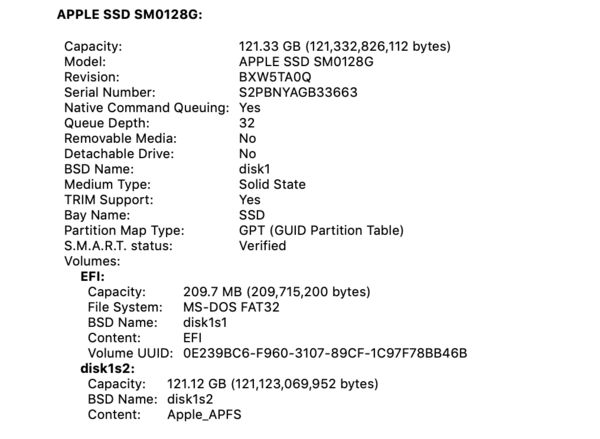
Jul 30, 2019 14:12:02 #
I am not up to date with Mac architecture but many times over the years I have encountered a similar problem with PC's.
By default, the OS loads, saves and deposited everything in the 'C' drive.
Whether this drive is separate hardware or a virtual partition on one very large drive is irrelevant, the end result is the same.
Once the 'C' drive is almost at capacity, it forces the OS to struggle to find enough virtual memory space to just stay alive and functional.
It is a wise choice to install a 2nd drive, preferably also an SSD, and direct all applications to it.
If you add additional drives for storage, you can save all of your work & files where you wish.
Just remember to make sure the application you are using always knows where to look.
Hopefully this will give you some insight.
By default, the OS loads, saves and deposited everything in the 'C' drive.
Whether this drive is separate hardware or a virtual partition on one very large drive is irrelevant, the end result is the same.
Once the 'C' drive is almost at capacity, it forces the OS to struggle to find enough virtual memory space to just stay alive and functional.
It is a wise choice to install a 2nd drive, preferably also an SSD, and direct all applications to it.
If you add additional drives for storage, you can save all of your work & files where you wish.
Just remember to make sure the application you are using always knows where to look.
Hopefully this will give you some insight.
Jul 30, 2019 15:00:23 #
I had the same problem - I tried memory and did not see a huge improvement so I ran some diagnostics - I found my disk was being pounded with I/O actions. I got a fast 250 gb SSD - made it the boot and swap drive - amazing difference. SSD's have different performance chacteristics - look for the fastest you can afford - Also check pricing on the 500 gb SSD's there may not be a big difference in cost
Jul 30, 2019 22:24:18 #
I faced exactly this issue a couple months ago and I upgraded both. I have a PC running Win 10, not a Mac, but the effect should be similar. First I upgraded my RAM from 8 GB to 16. I saw some improvement and my memory utilization went from 80-90% to 35% or so. But when I upgraded my boot drive to an SSD, the improvement was dramatic. I'm not sure I can explain why... I always though Lightroom and/or Photoshop were mostly memory dependent. I should not be seeing a lot of paging where the SSD would shine, but the ourcome was what it was. I am considering adding a 4th memory stick and upgrade to 24 or 32 GB. Ram is cheap...
If you want to reply, then register here. Registration is free and your account is created instantly, so you can post right away.




