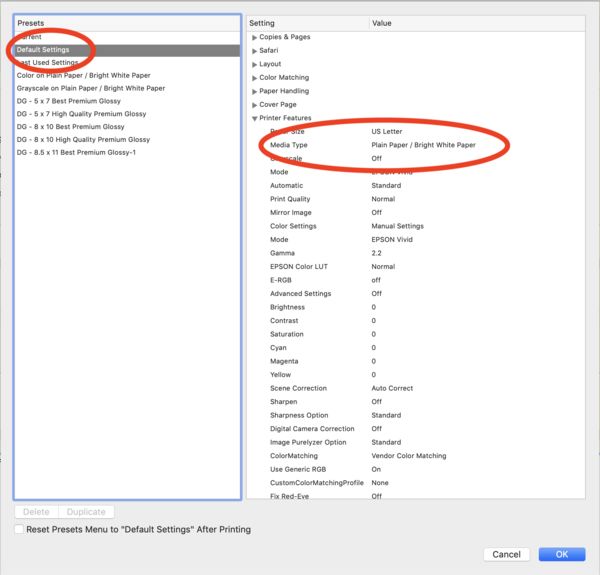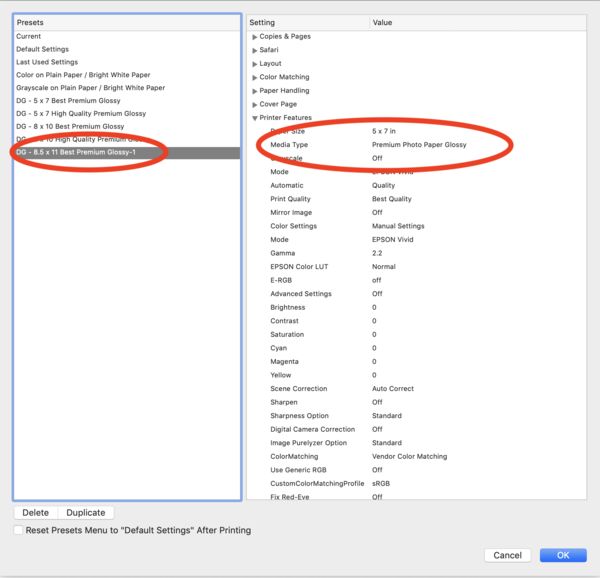EPSON Eco-Tank ET-3750
Jul 13, 2019 14:38:46 #
Recently I purchased a Workforce Tank ET-3750 printer as I am a photographer and digital artist. I love this printer. However when printing one of my greeting cards, when we touched the card, it got all smeary. Once I watched a tutorial on youtube that there's a specific setting I could enable that is anti-smear, but of course I can't seem to remember what setting it was. lol Otherwise it's a fantastic printer.
Chad
PS I had a Canon Inkjet before and my cards didn't smear. The blank glossy cards I use are for Inkjets. I prefer glossy than matte finish for my greeting cards.
Chad
PS I had a Canon Inkjet before and my cards didn't smear. The blank glossy cards I use are for Inkjets. I prefer glossy than matte finish for my greeting cards.
Jul 13, 2019 15:04:19 #
Well, for one thing, you need to specify "glossy" photo paper in your paper selection.
Jul 13, 2019 15:15:26 #
Chaxl wrote:
Recently I purchased a Workforce Tank ET-3750 prin... (show quote)
FWIW:
I have an Epson ET-2550, I use only glossy paper, have it set up for glossy and so far it has never smeared any of the prints that I have done.
Jul 13, 2019 15:15:32 #
Jul 13, 2019 15:19:39 #
Chaxl wrote:
The photo greetings I buy are PPD Inkjet Glossy 8.5 X 11, and they have a folding crease.
Fine, but you've got to tell your printer that you're using glossy paper. Before you press the "print" button, find the menu where you select the type of paper you're using.
Jul 13, 2019 15:27:48 #
Chaxl wrote:
The photo greetings I buy are PPD Inkjet Glossy 8.5 X 11, and they have a folding crease.
And you set the printer for glossy right? Looking at my driver settings - the default is plain white paper, but my preferred setting is premium glossy/bright white.
Jul 13, 2019 15:47:40 #
Right, and I'm doing my best. That's why I post here; to learn. So please be patient. But yes, I have the settings on my printer on Glossy. However there are four different glossy settings in the printing mode.
1) Ultra-premium Photo Paper Glossy.
2) Premium Photo Paper Glossy.
3) Photo Paper Glossy
4) Premium Photo Paper - Semi Gloss
1) Ultra-premium Photo Paper Glossy.
2) Premium Photo Paper Glossy.
3) Photo Paper Glossy
4) Premium Photo Paper - Semi Gloss
Jul 14, 2019 07:29:35 #
domcomm
Loc: Denver, CO
How long are you letting them dry before touching them? Glossy paper takes longer to dry than matte paper.
Jul 14, 2019 11:30:43 #
Chaxl wrote:
Right, and I'm doing my best. That's why I post here; to learn. So please be patient. But yes, I have the settings on my printer on Glossy. However there are four different glossy settings in the printing mode.
1) Ultra-premium Photo Paper Glossy.
2) Premium Photo Paper Glossy.
3) Photo Paper Glossy
4) Premium Photo Paper - Semi Gloss
1) Ultra-premium Photo Paper Glossy.
2) Premium Photo Paper Glossy.
3) Photo Paper Glossy
4) Premium Photo Paper - Semi Gloss
Couple of things.... the printer settings may be overridden by the software settings in your computer, so confirm that you are setting your printer driver (software) settings to match the type of output you expect/need. Have you tried all the print settings to determine which gives better output for your system? Usually, you match the settings to the type of paper you are using.
Jul 14, 2019 11:38:33 #
A.J.R.
Loc: Devon, UK
[quote=Chaxl]Recently I purchased a Workforce Tank ET-3750 printer as I am a photographer and digital artist. I love this printer. However when printing one of my greeting cards, when we touched the card, it got all smeary. Once I watched a tutorial on youtube that there's a specific setting I could enable that is anti-smear, but of course I can't seem to remember what setting it was. lol Otherwise it's a fantastic printer.
Chad
PS I had a Canon Inkjet before and my cards didn't smear. The blank glossy cards I use are for Inkjets. I prefer glossy than matte finish for my greeting cards.[/quote
I have an Epson photo printer and normally only use Fotospeed (and very occasionally Epson) paper in it and have never had a problem, but when I used some paper given to me (can’t remember the make now) for an unimportant job it smeared and took forever to dry. What make of paper are you using? Maybe this is the problem.
Chad
PS I had a Canon Inkjet before and my cards didn't smear. The blank glossy cards I use are for Inkjets. I prefer glossy than matte finish for my greeting cards.[/quote
I have an Epson photo printer and normally only use Fotospeed (and very occasionally Epson) paper in it and have never had a problem, but when I used some paper given to me (can’t remember the make now) for an unimportant job it smeared and took forever to dry. What make of paper are you using? Maybe this is the problem.
Jul 14, 2019 11:50:23 #
The Eco-Tank ET-3750 is a three color, one black printer. Does that really work for photo printing?
Jul 14, 2019 14:18:39 #
Chaxl wrote:
Recently I purchased a Workforce Tank ET-3750 prin... (show quote)
If you have the driver paper type set to glossy, that should work. If it does not work, you’re using paper that is incompatible with Epson ink.
I’ve had smearing problems with paper “made for inkjet printers,” “compatible with laser and inkjet printers,” and brands of paper made for other brands of printers. They are coated differently for different processes.
Jul 14, 2019 15:48:07 #
Chaxl wrote:
Recently I purchased a Workforce Tank ET-3750 prin... (show quote)
I have had this issue whenever I accidentally tried printing to the wrong side of the paper. You may want to make sure you are installing the paper properly.
If you want to reply, then register here. Registration is free and your account is created instantly, so you can post right away.