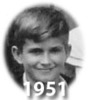Okay Tweaking Experts... I need your help badly please!
Nov 1, 2011 19:06:59 #
I really, REALLY want this sans the big, heavy black power lines running through it.. and don't have a way to erase them with the few programs I have.
Anyone care to take a stab for me! I can't go on the property to get a shot with the lines behind the whatever-it-is lol
MANY thanks in advance!
Anyone care to take a stab for me! I can't go on the property to get a shot with the lines behind the whatever-it-is lol
MANY thanks in advance!
Power Lines... GRRRR!

Nov 2, 2011 08:19:48 #
I often have to take out power lines. I use Photoshop (CS2) and usually the rubber-stamp tool. This requires finding a nearby part of the background (including the sculpture in your shot), be careful with the angle of the pick-up point and replacing the power line part (maybe 1/8 inch at a time) section by section, until it's all gone. For simple background areas, the mending tool might work.
For this photo, I'd guess this is a 10-20 minutes job for each power line. I'd want to get rid of the gable at the bottom, too using the same tool.
For this photo, I'd guess this is a 10-20 minutes job for each power line. I'd want to get rid of the gable at the bottom, too using the same tool.
Nov 3, 2011 22:18:03 #
I took a shot at removing the lines. They are telephone cables and are low enough to get in the way of everything. Have you ever figured out what this object is?

Nov 3, 2011 23:30:48 #
Nov 3, 2011 23:38:06 #
roadking11 wrote:
I took a shot at removing the lines. They are telephone cables and are low enough to get in the way of everything. Have you ever figured out what this object is?
OUTSTANDING!!! For such a complicated subject, you did a PHENOMENAL job!!! :thumbup: :thumbup: :thumbup:
Nov 4, 2011 00:30:59 #
Yes, I used CS5 and the clone tool. You really have to watch which direction you move as you clone. It is easy to end up cloning parts that you don't want. I didn't time it, but I think it took around 45 min. I enjoy the challenge of this type of project, I could do it all day long. Thanks for the critique, it is always nice to hear good word these days.
Nov 4, 2011 00:58:55 #
roadking11 wrote:
Yes, I used CS5 and the clone tool. You really have to watch which direction you move as you clone. It is easy to end up cloning parts that you don't want. I didn't time it, but I think it took around 45 min. I enjoy the challenge of this type of project, I could do it all day long. Thanks for the critique, it is always nice to hear good word these days.
That's why I rarely use the clone tool. With a job like this, the healing brush tool is more effective and gives a cleaner finish!
Nov 4, 2011 01:06:49 #
Val wrote:
That's why I rarely use the clone tool. With a job like this, the healing brush tool is more effective and gives a cleaner finish!
Show us!
Nov 4, 2011 01:28:10 #
Nikonian72 wrote:
Show us!
Val wrote:
That's why I rarely use the clone tool. With a job like this, the healing brush tool is more effective and gives a cleaner finish!
Show us!

Nov 4, 2011 01:30:32 #
roadking11 wrote:
Yes, I used CS5 and the clone tool. You really have to watch which direction you move as you clone. It is easy to end up cloning parts that you don't want. I didn't time it, but I think it took around 45 min. I enjoy the challenge of this type of project, I could do it all day long. Thanks for the critique, it is always nice to hear good word these days.
You did a great job. Was a tough task wasn't it!
Nov 4, 2011 02:52:15 #
Yes Val, it was a little more difficult then most that I have tackled, but that is what makes it interesting. I'll have to try the healing brush, I get stuck on using one tool that works and don't get around to trying some of the new ones now available in Photoshop.
Nov 4, 2011 02:52:35 #
Nov 4, 2011 08:39:23 #
OMGOSH!!
I didn't see any of these edits until just now... and my thread was pushed way back. I've been otherwise occupied and haven't scoped more than 2 pages back in the interim.
Roadking and Val: THANK YOU THANK YOU THANK YOU!
You don't know what you've done for me and I can't thank you enough.
I don't have CS5 or Photoshop... don't have much luck getting GIMP to cooperate and of course, Picasa nor LightRoom3 (that I can tell) offer anything comparable to have mastered this to the degree of success you guys did!
I know how tedious it is (because I do understand the process) and you guys nailed it for me better than I expected possible!
Thanks again :)
I didn't see any of these edits until just now... and my thread was pushed way back. I've been otherwise occupied and haven't scoped more than 2 pages back in the interim.
Roadking and Val: THANK YOU THANK YOU THANK YOU!
You don't know what you've done for me and I can't thank you enough.
I don't have CS5 or Photoshop... don't have much luck getting GIMP to cooperate and of course, Picasa nor LightRoom3 (that I can tell) offer anything comparable to have mastered this to the degree of success you guys did!
I know how tedious it is (because I do understand the process) and you guys nailed it for me better than I expected possible!
Thanks again :)
Nov 4, 2011 08:45:07 #
What is the thing you took a picture of. I to love Photoshop and can set here for hours using it. Before I know it, I have missed lunch and hubby is waiting on dinner. Both Val and Road King done a very good job. Roadking, I agree with you, I could set here for hours. I got up early this morning with my coffee, just to get back to this post.
Nov 4, 2011 08:50:37 #
Jacquie wrote:
I believe that is Roger Allen's microwave antenna that he uses to send messages back to his planetary overlords in the Alpha Ceti VI system.. :)What is the thing you took a picture of.
If you want to reply, then register here. Registration is free and your account is created instantly, so you can post right away.