Color Checker Passport
May 26, 2019 17:26:30 #
Anyone use CCP? If so, is it worth the time and effort to get better color rendition and WB. My main issue is with skin tones. I have an Epson R3000 printer, use downloaded ICC profiles for printer and paper and still not happy with skin tones in prints. Thanks for your suggestions.
May 26, 2019 17:37:26 #
I use the Macbeth Color Chart, since purchased by Xrite and the smaller version is incorporated in the Passport. I use the chart for initial calibration of any lens body combination I plan on using. It's helpful, but I don't feel a necessity for every photograph.
--Bob
--Bob
dbfrancy wrote:
Anyone use CCP? If so, is it worth the time and effort to get better color rendition and WB. My main issue is with skin tones. I have an Epson R3000 printer, use downloaded ICC profiles for printer and paper and still not happy with skin tones in prints. Thanks for your suggestions.
May 26, 2019 18:58:51 #
jdubu
Loc: San Jose, CA
It's worth it if you want accurate color and WB. Time and effort equates to an extra shot with the color chart in the frame and then shoot, repeat if the lighting and environment changes. The software at processing is about a 3-4 turnaround time to make all shots in that series color correct.
Does your file look good on screen and then changes in print? Is your monitor color calibrated? What software do you print with and is the software or printer in charge of color? There are a variety of reasons possible why you're not happy with the skin tones... but you need to check the reasons off one by one.
I have a 10x12 MacBeth Color Chart I use for interior architecture shots if the Color Checker is too small in the frame. Otherwise, I always have the Color Checker in my process for proper color balance when accurate color is absolutely required. Usually when I am shooting for interior designers and craftsmen, restaurants, etc. So the answer to your first question is, yes, it is worth the time and effort... to me.
Does your file look good on screen and then changes in print? Is your monitor color calibrated? What software do you print with and is the software or printer in charge of color? There are a variety of reasons possible why you're not happy with the skin tones... but you need to check the reasons off one by one.
I have a 10x12 MacBeth Color Chart I use for interior architecture shots if the Color Checker is too small in the frame. Otherwise, I always have the Color Checker in my process for proper color balance when accurate color is absolutely required. Usually when I am shooting for interior designers and craftsmen, restaurants, etc. So the answer to your first question is, yes, it is worth the time and effort... to me.
May 26, 2019 20:14:02 #
Ysarex
Loc: St. Louis
dbfrancy wrote:
Anyone use CCP? If so, is it worth the time and effort to get better color rendition and WB. My main issue is with skin tones. I have an Epson R3000 printer, use downloaded ICC profiles for printer and paper and still not happy with skin tones in prints. Thanks for your suggestions.
I think you would find it far more profitable to invest in the ability to make your own printer ICC profiles and then use the same spectrophotometer to both calibrate and profile your display as well as your printer/paper combination.
Joe
May 26, 2019 20:19:39 #
dbfrancy wrote:
Anyone use CCP? If so, is it worth the time and effort to get better color rendition and WB. My main issue is with skin tones. I have an Epson R3000 printer, use downloaded ICC profiles for printer and paper and still not happy with skin tones in prints. Thanks for your suggestions.
Absolutely!
It is useful when you need to nail color accuracy. If you are using a wide gamut display, make your own display and printer profiles, and use the CCP for generating lighting-based camera profiles - you should be all set to go.
If you are not using a color managed workflow end to end, then your results may vary.
May 26, 2019 21:00:20 #
Strodav
Loc: Houston, Tx
If you are really serious about color matching take a look at the xrite i1studio. It can be used to calibrate monitors, printers, scanners, projectors and even build profiles for your camera. It's expensive, but it works really well.
May 26, 2019 22:15:19 #
Thanks one and all for your comments/suggestions Couldn’t figure out how to respond to comments, some of this tech stuff is overwhelming at 87. Thanks all!
May 27, 2019 00:10:24 #
dbfrancy wrote:
Thanks one and all for your comments/suggestions Couldn’t figure out how to respond to comments, some of this tech stuff is overwhelming at 87. Thanks all!
To reply, just click on the “Quote Reply” button as circled on the photo below, then write your response. The Color Checker is great when you need accurate color
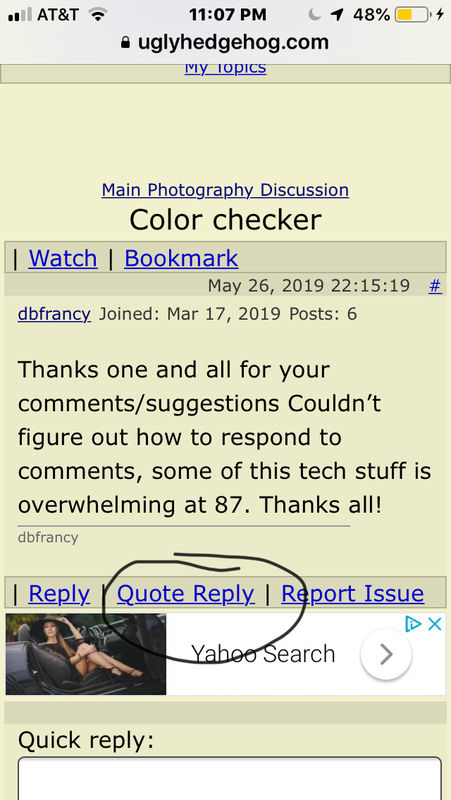
May 27, 2019 07:40:24 #
johnst1001a
Loc: West Chester, Ohio
i went through the same list of things for getting prints to look like what was on the screen. Calibrated monitor, calibrated printer, changed room lighting, etc. even bought a higher end HP printer, then the Pixma Pro 100.
Frustrated, I finally broke down and decided to read the instructions so to speak. i warched several youtube videos and one said to make sure to check the profiles in Adobe Raw and photoshop.... whats a profile.
I thought I already did change the profile. but then they pointed me to the assign profile menu item under the "edit". its all the way down the menu list, which does not show up unless you scroll down to the bottom of the list. an there was a ver long list of printers and photo papers. i assigned the profile an have had near perfect print results ever since.
i say near perfect. once in a while i forget to turn on the light in my room, and i get in troouble with print brightness being off.
Frustrated, I finally broke down and decided to read the instructions so to speak. i warched several youtube videos and one said to make sure to check the profiles in Adobe Raw and photoshop.... whats a profile.
I thought I already did change the profile. but then they pointed me to the assign profile menu item under the "edit". its all the way down the menu list, which does not show up unless you scroll down to the bottom of the list. an there was a ver long list of printers and photo papers. i assigned the profile an have had near perfect print results ever since.
i say near perfect. once in a while i forget to turn on the light in my room, and i get in troouble with print brightness being off.
May 27, 2019 07:51:42 #
I do recommend the passport for accurate color and white balance. It is also important to calibrate your monitor. I try to do that about once a month. You can also set custom white balance settings in your camera (depending on whether your camera supports that feature).
Bob
Bob
May 27, 2019 12:05:10 #
GoofyNewfie wrote:
To reply, just click on the “Quote Reply” button as circled on the photo below, then write your response. The Color Checker is great when you need accurate color
Thanks!!
May 27, 2019 15:35:36 #
dbfrancy wrote:
Anyone use CCP? If so, is it worth the time and effort to get better color rendition and WB. My main issue is with skin tones. I have an Epson R3000 printer, use downloaded ICC profiles for printer and paper and still not happy with skin tones in prints. Thanks for your suggestions.
------------
I have and use a Color Checker Passport most of the time and every time with portraits. Using it results in very accurate skin tones as well as pretty much everything else too.
May 27, 2019 15:43:12 #
johnst1001a wrote:
i went through the same list of things for gettin... (show quote)
------------
First you have to create the profile with the Color Checker Passport software. Then in Photoshop or Lightroom, you apply the profile you created to any of the shots you created in the same light as in the Passport shot. If the lighting remained the same for all the shots you took your all set and you can apply the preset on shot at a time or apply it to one and then synchronize the rest of the shots to it.
May 27, 2019 16:37:01 #
As many have said here, the Color Checker is a very useful tool, and one I should use more often! Best of luck.
If you want to reply, then register here. Registration is free and your account is created instantly, so you can post right away.





