Passed 10,000 photos, now the new photos are being overwritten
Aug 30, 2012 13:24:32 #
LaughBrian wrote:
I use canon, I think nikon resets the shutter counter every 10k. can you rename or # in camera before you download them?
Nikon gives you the choice of letting the counter run to its maximum (9,999) or starting at #1 every time the card is cleared. The camera keeps track of shutter clicks indefinitely, and it's easy to get that count from an image.
Aug 30, 2012 13:43:54 #
JennT
Loc: South Central PA
reformat your camera--
I have the d300, never had this happen, but I reformat just about every day--- Aperture takes care of my downloads--but it also does not happen when i download directly to and external--- ( am using RAW only) ??? a very curious problem!
I have the d300, never had this happen, but I reformat just about every day--- Aperture takes care of my downloads--but it also does not happen when i download directly to and external--- ( am using RAW only) ??? a very curious problem!
Aug 30, 2012 13:53:02 #
JennT wrote:
reformat your camera--
I have the d300, never had this happen, but I reformat just about every day--- Aperture takes care of my downloads--but it also does not happen when i download directly to and external--- ( am using RAW only) ??? a very curious problem!
I have the d300, never had this happen, but I reformat just about every day--- Aperture takes care of my downloads--but it also does not happen when i download directly to and external--- ( am using RAW only) ??? a very curious problem!
Here is a page from the D7000 manual.
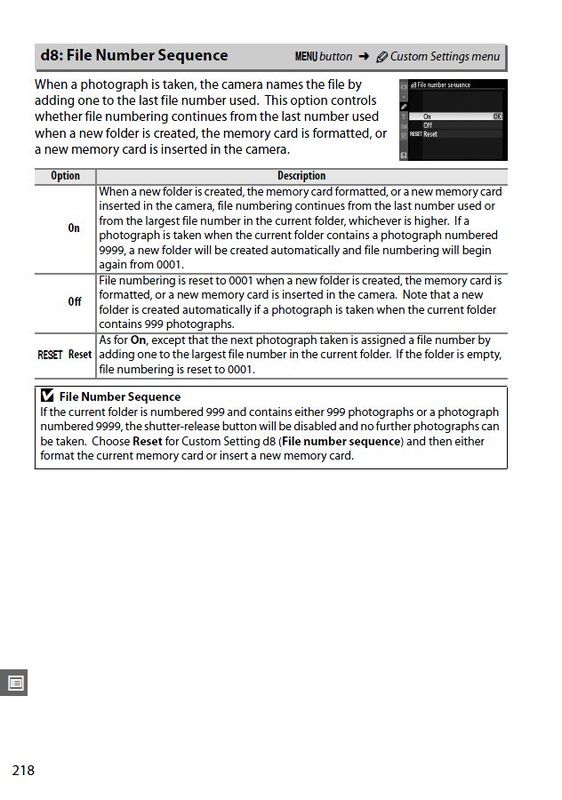
Aug 30, 2012 14:08:54 #
JennT
Loc: South Central PA
???Wonder why I have never run into this problem-- have taken many many photos with 2 d70's, 2 d200's and 1 d300 each well over 10,000?
Hmmmmm?
Hmmmmm?
Aug 30, 2012 14:26:11 #
RonH
Loc: Shoreview MN
I just checked and my D300 does/did not do this. I haven't done any resetting at all and my sequence just keep going on.
I don't know why but it's working that way.
I don't know why but it's working that way.
Aug 30, 2012 14:29:24 #
RonH
Loc: Shoreview MN
I read it three times and there seems to be a bit of conflicting information listed. Of course it may be just my total lack of understanding very small print.
Aug 30, 2012 14:32:59 #
cybermomm wrote:
Hope I can explain what is happening. I have a Nik... (show quote)
When uploading to your camera, set the program to affix the date to the filename. That makes 001_08302012 different than 001-08292012 and solves the problem.
Aug 30, 2012 14:42:06 #
cybermomm wrote:
Hope I can explain what is happening. I have a Nik... (show quote)
Recovery software can do amazing things. A popular one is recuva.
Aug 30, 2012 15:48:22 #
Aug 30, 2012 16:26:38 #
I haven't used the cameras numbering system in many years. I always custom name and date my photos. It makes it far easier to do searches that way. I shoot in RAW. The Adobe downloader from photoshop and Light room give you a slew of options for naming files when downloading them.
Aug 30, 2012 16:49:00 #
Aug 30, 2012 17:32:32 #
dar_clicks wrote:
quote=jerryc41 quote=russelray I take around 500... (show quote)
I do the same thing except that I don't use underscores. It is a character that is too difficult to type. Even my voice recognition software doesn't like it. So my files are something like "120830 zoo polar bear."
Aug 30, 2012 19:24:05 #
To fix your thumbnails, you can safely delete the file inside the folder that is named: "Thumb.???". I don't remember what the extension is, but I'm thinking that it's "ini". It will create a new one automatically, and your thumbnails should then be fixed to match the picture. You would have to have your folder options set to show hidden files though or you won't be able to see that file.
As far as renaming your files, I have a program that I wrote and customized myself to fit my different needs as they arose (and keep adding to as my needs change), using the programing language called VB that will rename the files starting at any number, and formatting the number with as many zero's in front as you want. It has been very handy for me. It has a lot of other options too, but if you wanted to rename the files on your card before you even downloaded them by a starting number, a starting prefix, or remove part of the filename or whatever, it has a few options. Then you could have the numbers be anything you wanted before you put them on the computer. So in your case, if you wanted your first file on your card to be named DSC_00010001.NEF, you would enter the prefix as "DSC_" and a format as "00000000" and enter your first number as 10001 and it would sequentially rename every file with the next number up with DSC_ and 3 zero's in front.
Just offering in case that is something you would be interested in..I can make it available. I don't know if that's something some of the other programs mentioned won't already do though. I just like writing my own so I don't have to learn how to use somebody elses...lol
You should probably PM me though if so, so I don't miss it...
:-)
achammar
As far as renaming your files, I have a program that I wrote and customized myself to fit my different needs as they arose (and keep adding to as my needs change), using the programing language called VB that will rename the files starting at any number, and formatting the number with as many zero's in front as you want. It has been very handy for me. It has a lot of other options too, but if you wanted to rename the files on your card before you even downloaded them by a starting number, a starting prefix, or remove part of the filename or whatever, it has a few options. Then you could have the numbers be anything you wanted before you put them on the computer. So in your case, if you wanted your first file on your card to be named DSC_00010001.NEF, you would enter the prefix as "DSC_" and a format as "00000000" and enter your first number as 10001 and it would sequentially rename every file with the next number up with DSC_ and 3 zero's in front.
Just offering in case that is something you would be interested in..I can make it available. I don't know if that's something some of the other programs mentioned won't already do though. I just like writing my own so I don't have to learn how to use somebody elses...lol
You should probably PM me though if so, so I don't miss it...
:-)
achammar
Aug 30, 2012 20:37:52 #
cybermomm wrote:
Hope I can explain what is happening. I have a Nik... (show quote)
Change the three alpha characters. I have a D300. I don't recall how to do this-- but it's in the manual-- and fairly easy to do following the camera menu
Aug 31, 2012 00:20:03 #
gemac
Loc: Medicine Hat, Alberta, Canada
I use 4 different digital cameras and have used renaming. Downloader pro can pull exif data including the camera model. Use 2 digit year 2 month 2 day camera name and a sequence number. If you encounter a camera which had the date set wrong or not at all, you can fix all the exif data with a program called exif date changer. Used this on sony mavica filles which rolled at 1000. Another valuable tool is DupDetector which finds duplicates based on file content not name or exif data.
If you want to reply, then register here. Registration is free and your account is created instantly, so you can post right away.





