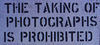Passed 10,000 photos, now the new photos are being overwritten
Aug 30, 2012 10:08:21 #
cybermomm wrote:
That's the problem. I DO download the new photos to a new folder, but the new photos look like old ones, even in the new folder. Since the pics can't be renamed until downloaded, by then it is too late. ARRRGH!
Down load by date doesn't help you?
I always download by date, example; Sunrise 08-30-2012, Russian Sage 08-05-2012. I have not had the problems that you are describing. My d3000 had about 13,000 photos and the d5100 is coming up on 5,000 photos.
Aug 30, 2012 10:08:55 #
It seems with digital things got a lot more complicated then they use to be with the old film days. I wonder if it is really worth all of the hassle?
Aug 30, 2012 10:12:58 #
ken4peace wrote:
It seems with digital things got a lot more complicated then they use to be with the old film days. I wonder if it is really worth all of the hassle?
On one hand, I hate going back to try and find old negs for reprints.
On the other hand, a couple of errant key clicks and the photos are gone forever (thankfully, we have a backup server).
Good thing I have only two hands.
Aug 30, 2012 10:34:18 #
I solve this problem by changing the file numbers every year. I have two cameras so I set the file numbers on my D700 to start with the letter A followed by the two numbers of the year like"A12" and the D7000 file numbers for this year start with "B12". I go to the 'SHOOTING MENU', then down to 'File naming'. Right on the menu it shows what the file number prefix is (I think the default is DSC, anyway I change it to A__ or B__ depending on the year. Now the file number of every picture tells me which camera it was taken with and in what year. And I never get duplicate file numbers.
Aug 30, 2012 10:35:07 #
Aug 30, 2012 10:44:43 #
cybermomm wrote:
Hope I can explain what is happening. I have a Nik... (show quote)
It's a poor choice to put all your images, especially 10,000 of them or more, in one folder. It's time to start organizing your images. This means creating descriptive folders or at least folders with the date the images were taken. I use date and description of the shoot.
Aug 30, 2012 10:45:40 #
It will more than likely be an indexing problem on the computer. I think it has cached your old images. Have you tried pressing F5 to refresh the thumbnails? Other than that you could try deleting the jpeg (presume you are talking jpeg) file association on computer and then reassigning it with your default program. In windows I use picture viewer as default viewer and PhotoShop as default editor. Camera raw opens my raw files.
Aug 30, 2012 11:03:40 #
I download with adobe photoshop elements downloader. It has a feature to rename your photos before you download them
Aug 30, 2012 11:08:19 #
I set my D300s to register the date on each image. So, it looks something like 083012_7180.NEF and if I take one tomorrow it'll be 083112_7181.NEF
Also, I download into BRIDGE which automatically sets up a new folder(s) with the dates the images were taken.
I suspect it would impossible to get into the position you're in. Have a look at your image recording menu and see what options you have.
Also, I download into BRIDGE which automatically sets up a new folder(s) with the dates the images were taken.
I suspect it would impossible to get into the position you're in. Have a look at your image recording menu and see what options you have.
Aug 30, 2012 11:17:34 #
Aug 30, 2012 11:40:21 #
photoman022
Loc: Manchester CT USA
Whenever I download my Nikons using Nikon Transfer, by default (I chose the default), the first image automatically goes back to "1". I set up a new folder by the date I download and change the name of the photos to the date/camera model/photo #. I have never had the problem stated by the OP.
Aug 30, 2012 12:55:24 #
Aug 30, 2012 13:14:40 #
Pentony
Loc: Earth Traveller
les_stockton wrote:
I use a program called Downloader Pro (it was chea... (show quote)
DownloaderPro sounds interesting. I reviewed its WEB site but it isn't exactly clear on its renaming capabilities. Can it rename photos using the European dating method, yymmdd (year month and date), followed by a four digit sequential number; examples;
1) 1107140501 = photo #501 taken on July 14, 2011
2) 1109220043 = photo #43 taken on September 22, 2011
3) 1208290001 = photo #1 taken on August 29, 2012
4) 1208290002 = photo #2 taken on August 29, 2012
5) 1208300001 = photo #1 taken on August 30, 2012
6) 1208300002 = photo #2 taken on August 30, 2012
This yymmdd#### method will keep an infinite number of photos numerically and doesn't require GPS or separate folders. I use separate folders based on subject matter or customer's names (last, first) but I keep the sequential numbering listed in a master file for quick access. In addition I've started using an external drive and a backup external drive for photos to free up my SD cards and my laptop's hard drive. Since I'm not taking a great deal of pictures per day, doing this manually has not been a problem. However, shooting sports, weddings or wild life activities may generate many many shots. Therefore, would prefer having some method of automatically naming an infinite number of photos sequentially. Will DownloaderPro do this automatically?
Aug 30, 2012 13:20:19 #
cybermomm wrote:
Hope I can explain what is happening. I have a Nik... (show quote)
I use canon, I think nikon resets the shutter counter
every 10k. can you rename or # in camera before you download them?
Aug 30, 2012 13:21:18 #
jerryc41 wrote:
You must go through a lots of cameras!
When I name folders/pictures by date, I start with the year: 2012_08_30, since there are many Augusts, but only one 2012. The pictures sort themselves by year, rather than month.
russelray wrote:
I take around 500 pictures each day. ...I simply rename the folder for the date, i.e., today's photos will be in the folder 083012.
You must go through a lots of cameras!
When I name folders/pictures by date, I start with the year: 2012_08_30, since there are many Augusts, but only one 2012. The pictures sort themselves by year, rather than month.
I do the same thing, only e.g.: "20120830_brief_description" so the extra words in the brief description for that folder don't affect the sort. Of course all those folders that start with "2012" are in a year folder named "2012." Now I gotta figure out a way to get key words in there somehow -- my system is entirely manual as set up so far. (I don't like any company's automatic approach as yet and have got used to what I'm doing, whether good or bad)
If you want to reply, then register here. Registration is free and your account is created instantly, so you can post right away.