Asking for experience reports on Sony's "highlight" metering mode (long)
Apr 15, 2019 18:37:22 #
a6k
Loc: Detroit & Sanibel
Sony has a special metering mode on many (all?) its recent cameras such as my a6500 and my RX10 IV. I had never paid much attention until now. I had some shots of white birds or birds with white parts, in bright sunlight (Florida) where even though I had fair warning from my Zebra settings, much of those highly reflective parts were overexposed to the point of not being recoverable.
I had ignored the highlight mode because I thought it would over-protect the highlights. Today I experimented briefly with it and with the Zebra display turned on. I had previously calibrated my Zebra setting to be a very accurate warning of actual overexposure in the raw image (don't care about jpg).
In my brief experimentation I set the meter mode to highlight and tried various settings of exposure compensation. I used aperture priority and "P" for this. I discovered that at least in the live view the uncompensated setting was doing what I wanted. I also discovered that the exposure compensation does affect the outcome. Therefore it is possible to fine-tune the way that the highlight setting works.
If I understand this correctly - and that's not necessarily so - the camera finds the brightest part of the image and protects it from overexposure. This is not the same at all as matrix averaging or all-frame averaging. It's also not like spot metering because the camera doesn't care where the highlight is in the frame. It does not appear to care about where the point of focus is.
I note in passing that it appeared to me that the location of the highlight being protected had to be in the central 2/3 of the area, more or less. I did see some Zebra indications around the edges in some cases.
This is somewhat similar to ETTR but I would not say that it's the same. It will darken a shot in order to protect the highlight but that is obviously by design and necessary.
So this post has two purposes:
1. to let other Sony users know about the feature in case they, too, overlooked it.
2. to ask other Sony users to tell about their experiences in using the highlight mode.
I had ignored the highlight mode because I thought it would over-protect the highlights. Today I experimented briefly with it and with the Zebra display turned on. I had previously calibrated my Zebra setting to be a very accurate warning of actual overexposure in the raw image (don't care about jpg).
In my brief experimentation I set the meter mode to highlight and tried various settings of exposure compensation. I used aperture priority and "P" for this. I discovered that at least in the live view the uncompensated setting was doing what I wanted. I also discovered that the exposure compensation does affect the outcome. Therefore it is possible to fine-tune the way that the highlight setting works.
If I understand this correctly - and that's not necessarily so - the camera finds the brightest part of the image and protects it from overexposure. This is not the same at all as matrix averaging or all-frame averaging. It's also not like spot metering because the camera doesn't care where the highlight is in the frame. It does not appear to care about where the point of focus is.
I note in passing that it appeared to me that the location of the highlight being protected had to be in the central 2/3 of the area, more or less. I did see some Zebra indications around the edges in some cases.
This is somewhat similar to ETTR but I would not say that it's the same. It will darken a shot in order to protect the highlight but that is obviously by design and necessary.
So this post has two purposes:
1. to let other Sony users know about the feature in case they, too, overlooked it.
2. to ask other Sony users to tell about their experiences in using the highlight mode.
Apr 15, 2019 20:20:19 #
My Sony experience is with Aperture priority or Manual where I found the zebra (blinkies?) a good warning of overexposure allowing me to decide whether I want to adjust the exposure or to live with the blocked up highlights. I have never shot in program mode though, so I cannot say if or how the camera changes exposure to prevent blocked up highlights by automatically adjusting the exposure of the entire frame. All my Sony's have had zebra capability and I.ve used it to help me make my own exposure decisions (right or wrong decisions)
My Sony experience:
Sony DSLR A 100 (Gave to Daughter-in-Law), Sony STL A77 (Still have), Sony ILCA A77II (Still have), Sony HX 80 (Still have), Sony DSC 5tx (Still have)
My Sony experience:
Sony DSLR A 100 (Gave to Daughter-in-Law), Sony STL A77 (Still have), Sony ILCA A77II (Still have), Sony HX 80 (Still have), Sony DSC 5tx (Still have)
Apr 15, 2019 21:15:52 #
a6k
Loc: Detroit & Sanibel
photogeneralist wrote:
My Sony experience is with Aperture priority or Ma... (show quote)
This is all very interesting but does not respond to my questions at all. It must be obvious from my post that I already understand how to use Zebra indicators on a Sony.
Apr 15, 2019 22:55:13 #
a6k wrote:
Sony has a special metering mode on many (all?) it... (show quote)
a6K
I can't find any reference to this 'highlight meter' mode in my David Busch guide to the A7Rii nor the A6000. Maybe they don't have it. Is this a menu setting? If so,can you tell us where it is on your A6500.
I did find a reference to 'Program Shift' or P* that causes the aperture and SS indicators to blink if it can't find a 'correct' exposure ( I think!!) Not sure if this is the same thing as the highlight mode you mentioned.
I usually use the histogram to avoid clipping highlights, but a 'highlight meter' setting would be useful if I have it.
Apr 16, 2019 08:30:41 #
There must not be many Sony photog's on here. I recently got a Sony A7iii, and while setting it up, came across the Highlight exposure mode. I'm also interested in it but don't have first hand experience with it yet. I normally shoot real estate ambient interiors with 2EV3-bracket and single TTL flash. I'd like to know if this exposure mode offers some new process opportunities for either ambient or flash. I plan to play with it in the next few days and will post any learnings. In the meantime, I'll be watching for more info here.
Apr 16, 2019 08:36:22 #
a6k
Loc: Detroit & Sanibel
repleo wrote:
a6K br I can't find any reference to this 'highlig... (show quote)
I don't know about the A7R III or the a6000 but here is where you would find it. The page is from the Friedman book. The first snapshot is my RX10 IV and the second is my a6500. It's in the Menus.
PM me if you don't find it.
http://www.markgaler.com/sony-alpha-light-metering-modes
Be aware that the Zebra is the alternative or even compliment to the histogram but the highlight metering mode is not an indicator; it's a way that the camera behaves for you.
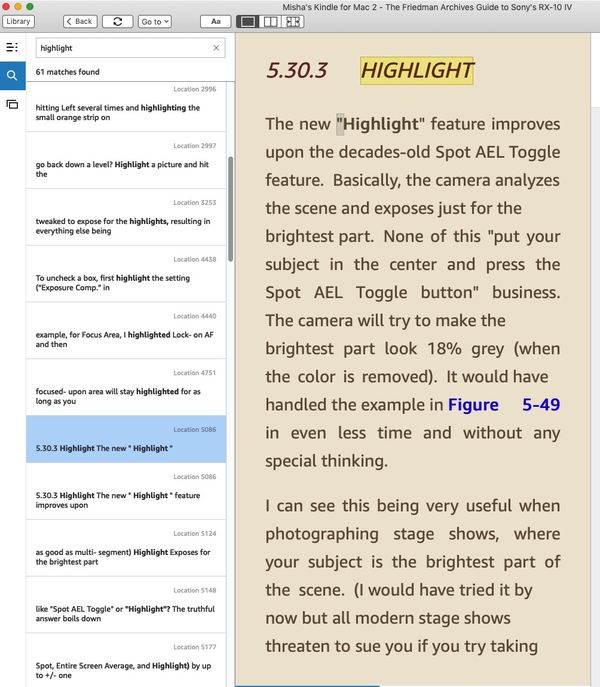
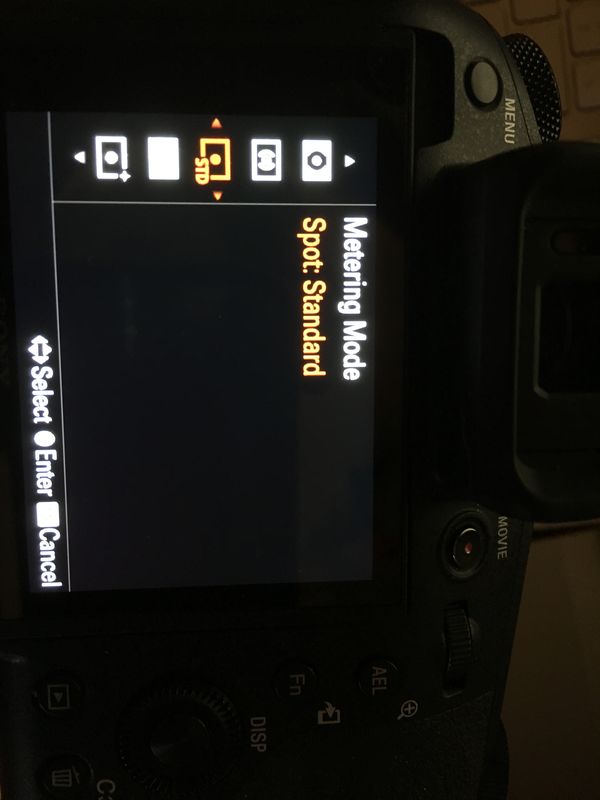

Apr 16, 2019 08:39:13 #
a6k
Loc: Detroit & Sanibel
Modbuilder wrote:
There must not be many Sony photog's on here. I r... (show quote)
I don't know much about flash but I doubt it would be any good for that. I don't know much about shooting interiors but I just spent a lot of time looking at interior shots on RE listings and I think that in most cases, dynamic range is not an issue so this method might not be much help. That said, I'd be interested in what you discover. Thanks.
Apr 16, 2019 08:40:44 #
I have used Highlight metering on my Sony RX-10 IV very successfully in the theater on a cruise ship. The exposure comes out perfectly for spotlighted performers.
Apr 16, 2019 08:43:02 #
a6k
Loc: Detroit & Sanibel
wradams6 wrote:
I have used Highlight metering on my Sony RX-10 IV very successfully in the theater on a cruise ship. The exposure comes out perfectly for spotlighted performers.
👍
Apr 16, 2019 10:45:05 #
a6k wrote:
I don't know about the A7R III or the a6000 but here is where you would find it. The page is from the Friedman book. The first snapshot is my RX10 IV and the second is my a6500. It's in the Menus.
PM me if you don't find it.
http://www.markgaler.com/sony-alpha-light-metering-modes
Be aware that the Zebra is the alternative or even compliment to the histogram but the highlight metering mode is not an indicator; it's a way that the camera behaves for you.
PM me if you don't find it.
http://www.markgaler.com/sony-alpha-light-metering-modes
Be aware that the Zebra is the alternative or even compliment to the histogram but the highlight metering mode is not an indicator; it's a way that the camera behaves for you.
Thanks for responding to my question. This appears to be a new feature. I'll check, but I'm pretty sure my A7Rii doesn't have it. Sounds like something they could provide with a firmware upgrade at some point.
Apr 16, 2019 13:44:44 #
a6k wrote:
Sony has a special metering mode on many (all?) it... (show quote)
I checked for Highlight metering mode on my RX10 IV. It exists but doesn't seem to do anything (significantly) different from Center metering (which I normally use along with P(rogrammed) shooting mode).
My RX10 III, A7S and A7R II do not have Highlight metering mode.
bwa
Apr 16, 2019 14:23:57 #
I just now checked the firmware revision on my Sony A7 (original model). It DOES have the most recent FW, and it DOES NOT have the Highlight metering mode. Based on what I'm reading here, it sounds like the Highlight metering mode entered the picture with the Model 3 variants.
I took a couple of quick interior shots in Highlight mode the A7iii with a strongly backlighted scene (windows). The focus/exposure spot was on the room interior (not on the window), and the ambient shot revealed the view out the window beautifully with an underexposed interior as you'd expect. The flash shot also revealed the window view nicely and was somewhat less underexposed for the foreground interior.
I think this Highlight mode is going to be great for that dark theater bright stage situation, but perhaps not for much else. Anything with strong backlighting where you still want to see the foreground is going to require the usual treatment not with this mode. That is a very quick look at this exposure mode, so I could easily be overlooking lots of things.
I took a couple of quick interior shots in Highlight mode the A7iii with a strongly backlighted scene (windows). The focus/exposure spot was on the room interior (not on the window), and the ambient shot revealed the view out the window beautifully with an underexposed interior as you'd expect. The flash shot also revealed the window view nicely and was somewhat less underexposed for the foreground interior.
I think this Highlight mode is going to be great for that dark theater bright stage situation, but perhaps not for much else. Anything with strong backlighting where you still want to see the foreground is going to require the usual treatment not with this mode. That is a very quick look at this exposure mode, so I could easily be overlooking lots of things.
Apr 16, 2019 15:27:53 #
larryepage
Loc: North Texas area
I do not shoot a Sony, and have no intention of highjacking this thread, but I do use Highlight Weighted Metering on my recent Nikon bodies...D810, D850, & D500. It works very well when shooting outdoors on a bright sunny day or in other situations where there is a lot of dynamic range and lots of highlights that you don't want to lose. The big advantage is that it looks at the entire frame. The bad news is that it may be necessary to recover shadow detail in post processing. It also works best when a wide dynamic range is available, which means with newer sensors and lower ISO settings (so there is as little noise as possible in the shadows when recovered). It doesn't work beneficially if there are highlights that you want to be intentionally blown out, like lights on a bridge.
HWM can also be a good strategy when metering scenes with less dynamic range. It will make sure that your exposure is optimally set to the right. You can use exposure compensation to accomplish desired final results. And...it will also work in manual. Remember, HWM is a metering mode. And it's the only one that looks at the entire frame. ETTR fans can also use this mode along with exposure compensation to live life on the edge.
When I received an email from Nikon encouraging me to try this mode, I went to it full time to see what would happen. It is definitely a different way to meter, and it definitely does work, but the effect you get in the end depends on the nature of each scene and just how you apply it. The good news is that "film" is now free, except for the little bit of electricity required to recharge our batteries. I suggest that you give it a try and see what happens and what you can do with it. I don't use it all the time, but I like the results when I do. You might or might not feel the same.
HWM can also be a good strategy when metering scenes with less dynamic range. It will make sure that your exposure is optimally set to the right. You can use exposure compensation to accomplish desired final results. And...it will also work in manual. Remember, HWM is a metering mode. And it's the only one that looks at the entire frame. ETTR fans can also use this mode along with exposure compensation to live life on the edge.
When I received an email from Nikon encouraging me to try this mode, I went to it full time to see what would happen. It is definitely a different way to meter, and it definitely does work, but the effect you get in the end depends on the nature of each scene and just how you apply it. The good news is that "film" is now free, except for the little bit of electricity required to recharge our batteries. I suggest that you give it a try and see what happens and what you can do with it. I don't use it all the time, but I like the results when I do. You might or might not feel the same.
Apr 16, 2019 21:02:25 #
https://www.youtube.com/watch?v=BJweHdchb7c
Around 1:20 in.
I just zebra my highlight (but not the brightest highlight) and lock exposure...for me..it's faster.
I also gain faster shutter speed
Around 1:20 in.
I just zebra my highlight (but not the brightest highlight) and lock exposure...for me..it's faster.
I also gain faster shutter speed
Apr 16, 2019 21:12:03 #
I took my RX10 Mark iv to a Joe Bonamassa concert. It could not have been a tougher shoot. White shirt under a suitcoat so not much white showing. Standing in the spotlight on top of that and you have very difficult conditions. I was using expose for highlights and it nailed it. Had to lighten the darks a bit. But you can see the folds in the white shirt. I came away totally impressed. I had read it is a good setting for concerts and have to agree. Sorry the thumbnail won’t showw. You will have to click on the download to see photo.
If you want to reply, then register here. Registration is free and your account is created instantly, so you can post right away.


