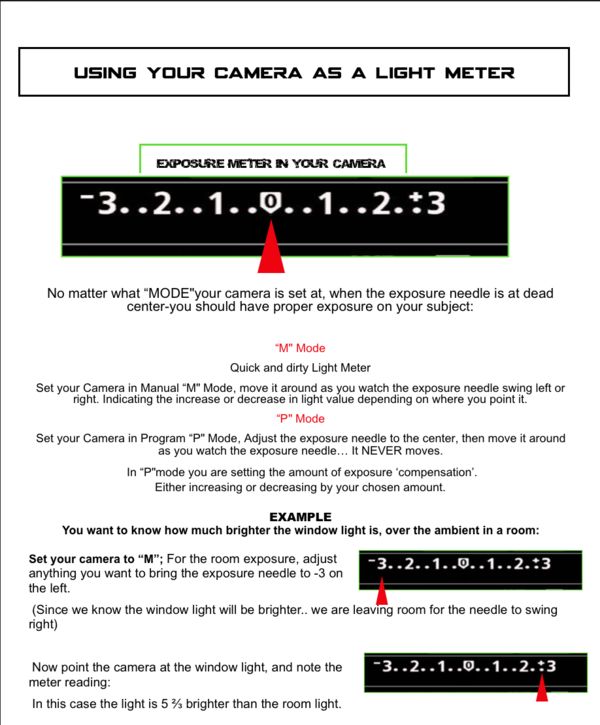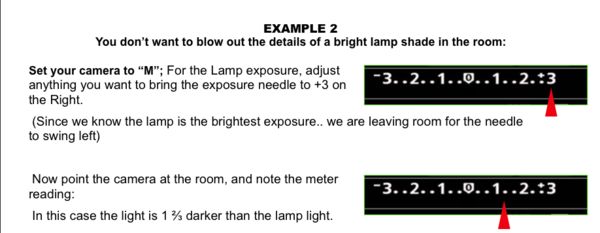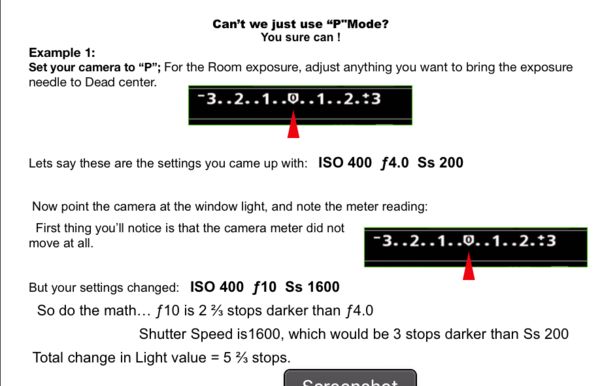"P" mode
Apr 10, 2019 11:45:54 #
To verify... put your camera in "M"mode, point it at something and set exposure to dead center..now start pointing camera in different directions and notice how the meter moves up or down as the light changes.(make sure auto ISO is off).
Try again in "P"mode... you'll see settings change, but not meter.
Try again in "P"mode... you'll see settings change, but not meter.
Apr 10, 2019 12:30:20 #
Apr 10, 2019 12:35:22 #
Pablo8 wrote:
As a Professional Real Estate Photographer, you seem to show unusual naivety, in lighting situations which must crop up every day, and every, or most shoots. You have the equipment, and 10 minutes testing (Trial exposures)for yourself, will surely give you the answers. Doesn't seem like you have done a lot of work in this field of photography, if you haven't got the basics sorted yet.
On these kinds of forums, there is a great deal of anonymity - most folks don't even use their actual name. All I know about anyone is a "handle" or user name and perhaps a vague idea of there level of knowledge of photography. Some people write great technical information but rarely post a photograph. Some, frankly, don't know what the are writing (talking) about and the majority, thankfully, are well-meaning and helpful. The people that really know what the are doing and saying and are willing to share their expertise, become known quantities- they earn respect.
When someone poses a question, my policy is to furnish an answer to the best of my knowledge. I have never taken anyone to task for what I perceive as there lack of expertise or knowledge in any given area of photography. If I have no answer or if feel that the question is rhetorical, I just skip it.
Sometimes I prefer to assume that many folks know what they are doing, have a methodology for a particular scenario but just want to verify their method or get other photographers' opinions on the situation- perhaps there is a shortcut or more up-to-date approach. I have been at this job, professionally, for over 50 years and I still learn new things all the time.
Of course, TESTING has to be done on any method- but testing based on what? Why not offer a basic tip or instruction and then suggest testing it out, that is if you have a real solution.
I usually not' "call out" anyone on your sort of response but what you wrote is uncalled for and downright rude!
Apr 10, 2019 13:24:34 #
E.L.. Shapiro wrote:
I usually not' "call out" anyone on your sort of response but what you wrote is uncalled for and downright rude!
I usually not' "call out" anyone on your sort of response but what you wrote is uncalled for and downright rude!



Apr 10, 2019 13:48:20 #
canon Lee wrote:
How accurate would it be to use the "P" mode as a light meter? I never use "P" mode and use M or A for my shoots, but what if I need a light meter to measure, lets say a window, and then use flash for the room? How accurate is the light meter in a camera in that mode?
I think as accuracy goes they are good for 1/3 stop or so. Of course the metering pattern must be considered like spot, center weighted or evaluative/matrix etc... Only the spot is similar to a hand held meter.
Apr 10, 2019 14:35:15 #
khorinek wrote:
Everybody has to start somewhere. IMO, the "... (show quote)
But that's why one should use the dial in P mode, to select the aperture/shutter speed combination that makes most sense for the shot you want to capture! Rotating the dial while in P mode shifts through the possible combinations associated with a given exposure. However, if all you are doing is only sticking with the very first combination that comes up in P mode, then you may as well just shoot in AUTO mode. If used to its full extent, P mode is so much more than AUTO mode - it is essentially like the two priority modes rolled into one.
If people only spent more time studying their camera manuals, specifically the section explaining what P mode is and how to use it, then there would be less misconception about this rather interesting (and at times very useful) mode. Whenever I come across an article by some self-proclaimed "photography expert" who erroneously states that P mode, like AUTO mode, gives the user no control over aperture and shutter speed values and should best be avoided, then I immediately wonder what else this "expert" is very wrong about concerning photography and advice on how to use a camera.
Apr 10, 2019 15:09:20 #
This may seem off-topic, but it should help the OP with this and another question he previously posted.
Whether he uses his camera as a meter or employes a handheld meter- these methods will apply. I don't think he meant to use "P" mode as an all encompassing method for his work. Most folks know what a programmed mode is and how it works.
I hope this helps!
In my commercial photography business, I have done my share of architectural, interior and exterior work. Some of it is for the real estate industry, however, most of these assignments are for interior decorators, home builders, furniture suppliers, renovation and trades contractors, and the hotel and hospitality industries.
Some of the jobs have higher budgets that accommodate my bringing in a full complement of lighting equipment, perhaps spending a day or two on the location and getting into more sophisticated interior/exterior light balancing methods like gelling windows wit large sheets so filtering material in order to to balance interior color temperatures with exterior lighting and exposure as well.
Frankly, however, most of these assignments, especially in the real estate sector, is what I affectionately call "quick and dirty" jobs that have time constraints and modest budgets but I still need to produce images of decent quality, realistic perspectives and simply good pictures that help sell or rent the properties.
So...I have equipped myself with some "quick and dirty" gear and a few simple methods to keep the costs down and the customers happy. Whenever possible, I like to avoid many hours of post-processing so the most information I can put on the original file, the better.
Here are my tips:
If the interior is MAINLY lighted by incandescent or LED lights I will set a custom white balance and exposure for the available light and fill in, if required, with a similar light source. Oftentimes I use old-fashioned photoflood lamps bounced off a wall of part of the ceiling that is not in the image. A 250 to 500 Watt Photoflood lamp will usually fill the bill. sometimes a quartz lamp in a simple Lowell unit will work with larger interiors. This will provide a very natural and realistic look as if the existing light was the only source but the ratio will be better in terms of dynamic range.
If there is a window on the shot, if there is no important exterior landscape to be recorded and/or there is no danger extreme overexposure in the window, I might just let it go "blue" in color temperature. If, however, the exterior landscape has to be recorded there are a few different approaches. DOUBLE EXPOSURE: Sometimes I can block off the window with black material for the first exposure, darken the room and make the second exposure for the light volume and color temperature of the exterior. As backups, I also make separate exposures so if the first attempt is not successful, I can merge the images in post-processing.
If the interior is mainly lighted by incoming daylight, I simply expose for the available daylight and fill in with an old fashioned bounced or bare BLUE photoflood lamp. Or I can use a few of these blue lamps off camera to add more dimension to the room's furnishing- otherwise, the scene may be too flat. This can also be done with flash, however, with these old fashioned flood, I can easily see exactly what I am getting and a whole case of these lamps are relatively inexpensive. Just bounce a flash unit or Speedlight for fill may produce a flat interior- that depends on the effect of the incoming daylight as to highlight and shadows to enabler dimensionality.
Another trick I have, where there are table or floor lamps or accessible fixtures such as track lights, I can replace the lamps in those fixtures with the regular or blue photofloods, proved similar fill light and come out with a natural looking lighting effect.
In my quick and dirty gear, I also have an old Color-Tran Transformer that boosts up to 6 250 watt regular incandescent bulbs to 3200K and I will boost table and floor lams and fill in with a bounced 3200K source.
So...I go into the job with a camera, a couple of wide angle lenses a box of bulbs and a fill source and I am in and out in record time.
In the attached images you will see some quick and dirty shots and some examples of inexpensive equipment that can be found in the used market. For tungsten fill rights there are many quartz units- old movie light like the Sylvania Sun-Gun, Lowell and Color-Tran units and the Photofloods are still available form dealers. Led photographic lights are not terribly expensive.
High power strobes, monolights, and studio-type gear are great if you have theses at your disposal. With my quick and dirty old light, you can light up a big interior with many units, if required, at a low cost. Also pictured here is my very old Color Tran transformer. As you can see on the dial, you can adjust the color temperature of regular household lamps to 3 different higher and useful color temperatures.
Old kind of fluorescent lighting seems to be becoming rare these days. I still run int some kitchens with that type of fixture, some "cove" lighting with fluorescent tubes and a few compact coiled fluorescent lamps. I will just establish a white balance for these lights and if fill is required I can use a small coiled lamp or fixture, or use a flash unit with a green filter to somewhat balance things out. Oftentimes, in a small kitchen, the overhead fluorescent fixture is soft and diffused enough to illuminate the room sufficiently.
When spiking the household fixtures and lamps with these methods, turn the lights on to arranging them and take your readings. Shut them off while making other adjustments and switch them back on for your exposures. This will avoid burning out the lamp sockets or setting fire to lampshades. I also have some little porcelain adapters that I can place in between the plastic sockets and the lamps. Photoflood lams and boosted incandescent lamps have short lifespans, however, for intermittent use, I have used mine for years.
Whether he uses his camera as a meter or employes a handheld meter- these methods will apply. I don't think he meant to use "P" mode as an all encompassing method for his work. Most folks know what a programmed mode is and how it works.
I hope this helps!
In my commercial photography business, I have done my share of architectural, interior and exterior work. Some of it is for the real estate industry, however, most of these assignments are for interior decorators, home builders, furniture suppliers, renovation and trades contractors, and the hotel and hospitality industries.
Some of the jobs have higher budgets that accommodate my bringing in a full complement of lighting equipment, perhaps spending a day or two on the location and getting into more sophisticated interior/exterior light balancing methods like gelling windows wit large sheets so filtering material in order to to balance interior color temperatures with exterior lighting and exposure as well.
Frankly, however, most of these assignments, especially in the real estate sector, is what I affectionately call "quick and dirty" jobs that have time constraints and modest budgets but I still need to produce images of decent quality, realistic perspectives and simply good pictures that help sell or rent the properties.
So...I have equipped myself with some "quick and dirty" gear and a few simple methods to keep the costs down and the customers happy. Whenever possible, I like to avoid many hours of post-processing so the most information I can put on the original file, the better.
Here are my tips:
If the interior is MAINLY lighted by incandescent or LED lights I will set a custom white balance and exposure for the available light and fill in, if required, with a similar light source. Oftentimes I use old-fashioned photoflood lamps bounced off a wall of part of the ceiling that is not in the image. A 250 to 500 Watt Photoflood lamp will usually fill the bill. sometimes a quartz lamp in a simple Lowell unit will work with larger interiors. This will provide a very natural and realistic look as if the existing light was the only source but the ratio will be better in terms of dynamic range.
If there is a window on the shot, if there is no important exterior landscape to be recorded and/or there is no danger extreme overexposure in the window, I might just let it go "blue" in color temperature. If, however, the exterior landscape has to be recorded there are a few different approaches. DOUBLE EXPOSURE: Sometimes I can block off the window with black material for the first exposure, darken the room and make the second exposure for the light volume and color temperature of the exterior. As backups, I also make separate exposures so if the first attempt is not successful, I can merge the images in post-processing.
If the interior is mainly lighted by incoming daylight, I simply expose for the available daylight and fill in with an old fashioned bounced or bare BLUE photoflood lamp. Or I can use a few of these blue lamps off camera to add more dimension to the room's furnishing- otherwise, the scene may be too flat. This can also be done with flash, however, with these old fashioned flood, I can easily see exactly what I am getting and a whole case of these lamps are relatively inexpensive. Just bounce a flash unit or Speedlight for fill may produce a flat interior- that depends on the effect of the incoming daylight as to highlight and shadows to enabler dimensionality.
Another trick I have, where there are table or floor lamps or accessible fixtures such as track lights, I can replace the lamps in those fixtures with the regular or blue photofloods, proved similar fill light and come out with a natural looking lighting effect.
In my quick and dirty gear, I also have an old Color-Tran Transformer that boosts up to 6 250 watt regular incandescent bulbs to 3200K and I will boost table and floor lams and fill in with a bounced 3200K source.
So...I go into the job with a camera, a couple of wide angle lenses a box of bulbs and a fill source and I am in and out in record time.
In the attached images you will see some quick and dirty shots and some examples of inexpensive equipment that can be found in the used market. For tungsten fill rights there are many quartz units- old movie light like the Sylvania Sun-Gun, Lowell and Color-Tran units and the Photofloods are still available form dealers. Led photographic lights are not terribly expensive.
High power strobes, monolights, and studio-type gear are great if you have theses at your disposal. With my quick and dirty old light, you can light up a big interior with many units, if required, at a low cost. Also pictured here is my very old Color Tran transformer. As you can see on the dial, you can adjust the color temperature of regular household lamps to 3 different higher and useful color temperatures.
Old kind of fluorescent lighting seems to be becoming rare these days. I still run int some kitchens with that type of fixture, some "cove" lighting with fluorescent tubes and a few compact coiled fluorescent lamps. I will just establish a white balance for these lights and if fill is required I can use a small coiled lamp or fixture, or use a flash unit with a green filter to somewhat balance things out. Oftentimes, in a small kitchen, the overhead fluorescent fixture is soft and diffused enough to illuminate the room sufficiently.
When spiking the household fixtures and lamps with these methods, turn the lights on to arranging them and take your readings. Shut them off while making other adjustments and switch them back on for your exposures. This will avoid burning out the lamp sockets or setting fire to lampshades. I also have some little porcelain adapters that I can place in between the plastic sockets and the lamps. Photoflood lams and boosted incandescent lamps have short lifespans, however, for intermittent use, I have used mine for years.


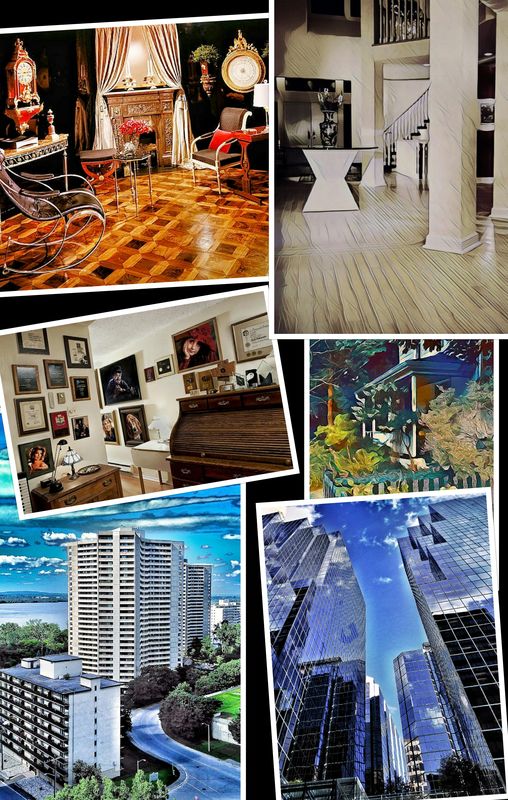



Apr 10, 2019 15:14:36 #
nadelewitz
Loc: Ithaca NY
[quote=BermBuster]Unless things have changed(Canon anyways), "M"mode is the only mode that is really a "Light Meter".."reflective light meter"...
the other modes I believe the meter shows 'exposure compensation'.
I used to use my camera a lot as a "light meter"..by putting it in "M"mode and measuring light. Then change to whatever Mode I wanted to set exposure for chosen subject.
If something is far off or really important not to blow out... I put it on 'spot meter', as the metering modes will affect the meter reading.
Sounds like you are calling different "interpretations" of an exposure in different modes...P, M, A, S...as differences in the meter.
There's the same meter in all exposure modes. All modes should give the same exposure at the same view...spot, centerweighted, evaluative, averaging, etc. Different aperture/shutter speed combinations, yes, but all equivalent exposures.
the other modes I believe the meter shows 'exposure compensation'.
I used to use my camera a lot as a "light meter"..by putting it in "M"mode and measuring light. Then change to whatever Mode I wanted to set exposure for chosen subject.
If something is far off or really important not to blow out... I put it on 'spot meter', as the metering modes will affect the meter reading.
Sounds like you are calling different "interpretations" of an exposure in different modes...P, M, A, S...as differences in the meter.
There's the same meter in all exposure modes. All modes should give the same exposure at the same view...spot, centerweighted, evaluative, averaging, etc. Different aperture/shutter speed combinations, yes, but all equivalent exposures.
Apr 10, 2019 15:52:32 #
Pablo8 wrote:
As a Professional Real Estate Photographer, you seem to show unusual naivety, in lighting situations which must crop up every day, and every, or most shoots. You have the equipment, and 10 minutes testing (Trial exposures)for yourself, will surely give you the answers. Doesn't seem like you have done a lot of work in this field of photography, if you haven't got the basics sorted yet.
Hi Pablo I feel that I have mislead you about being "Naivety", and for that I apologize. Actually I have been in my own photography business for over a decade. I do have a problem expressing myself at times. My question was pertaining to using my camera as a light meter, not using the "P" mode to do a shoot. you are correct in that it take a few shots to zone in on the correct exposure. Pablo, what is tricky, for me, is shooting where I need a "window pull". I was just asking if there would be a quicker method rather than tying to guess. I didn't want to buy an expensive light meter and thought about using the one in my camera. Now that I got my ass up, I did experiment with it and found it was useful to use the spot metering/in M mode, to get my exposures. BTW I use ambient for the window shot, and flash for the interior. I discovered that all I need to do is bring my camera close to the window in M mode and shoot ambient with those settings. followed by a flash for the interior. I don't expect to get a perfect window pull and interior shot all in one shot, which leaves me with getting 2 shots and masking in the window. It has in fact saved me some time. It is only the window pulls that I have to shoot ambient and flash, not rooms with no windows.. For those rooms I just shoot bounce flash with little time spent adjusting. Real estate photography is more of a fill in to my main income which is, youth sports clubs picture day, and some studio work. I gave up doing weddings a few yrs ago.
Pablo, I am always eager to learn from other pros like yourself, so please share with me any advice or techniques you may have, It would be most appreciated.
Apr 10, 2019 16:13:48 #
Pablo8 wrote:
As a Professional Real Estate Photographer, you seem to show unusual naivety, in lighting situations which must crop up every day, and every, or most shoots. You have the equipment, and 10 minutes testing (Trial exposures)for yourself, will surely give you the answers. Doesn't seem like you have done a lot of work in this field of photography, if you haven't got the basics sorted yet.
BTW here is my original question, not insinuating that I was ever going to use "P" mode for any of my shoots... here is the technical question" …"How accurate would it be to use the "P" mode as a light meter? I never use "P" mode and use M or A for my shoots, but what if I need a light meter to measure, lets say a window, and then use flash for the room? How accurate is the light meter in a camera in that mode?" And you never answered my question... Have you ever shot a window pull?
Apr 10, 2019 17:50:26 #
nadelewitz wrote:
......Sounds like you are calling different "interpretations" of an exposure in different modes...P, M, A, S...as differences in the meter.
There's the same meter in all exposure modes. All modes should give the same exposure at the same view...spot, centerweighted, evaluative, averaging, etc. Different aperture/shutter speed combinations, yes, but all equivalent exposures.
There's the same meter in all exposure modes. All modes should give the same exposure at the same view...spot, centerweighted, evaluative, averaging, etc. Different aperture/shutter speed combinations, yes, but all equivalent exposures.
I was addressing using the camera as a "Light Meter". I agree that the same meter works in all modes. But measuring light is quickest in "Manual" mode.
Since I love Eds illustrations, I tried to make a couple myself, to explain it better..I hope...
Apr 10, 2019 18:08:17 #
One thing that is changing the value of P is that on some cameras you can see the live histogram and simulated exposure in the viewfinder, and you always could scroll through six equivalent P exposures, so one could do a lot just by selecting different parts of the scene until the histogram and the simulation looks right, or see that it will need hdr, lock the best exposure or bracket, and Bob's your uncle.
Apr 10, 2019 18:10:36 #
canon Lee wrote:
......I discovered that all I need to do is bring my camera close to the window in M mode and shoot ambient with those settings. followed by a flash for the interior. I don't expect to get a perfect window pull and interior shot all in one shot, which leaves me with getting 2 shots and masking in the window. It has in fact saved me some time. It is only the window pulls that I have to shoot ambient and flash, not rooms with no windows..
I generally drop background (Window) exposure 1 to 1 ⅔, and start with these settings, using flash to fill the rest. I finally invested in a light meter, and triggers...primarily for setting flash. I can now fire my flashes with the light meter, and get my lights set, before ever taking the first shot.
Apr 10, 2019 18:16:08 #
bleirer wrote:
One thing that is changing the value of P is that on some cameras you can see the live histogram and simulated exposure in the viewfinder, and you always could scroll through six equivalent P exposures, so one could do a lot just by selecting different parts of the scene until the histogram and the simulation looks right, or see that it will need hdr, lock the best exposure or bracket, and Bob's your uncle.
I almost switched to Sony for that neat "simulated exposure"... but when you start adding flash, don't think it will help much.
But now, if were are using constant lighting..not strobes... that would be great.
Apr 10, 2019 20:41:12 #
From what I can gather you are wanting to measure to different types of light sources. One your camera can do and the other it can't. Your camera's built in light/exposure meter will be better that most light meters when measuring reflected light (light bouncing off an object that you are taking a picture of). It is better than most light meters because you can specify what your camera is metering. (Spot, center weighted, whole image, etc).
What your camera (any) is unable to do is incident metering. This is the light that is coming to a given area from ambient light or flash. Using the tutorial above will give you a psuedo ambient reading, but it is still reflective.
So for reflective metering P, M, or A will all work.
When using a flash remember that your shutter speed controls the amount of ambient light in the room and your aperture controls the exposure from the flash.
So as a real simple example let's say you have a model sitting in the light from the window. With the camera in M and auto ISO off, adjust the shutter speed until you get the amount of ambient light you want in your image, your model will often be underexposed. (For many cameras 1/160 sec is all the faster you can set your shutter). Now turn on your flash and take a picture. If the model is underexposed either increase flash power or choose a larger aperture (without adjusting the shutter speed). If your model is overexposed either decrease flash power or decrease aperture.
What your camera (any) is unable to do is incident metering. This is the light that is coming to a given area from ambient light or flash. Using the tutorial above will give you a psuedo ambient reading, but it is still reflective.
So for reflective metering P, M, or A will all work.
When using a flash remember that your shutter speed controls the amount of ambient light in the room and your aperture controls the exposure from the flash.
So as a real simple example let's say you have a model sitting in the light from the window. With the camera in M and auto ISO off, adjust the shutter speed until you get the amount of ambient light you want in your image, your model will often be underexposed. (For many cameras 1/160 sec is all the faster you can set your shutter). Now turn on your flash and take a picture. If the model is underexposed either increase flash power or choose a larger aperture (without adjusting the shutter speed). If your model is overexposed either decrease flash power or decrease aperture.
If you want to reply, then register here. Registration is free and your account is created instantly, so you can post right away.