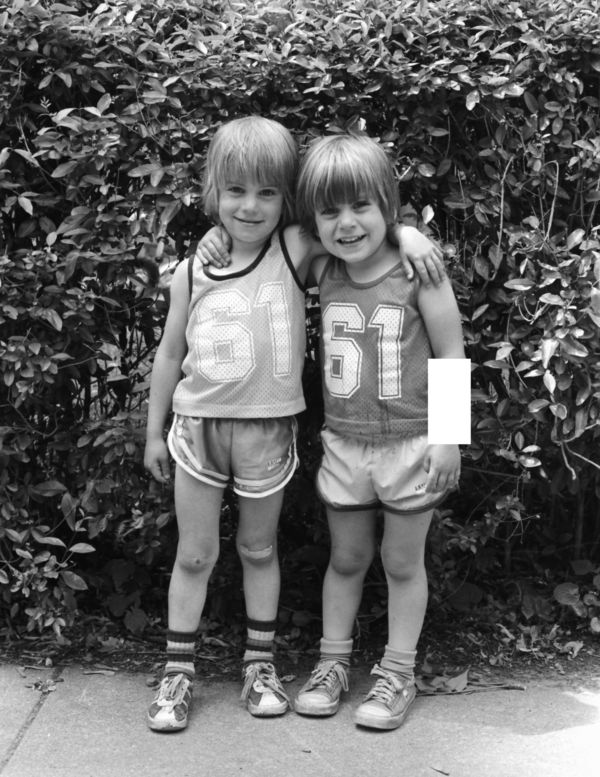Need an Expert Photoshopper
Feb 23, 2013 23:38:50 #
Outdoorsafe wrote:
Ok great work but for the rest of us could you share what you did to get the results you achieved?
I didn't do any of it, but I'm sure it was mostly a matter of some simple cloning.
Feb 23, 2013 23:52:29 #
Feb 24, 2013 00:19:33 #
sontog wrote:
There ya go.....LOL
That is great. Masking the cloning.
Feb 24, 2013 00:23:54 #
sontog wrote:
There ya go.....LOL
Now that's funny!!!!!! :XD:
Feb 24, 2013 00:27:41 #
sontog wrote:
There ya go.....LOL
Thank goodness you didn't have to amputate.
Feb 24, 2013 06:31:21 #
DebAnn wrote:
Hi All. I am scanning negatives for a book I'm doing on family photos I've shot over 35 years. This one is direct off the scanner. I cleaned the neg thinking the mark on one boy's arm was dirt. But I think it is a wierd light reflection. I haven't been able to eliminate it properly. Is there a Photoshop expert out there who can do it for me? I'd be very grateful.
Another band-aid should do it
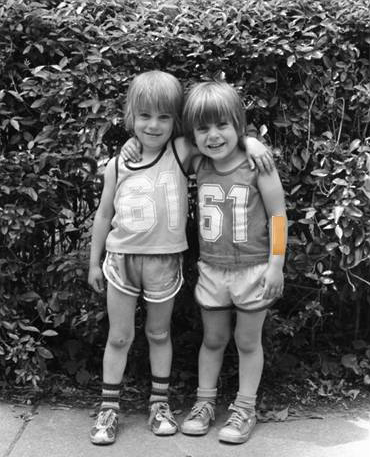
Feb 24, 2013 07:28:50 #
I took a shot just for fun.
I took the mark out of the forearm, darkened the upper hand, and darkened the bushes to make the boys stand out a bit more.
I took the mark out of the forearm, darkened the upper hand, and darkened the bushes to make the boys stand out a bit more.

Feb 24, 2013 07:51:26 #
Feb 24, 2013 07:52:58 #
Shine11 wrote:
Can someone help me through the steps of how this is done ... I have photoshop elements 11...
Delete this post and start another thread...what you just did is considered "hijacking" this thread...not cool.
Feb 24, 2013 07:54:52 #
rpavich wrote:
Delete this post and start another thread...what you just did is considered "hijacking" this thread...not cool.
Shine11 wrote:
Can someone help me through the steps of how this is done ... I have photoshop elements 11...
Delete this post and start another thread...what you just did is considered "hijacking" this thread...not cool.
Whoops sorry .... I'm new... !!!
Feb 24, 2013 08:14:25 #
rpavich wrote:
Delete this post and start another thread...what you just did is considered "hijacking" this thread...not cool.
Shine11 wrote:
Can someone help me through the steps of how this is done ... I have photoshop elements 11...
Delete this post and start another thread...what you just did is considered "hijacking" this thread...not cool.
Don't know how to delete :(??... Help?
Feb 24, 2013 08:17:21 #
Shine11 wrote:
Don't know how to delete :(??... Help?
rpavich wrote:
Delete this post and start another thread...what you just did is considered "hijacking" this thread...not cool.
Shine11 wrote:
Can someone help me through the steps of how this is done ... I have photoshop elements 11...
Delete this post and start another thread...what you just did is considered "hijacking" this thread...not cool.
Don't know how to delete :(??... Help?
If it hasn't been more than a half hour...just "edit" and then erase everything and just put in "deleted" in the text.
Feb 25, 2013 07:07:06 #
DebAnn wrote:
Hi All. I am scanning negatives for a book I'm doing on family photos I've shot over 35 years. This one is direct off the scanner. I cleaned the neg thinking the mark on one boy's arm was dirt. But I think it is a wierd light reflection. I haven't been able to eliminate it properly. Is there a Photoshop expert out there who can do it for me? I'd be very grateful.
Maybe he was playing with paint and it's part of the story!
Feb 25, 2013 10:16:04 #
Darkening the bushes was a good idea - thanks.
Deb
Deb
rpavich wrote:
I took a shot just for fun.
I took the mark out of the forearm, darkened the upper hand, and darkened the bushes to make the boys stand out a bit more.
I took the mark out of the forearm, darkened the upper hand, and darkened the bushes to make the boys stand out a bit more.
Feb 25, 2013 10:17:18 #
Thanks everyone who had a go at my photo of the two little boys. I think we're done!
Cheers
Deb
Cheers
Deb
If you want to reply, then register here. Registration is free and your account is created instantly, so you can post right away.