Paynes Prairie State Preserve - HDR
Feb 18, 2013 09:45:19 #
Ive been working on my shooting and processing of HDR images for a bit more than a year now. Here is a "before" (straight out of Photomatix Pro) and the "after" (using Topaz Plugin Filters and layer masks 9n PSE11).
Merged and Tonemapped image

After PP with Topaz Filters, etc.
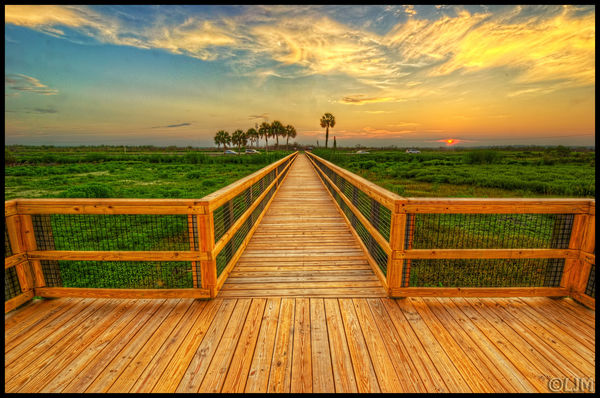
Feb 18, 2013 09:56:59 #
RVDigitalBoy wrote:
Ive been working on my shooting and processing of HDR images for a bit more than a year now. Here is a "before" (straight out of Photomatix Pro) and the "after" (using Topaz Plugin Filters and layer masks 9n PSE11).
love the colours works for me :thumbup:
Feb 18, 2013 12:17:16 #
Feb 18, 2013 12:29:38 #
Feb 18, 2013 19:44:43 #
Ahhh now you have got what many fail to get. Processing in Photomatix is not the way to get to the end product. Photomatix is about producing a well balanced error free image which can be taken into PS or whatever and finished off there. These two pics are a perfect example of how it should be done. I remember some of your early HDR pics and I have to say that this is a real step up. Fantastic job. Only comment is that I might have considered correcting the perspective distortion but since you have gone for a symmetrical shot then it becomes a matter of taste whether you correct the distortion or not, I would but others may disagree. But really its a very good piece of work. Hope to see more from you.
Peter
Peter
Feb 18, 2013 23:17:09 #
conkerwood wrote:
Ahhh now you have got what many fail to get. Proce... (show quote)
Peter, thanks for the kind words. I really do appreciate them. I did some minor perspective correction but when I played with the side rails coming perpendicular I lost too much of the foreground or the composition changed too much (for me). So yes, I went with the visual impact you see here.
I'll post more. Meanwhile, I've got nearly 500 images on flickr you can see. [caveat: I'm slowly reprossing my 2012 images to reflect my improved processing technique.]
Feb 18, 2013 23:18:32 #
RVDigitalBoy wrote:
Ive been working on my shooting and processing of HDR images for a bit more than a year now. Here is a "before" (straight out of Photomatix Pro) and the "after" (using Topaz Plugin Filters and layer masks 9n PSE11).
Wouldn't I be different??? I like both but I really like the first one best!
Feb 18, 2013 23:26:43 #
Feb 19, 2013 00:22:28 #
andrew.haysom
Loc: Melbourne, Australia
Both very nice images. Isn't the Photomatix / Topaz Suite combination just wonderful. Looking forward to seeing more of your stuff here, will go check out Flickr too!
Feb 19, 2013 02:47:05 #
RVDigitalBoy wrote:
quote=conkerwood Ahhh now you have got what many ... (show quote)
I appreciate your decision, you had a clear end in mind and thats the way it should be. But it is possible to adjust the perspective without messing up the composition by using the skew, warp and distort commands in PS. in combination. This is a very quick adjustment, I have divided it down the middle to show the original on the right and the corrected on the left. As you can see the composition is very close to your original and if I had spent a little more time it would have ended up spot on. I am not saying that you should do this, its your artistic decision to make. But what I am saying is that if you did want to fix the perspective then there is nothing in the software that prevents it. If you are interested I am happy to go over the steps.
Peter

Feb 19, 2013 08:01:49 #
Thanks Peter. But I don't have PS. I use PS Elements 11. Although PSE11 has a verticals, horizontal and 360 rotation sliders, there is no skew that I can find.
I do like the result you achieved. I'll have to explore PSE for a skew option.
I do like the result you achieved. I'll have to explore PSE for a skew option.
Feb 19, 2013 10:25:53 #
Feb 19, 2013 10:45:41 #
Peter, I see the vertical rails of the left have been adjusted, but in doing so the horizontal rails on the left now have a bow in them.
Feb 19, 2013 10:46:43 #
RVDigitalBoy wrote:
Ive been working on my shooting and processing of HDR images for a bit more than a year now. Here is a "before" (straight out of Photomatix Pro) and the "after" (using Topaz Plugin Filters and layer masks 9n PSE11).
Well done Lew !
Feb 19, 2013 14:03:46 #
If you want to reply, then register here. Registration is free and your account is created instantly, so you can post right away.









