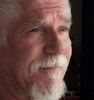Card reader question and recommendations, please
Feb 6, 2013 09:08:44 #
Hi friends. I did a search on UHH about card readers, but didn't see this question addressed specifically. I've been using a Sandisk card reader (several years old). It works, but takes quite awhile to upload files from my 7D. Is this because the files are large or would it be a good idea to purchase a newer c.r? If you use a c.r. would you have a recommendation for me? Thanks.
Feb 6, 2013 09:30:54 #
Your card reader speed is dependent upon the USB port speed that its plugged into. A USB 2.0 port will be amazingly fast when compared to a USB 1.0 port. Check your computer to see if you have a USB 2.0 port, if its older you may not have one. Also, your card speed will make a difference, faster cards transfer data much quicker than slower cards due to their faster read speed ratings. I would hate to see you go buy another card reader only to find out the bottleneck was in your USB port and not the reader.
Feb 6, 2013 09:33:49 #
Linda, newer cameras are putting out images at higher resolution, thus larger files sizes and this will slow your download speeds. Also if this is a "several" year old reader, it maybe a USB version 1.(came out in 1998, version 2 around 2000, and ver.3 in 2008) Depending on your computer and its supported USB ports you might possibly use the newer Version 3 readers, even if your computer doesn't have a USB 3 port it will still accept a USB 3 reader and default back to whatever speed your computer supports.
Feb 6, 2013 09:35:52 #
In addition to MT's advice: How old is your computer? Is it due for replacement soon? If so, it will likely come with a USB 3 port - my recently new laptop has one USB 2 and 2 USB 3 ports.
If you think you'll be replacing the computer soon, or if it is a new computer with a USB 3 port already installed, go for the card reader with USB 3 connectivity. You won't believe the speed... ;-)
EstherP
If you think you'll be replacing the computer soon, or if it is a new computer with a USB 3 port already installed, go for the card reader with USB 3 connectivity. You won't believe the speed... ;-)
EstherP
Feb 6, 2013 09:56:43 #
EstherP wrote:
In addition to MT's advice: How old is your computer? Is it due for replacement soon? If so, it will likely come with a USB 3 port - my recently new laptop has one USB 2 and 2 USB 3 ports.
If you think you'll be replacing the computer soon, or if it is a new computer with a USB 3 port already installed, go for the card reader with USB 3 connectivity. You won't believe the speed... ;-)
EstherP
If you think you'll be replacing the computer soon, or if it is a new computer with a USB 3 port already installed, go for the card reader with USB 3 connectivity. You won't believe the speed... ;-)
EstherP
Spot on EstherP!
Feb 6, 2013 10:42:19 #
Some months ago my regular card reader died on me.
While deciding on which reader to buy as a replacement I dug out one of my old Sandisk ones to use in the meantime. This reader was from back in 2001 and let me tell you I could go out for lunch and come back and all the image files shot with a 7D might still not be transfered.
I bought a Lexar Professional 3.0 Dual slot reader that works great. Although it is a 3.0 reader it is fully compatable with 2.0.
DO NOT buy the Targus Universal so called 33-in-1 reader typically sold by Radio Shack and Walmart etc. The thing is a total piece of junk.
While deciding on which reader to buy as a replacement I dug out one of my old Sandisk ones to use in the meantime. This reader was from back in 2001 and let me tell you I could go out for lunch and come back and all the image files shot with a 7D might still not be transfered.
I bought a Lexar Professional 3.0 Dual slot reader that works great. Although it is a 3.0 reader it is fully compatable with 2.0.
DO NOT buy the Targus Universal so called 33-in-1 reader typically sold by Radio Shack and Walmart etc. The thing is a total piece of junk.
Feb 6, 2013 11:04:45 #
Thank you, all. I think my computer has the 2.0 USB ports. It is a 3 year old computer, but I recently had a new hard drive and more memory installed so I hope to use it for awhile. I keep hearing good things about the Lexar...I'll look into it. Thanks again. I really appreciate being able to throw my questions out there to all of you.
Feb 6, 2013 11:12:33 #
LindaChaplin wrote:
Hi friends. I did a search on UHH about card readers, but didn't see this question addressed specifically. I've been using a Sandisk card reader (several years old). It works, but takes quite awhile to upload files from my 7D. Is this because the files are large or would it be a good idea to purchase a newer c.r? If you use a c.r. would you have a recommendation for me? Thanks.
How much memory in PC? Processor speed? Card speed? USB port Speed?
Feb 6, 2013 11:18:54 #
[quote=Swamp Gator] I bought a Lexar Professional 3.0 Dual slot reader that works great. Although it is a 3.0 reader it is fully compatable with 2.0.
quote]
Just got a Lexar Professional 3.0 yesterday for my Lexar 1000x 32 gig cards. (Nikon D800). The built-in reader on my computer didn't work at all. I couldn't get the photos I just shot off the card.I thought I was screwed. The Lexar works like a champ even though all I have are USB 2 ports.
quote]
Just got a Lexar Professional 3.0 yesterday for my Lexar 1000x 32 gig cards. (Nikon D800). The built-in reader on my computer didn't work at all. I couldn't get the photos I just shot off the card.I thought I was screwed. The Lexar works like a champ even though all I have are USB 2 ports.
Feb 6, 2013 11:42:10 #
LindaChaplin wrote:
For about $25 you can also install a USB 3.0 port in your computer. Plug you card reader into it and you are ready to go as the OS upgrades fully support it.Thank you, all. I think my computer has the 2.0 USB ports. It is a 3 year old computer, but I recently had a new hard drive and more memory installed so I hope to use it for awhile. I keep hearing good things about the Lexar...I'll look into it. Thanks again. I really appreciate being able to throw my questions out there to all of you.
What others here have posted regarding files sizes and memory card speeds are all factors, but the speed of the USB 3.0 standard is up to 10x faster than 2.0, it is worth having in my opinion if you shoot a lot and shoot primarily RAW files.
And there are other benefits to abandoning USB 2.0 ports entirely (just don't use them) and get an USB 3.0 expansion card with multiple ports.
USB 3.0 allows simultaneous reading and writing between two USB connected devices - that was not possible before, so it contributes to performance and speed. How many times have you tried copying images from your CF card to a USB connected back-up hard drive? Backing up my CF cards in the field using my laptop is seemingly light years faster using 3.0 that 2.0.
Furthermore, if you own a laptop USB 3.0 consumes far less power (only important if you have a laptop) which means better battery life for all devices that use USB 3.0 technology.
One frequently overlooked caveat - ideally you need a USB 3.0 rated cable, as many older cables will not permit the faster transfer of data.
Feb 6, 2013 12:12:04 #
Festina Lente wrote:
One frequently overlooked caveat - ideally you need a USB 3.0 rated cable, as many older cables will not permit the faster transfer of data.
One frequently overlooked caveat - ideally you need a USB 3.0 rated cable, as many older cables will not permit the faster transfer of data.
While the USB end of the cable is the same size, the USB 2 plug has a white "plastic thingy" inside - for the USB 3 plug that is blue.
More important though is the plug on the device end of the cable: they are not interchangeable. You cannot use a USB 2 cable on a USB 3 device and vice versa.
BTW, I have often transferred images from a card reader directly to an external HD via USB 2, as well as from External to External, never had a problem.
EstherP
Feb 6, 2013 13:43:57 #
EstherP wrote:
quote=Festina Lente br One frequently overlooked... (show quote)
Actually that color has no real representation. I have several USB cords with white, red, blue, green, black, various greys, even one that is orange. The USB 3.0 port on newer computers all seem to have adopted blue as a standard though. The 8 USB 2.0 ports on my computer all have black plastic inserts, and I have nothing with USB 1.0 ports any longer.
Feb 6, 2013 13:46:19 #
MT Shooter wrote:
Actually that color has no real representation. I have several USB cords with white, red, blue, green, black, various greys, even one that is orange. The USB 3.0 port on newer computers all seem to have adopted blue as a standard though. The 8 USB 2.0 ports on my computer all have black plastic inserts, and I have nothing with USB 1.0 ports any longer.
Actually that color has no real representation. I have several USB cords with white, red, blue, green, black, various greys, even one that is orange. The USB 3.0 port on newer computers all seem to have adopted blue as a standard though. The 8 USB 2.0 ports on my computer all have black plastic inserts, and I have nothing with USB 1.0 ports any longer.
You know that red is always faster!
Feb 6, 2013 16:34:27 #
GoofyNewfie wrote:
:thumbup: :thumbup: Like Ferraris, Corvettes, red heads, .... :oops:MT Shooter wrote:
You know that red is always faster!Actually that color has no real representation. I have several USB cords with white, red, blue, green, black, various greys, even one that is orange. The USB 3.0 port on newer computers all seem to have adopted blue as a standard though. The 8 USB 2.0 ports on my computer all have black plastic inserts, and I have nothing with USB 1.0 ports any longer.
Feb 6, 2013 21:51:36 #
Thanks so much everyone. You've given me a lot of good information to think about. Seems that this hobby is like an iceberg...even more under the surface...good thing there is so much expertise out there.
If you want to reply, then register here. Registration is free and your account is created instantly, so you can post right away.