Too many duplicates!
Feb 5, 2013 19:29:45 #
I was looking for a picture in one of my files, and lo and behold, I never did find it, but what I did find is that the pictures in that file, say, 200 originals or so, had been duplicated several times. So I kept scrolling through all these repeated images, hardly made a dent, and could see that there were a lot left.
Do any of you phot/-tech savvy folks have an idea howthis happened in the first place and how I can most efficiently get rid of all those duplicates?
Thank you loads!
OOps, forgot. Its a Windows 7 OS.
Do any of you phot/-tech savvy folks have an idea howthis happened in the first place and how I can most efficiently get rid of all those duplicates?
Thank you loads!
OOps, forgot. Its a Windows 7 OS.
Feb 5, 2013 20:01:38 #
5 Ways To Find Duplicate Image Files On Windows PC
http://www.makeuseof.com/tag/5-ways-to-find-duplicate-image-files-on-your-computer-windows/
http://www.makeuseof.com/tag/5-ways-to-find-duplicate-image-files-on-your-computer-windows/
Feb 5, 2013 20:26:23 #
monte wrote:
I was looking for a picture in one of my files, an... (show quote)
OK - I think you are saying you were looking in one of your folders and came across duplicate image files. The Windows file system does not allow duplicate file names in the same folder.
I bet the duplicate files have sequential "_n" suffixes i.e.
IMG_1011.jpg (original file)
IMG_1011_2.jpg (duplicate 1)
IMG_1011_3.jpg (duplicate 2)
IMG_1011_4.jpg (duplicate 3)
(The first duplicate is _2 because it is the second copy of the origianl file.)
You can make that happen by selecting multiple files in a folder pressing CTRL-C to copy them to the clipboard then CTRL-V to paste them into that same folder. Windows automatically does the _n renaming. Pressing CTRL-V will continue inserting the clipboarded files into the folder and the _n counter will increment with each groups insertion.
That's how it can happen. Cleanup is a bit tedious. Navigate to the folder containing the duplicates in Windows Explorer. In the upper right search field (by the magnifying glass icon) type in _2.j* Then go through and select the files you want to delete - use CTRL Left-Click to select multiple files (SHIFT Left-Click to select all files between first selection and SHIFT Left-Clicked selection).
After selection press the delete key or Right-Click and select Delete. Then filter for _3.j* delete - then _4.j* delete. You get the idea.

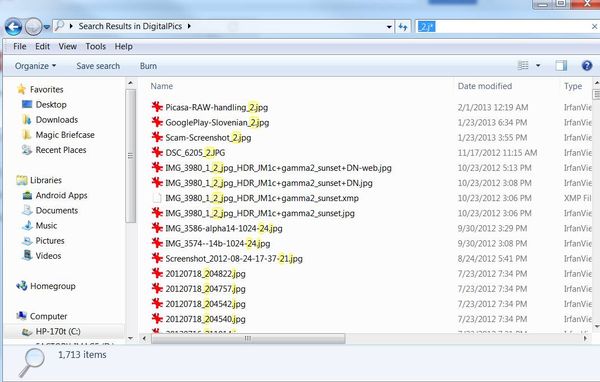
Feb 5, 2013 20:38:45 #
St3v3M wrote:
5 Ways To Find Duplicate Image Files On Windows PC
http://www.makeuseof.com/tag/5-ways-to-find-duplicate-image-files-on-your-computer-windows/
http://www.makeuseof.com/tag/5-ways-to-find-duplicate-image-files-on-your-computer-windows/
Yep, I forgot about those tools - definitely less tedious that my brute force cleanup approach :thumbup: :thumbup:
Feb 5, 2013 20:58:18 #
When you are in Windows Explorer and are tagging files to copy or move, for some reason if you click to fast it will begin making copies of the originals in the same file folder. Don't know why, but it will happen very easily
Feb 6, 2013 02:17:31 #
ioptfm wrote:
When you are in Windows Explorer and are tagging files to copy or move, for some reason if you click to fast it will begin making copies of the originals in the same file folder. Don't know why, but it will happen very easily
What you are seeing is actually a designed behavior i.e. CTRL-Left-Click-Drag copies the selected files. It only takes a 1/16" to 1/8" drag of the mouse to execute the copy. Try this: hold down the CTRL key, left-click on a file and move the mouse slightly without releasing the CTRL key or the left-click - a copy balloon will popup.
Now if you are merrily and quickly CTRL-Left-Clicking your file selections and happen to do a little drag while the CTRL and Left-Click buttons are down you will get the copies and probably not notice that copy notification balloon that flashes by.
Once you are aware of what is going on it becomes second nature to make sure the pointer is not moving when you do the CTRL-Left-Click.
Feb 6, 2013 02:30:59 #
http://www.dataladder.com/remove-duplicate.html?gclid=CKTg6IOTobUCFa57QgodvjMAJw
For Windows; free trial available.
---------------------------------------------------------------
http://www.araxis.com/find-duplicate-files/
For Mac; free trial available; costs US$10
For Windows; free trial available.
---------------------------------------------------------------
http://www.araxis.com/find-duplicate-files/
For Mac; free trial available; costs US$10
Feb 6, 2013 02:57:19 #
Mogul wrote:
http://www.dataladder.com/remove-duplicate.html?gclid=CKTg6IOTobUCFa57QgodvjMAJw
For Windows; free trial available.
---------------------------------------------------------------
http://www.araxis.com/find-duplicate-files/
For Mac; free trial available; costs US$10
For Windows; free trial available.
---------------------------------------------------------------
http://www.araxis.com/find-duplicate-files/
For Mac; free trial available; costs US$10
That looks like an interesting tool, but it is for finding and eliminating duplicate rows in an individual file (like a mailing list) and duplicate data within a database, not for finding duplicate files in a file system.
Feb 6, 2013 08:16:49 #
Do you use Lightroom? I am new to it, but it automatically makes copies of all your downloads to Lightaroom. Are the folders named by years (i.e. 2010,2012,2013)?Seems like you could just delete the folder if you're sure you don't want to work on any of them.
Feb 6, 2013 08:30:23 #
ioptfm wrote:
When you are in Windows Explorer and are tagging files to copy or move, for some reason if you click to fast it will begin making copies of the originals in the same file folder. Don't know why, but it will happen very easily
I've done this quite a few times, really annoying. Wee tip I was given, just press 'undo' in menu right away rather than trying to delete copies. Makes life easier.
Feb 6, 2013 08:40:08 #
ioptfm wrote:
When you are in Windows Explorer and are tagging files to copy or move, for some reason if you click to fast it will begin making copies of the originals in the same file folder. Don't know why, but it will happen very easily
I hate that, and there is no way to predict how or when it will happen. I don't click on more that about six at a time. If I get a lot of copies and click on them to delete, it will often make copies of the copies. This has been a Windows defect for years.
Feb 6, 2013 09:48:00 #
Duplication of files happens all the time on Picasa, not only dulicating files but also complete folders. Was thinking of uninstalling it but it has a couple of usefull functions, so I don't let it get to me & put up with it. Kitcar
Feb 6, 2013 10:16:57 #
"Duplicate Cleaner" is a free program which works well.
http://www.digitalvolcano.co.uk/content/duplicate-cleaner/downloaddcmenu
http://www.digitalvolcano.co.uk/content/duplicate-cleaner/downloaddcmenu
Feb 6, 2013 11:00:12 #
monte wrote:
I was looking for a picture in one of my files, an... (show quote)
One ay, perhaps the fastest is
Click on the Start button
Put thte name of the picture or file whatever in the space provided
Hit the enter key
Your computer will find every instance of that particular picture regardless of where it might be.
Feb 6, 2013 11:04:27 #
ioptfm wrote:
When you are in Windows Explorer and are tagging files to copy or move, for some reason if you click to fast it will begin making copies of the originals in the same file folder. Don't know why, but it will happen very easily
Another method to create copies of files in any folder is to use the Shift + left click to select a group of files, or Ctrl + left click to select individual files one after another. If the Mouse Pointer drags in the folder Windows will execute a copy paste command. It is called "Drag and Drop".
Michael G
If you want to reply, then register here. Registration is free and your account is created instantly, so you can post right away.







