lighting issues.
Jan 28, 2013 13:44:33 #
Have taken several classes but my pictures just do not seem to be well exposed. This histogram looks great, look great on the display and on the monitor but when printed .. toooo under exposed.
Appreciate any help.
Nikon D90, Micro 40mm lens, remote speed light (SB 900) power 1/8, zoom 105..f 11, Shutter Speed 80,
ISO - 640
Appreciate any help.
Nikon D90, Micro 40mm lens, remote speed light (SB 900) power 1/8, zoom 105..f 11, Shutter Speed 80,
ISO - 640
Orchid = need help with lighting

Jan 28, 2013 15:40:41 #
One of the occasions histograms don't work (never used them in my life)
Harsh direct flash or from a window never works, bright white background. Use natural light or diffuse the flash, and where possible try a darker background for light subjects and light background for dark subjects
This was lit with a well diffused off camera flash, try a stofen or I also use lumiquest
http://store.lumiquest.com/lumiquest-pocket-bouncer/
Harsh direct flash or from a window never works, bright white background. Use natural light or diffuse the flash, and where possible try a darker background for light subjects and light background for dark subjects
This was lit with a well diffused off camera flash, try a stofen or I also use lumiquest
http://store.lumiquest.com/lumiquest-pocket-bouncer/

Jan 28, 2013 23:39:22 #
terriv wrote:
Have taken several classes but my pictures just do not seem to be well exposed. This histogram looks great, look great on the display and on the monitor but when printed .. toooo under exposed.
Appreciate any help.
Nikon D90, Micro 40mm lens, remote speed light (SB 900) power 1/8, zoom 105..f 11, Shutter Speed 80,
ISO - 640
Appreciate any help.
Nikon D90, Micro 40mm lens, remote speed light (SB 900) power 1/8, zoom 105..f 11, Shutter Speed 80,
ISO - 640
You need to learn to read a histogram to use it effectively.
A good histogram for one photo will look different with another.
Try this:
http://www.cambridgeincolour.com/tutorials/histograms1.htm
Also- keep trying different lighting techniques.
At least you're trying!
A bare strobe head can always can be improved.
The pocket bouncer mentioned above is a start.
There is a world of light modifiers out there- umbrellas, softboxes, grids, snoots. Bouncing the light off a white card- foamcore works great.
Check out Strobist:
http://strobist.blogspot.com/2006/03/lighting-101.html
The Lighting 101 & 102 Archives are a wealth of knowledge.
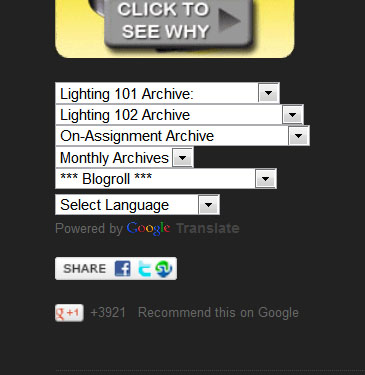
Jan 29, 2013 04:12:52 #
Jan 29, 2013 05:13:36 #
Jan 29, 2013 07:33:44 #
Check your printer profile. Many printers need to be set up so they agree with your monitor.
Jim D
Jim D
Jan 29, 2013 08:05:08 #
I have checked the profile n didn't get very far, but I just read about a software download called colorcase which sounds promising.
Jan 30, 2013 00:01:48 #
I would rethink the photo from the start. Plant don't look that great with dust I hope and not mildew on leaf, so if the plant not that pretty, shoot the flower in Macro with a f2.8, lots of Fuzzy, I would also try to rig a photo box to defuse the light ( keep it dark an fix in post). The flower is the picture, not the plant at least for a couple of years.
Jan 30, 2013 13:55:26 #
Ok.. Dusted the flower then took a macro of just the flower. Tried to follow all the great advice I got .. using darker background, lower aperature setting, micro softbox on speed light , and read that great tutorial Lighting 101.
When I used f2.8 the DOF was so fuzzy, that I ended up going down to F8.0 so the DOF was better, and the stamens, pistals, petals, were in focus.
So thank you for all the help and here is my second attempt, I like it myself, another bit more edgy and interesting... what do you think
When I used f2.8 the DOF was so fuzzy, that I ended up going down to F8.0 so the DOF was better, and the stamens, pistals, petals, were in focus.
So thank you for all the help and here is my second attempt, I like it myself, another bit more edgy and interesting... what do you think
try again orchid

Jan 30, 2013 16:10:54 #
I like it, now that is an enjoyable picture to look at. To me the picture is the flowers unless the plant is something special I would rather look at flowers. I like filling the lens with my target. I guess that is why I don't shoot much Landscape.
Also as your shot demonstrated you are not limited to time of day or weather or season.
Enjoy
Also as your shot demonstrated you are not limited to time of day or weather or season.
Enjoy
Jan 30, 2013 16:28:44 #
Jan 30, 2013 16:40:09 #
terriv wrote:
So thank you for all the help and here is my second attempt, I like it myself, another bit more edgy and interesting... what do you think
So thank you for all the help and here is my second attempt, I like it myself, another bit more edgy and interesting... what do you think
So much better. You're on your way!
If you want to reply, then register here. Registration is free and your account is created instantly, so you can post right away.



