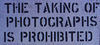shooting in snow
Jan 22, 2013 11:30:46 #
tommckibbin
Loc: Liverpool, England.
Been out three different days and followed all kinds of advice. Mixed bag of pics, chopping and changing white balance. Up and down with ISO. Shooting in Manual, Aperture, Auto, Programme. What are the best settings? Can anybody tell me? Sky has been Grey one day, Partial sun and cloud another and overcast another. Also tried centre weighted metering but went back to evaluative or full whatever you call it. It was mostly in the country stuff shooting, Nature reserves, Parks etc. In anticipation, Tom.
Jan 22, 2013 11:43:21 #
tommckibbin wrote:
Been out three different days and followed all kin... (show quote)
Unfortunately, the "best" settings are dictated by the light conditions in that scene at that particular time, and your intent for the look of the final image. Pretty hard for us to suggest a best from here on the forum.
That said, there are a few things to try in order to help with your exposures. Snow can be tricky, and does its best to trick the camera's metering sometimes. For white balance, consider using a custom WB if you camera allows. Take shot of a patch of snow (fill the frame) in the predominate light of the scene. Use it to set the custom white balance. See your manual if needed. Add between one and two stops exposure compensation to counteract the cameras desire to turn all of that nice white snow into middle grey (under-exposed). Those two things should help a lot.
Jan 22, 2013 11:55:40 #
tommckibbin
Loc: Liverpool, England.
Thanks for that, think i was nearly doing that fiddling with kelvin levels and exposure plus and minus. I must try harder and be patient.
Jan 22, 2013 13:37:31 #
markymark
Loc: Calgary, Alberta, Canada
Try using a grey card, take a photo of it where you are not in the direct sun or dark shadows, use the same f stop and shuter speed and dial those in on manual, then recompose and take the shot. Remember it will only work if the lighting dosen't change, example a clould comes over the shot.
tommckibbin wrote:
Thanks for that, think i was nearly doing that fiddling with kelvin levels and exposure plus and minus. I must try harder and be patient.
Jan 22, 2013 14:04:05 #
That grey card trick is one I use often. Hope it works for you.
Jan 22, 2013 14:42:40 #
Jan 23, 2013 06:02:41 #
There was a similar post to this the other day which sparked off a lot of conflicting advice.
The experts say that to get good snow shots you need to overexpose the image. Depending on the conditions, this could be anything up to two stops over. The rationale is quite simple: The meter in the camera is trying it's best to give you a nice 18% grey, while you want your snow to be white and fluffy and in order to do this you need to push the meter reading to get you out of the 'Grey Zone'.
If you've got auto-bracketing why not try setting it to 0, +1EV, +2EV and see what you get. Watch your histogram and avoid pushing the highlights over the edge.
The experts say that to get good snow shots you need to overexpose the image. Depending on the conditions, this could be anything up to two stops over. The rationale is quite simple: The meter in the camera is trying it's best to give you a nice 18% grey, while you want your snow to be white and fluffy and in order to do this you need to push the meter reading to get you out of the 'Grey Zone'.
If you've got auto-bracketing why not try setting it to 0, +1EV, +2EV and see what you get. Watch your histogram and avoid pushing the highlights over the edge.
Jan 23, 2013 07:47:28 #
tommckibbin
Loc: Liverpool, England.
Pretty sure i tried that. What white balance would you suggest alongside?
Jan 23, 2013 08:31:41 #
tommckibbin wrote:
Pretty sure i tried that. What white balance would you suggest alongside?
I don't know what camera you have, so I don't know what your options are. But I would try it for bright sunlight. If you set it to 'Cloudy' you'll lower the temperature and it will all get a warm glow, which is not the effect I would go for with snow. But, again, if it's a sunset you may want to introduce more warmth.
Try shooting in RAW with the WB in AUTO then you can play with the WB in PP to get exactly the temperature you want. You can probably do that with a JPEG as well, but it's been so long since I used them I can't be sure.
Jan 23, 2013 08:43:35 #
if u can't carry around a grey card...try taking a reading from the palm of your hand (hold out your palm in such a way that it receives the same light as the scene in front of you) instead n use that to shoot the scene. that should help.
Jan 23, 2013 08:43:49 #
tommckibbin
Loc: Liverpool, England.
Have a bridge camera panasonic lumix fz45. Not got the facility or nous for RAW, to complex for me. Auto white balance everything was light bluish. Can be altered in editing but that defeating object of getting it correct in first place.
Jan 23, 2013 08:56:30 #
We just had about 3' of snow, I was out before sunrise and was able to get some pretty good shots. Plus as the sun was starting to hit the treetops, I got some descent captures. Even at night the snow is so bright, you can get some good captures. After the sun comes out, it can be challenging, but under-exposing a couple of stops will help. I noticed in my early AM shots, the images are almost like black and white. It is better to under expose, than over expose, especially if you import them into Lightroom, it is easy to increase the exposure as needed.
Jan 23, 2013 09:01:36 #
tommckibbin wrote:
Been out three different days and followed all kin... (show quote)
You've done a great job of illustrating why getting a light meter is not only a good tool to use but it's a great learning tool as well.
Here is the procedure:
1.) Walk outside
2.) Take reading
3.) Set camera to settings on meter...
Shoot happily away not ever looking at the swinging meter needle in the camera nor wondering IF the exposure is going to be right.
As long as the light is the same....the exposure is perfect.
But I'm sure that someone will come along and suggest another type of workaround or a reason why this is not necessary :(
Jan 23, 2013 09:02:02 #
Hi, take a reading of your hand in the same light as where you are shooting and then overexpose by one stop hand doesent have to be in focus you could then import into custom white balance or AV mode and overexpose by 2 stops.what photographic Jim described is also good as well.
Jan 23, 2013 09:03:28 #
tommckibbin
Loc: Liverpool, England.
Thanks for that. I did do them things. Can only assume i was under and over exposing at wrong times. Am such an impatient person, want everything correct yesterday.
If you want to reply, then register here. Registration is free and your account is created instantly, so you can post right away.