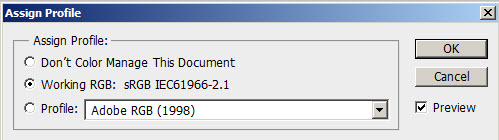Colour shift from monitor to output
Jan 15, 2013 07:00:43 #
Can anyone help me on this one. The colours on the displayed image on my monitor are far removed from the printed or saved output. I do not see this as a calibration of monitor issue because when I output the same image as a screen saver on the same monitor or email the picture to myself and look at it on that same monitor or even a different monitor the colours are completely different to those that I have worked on in Lightroom or Photoshop. I attach two pics. The first as it appears on my monitor and the second as it looks when sent or printed.
Help would be greatly appreciated.
Help would be greatly appreciated.


Jan 15, 2013 07:58:25 #
If it is not the monitor, it has to be the printer or the print paper. Are you using the paper of the brand printer you have? I know on my Canon printer, if I use anything but Canon paper the results are surprising. Take the photo on a thumb drive to a quick print service and print it out there and look at the results.
Jan 15, 2013 09:12:25 #
Jan 15, 2013 10:07:34 #
definitely color management.
what PP program are you using?
if using lightroom...lightroom uses prophoto color space. you can choose prophoto as your color space in photoshop.....but most printers cannot print prophoto. make sure in lightroom you have srgb chosen as the output.
in photoshop make sure your "assign color profiles" is set to srgb. this way your photos will look the same as they did in lightroom.
if you are just using photoshop...go to edit/color settings/ and set it to working space srgb.
in edit/assign profiles make sure srgb is clicked.
most printers use the srgb space.
if you are using prophoto and click and assign it to srgb...you will get exactly what you just printed.
if you are using prophoto as the color space..if you send that photo straight to the printer....you will get the washed out colors.
i hope i am explaining this clearly. i went through this problem big time last year and took me awhile to get a handle on it. the more i read, the more i was confused. Everything said to use prophoto and only use srgb for the web. when i took it straight to srgb, all my color problems disappeared.
what PP program are you using?
if using lightroom...lightroom uses prophoto color space. you can choose prophoto as your color space in photoshop.....but most printers cannot print prophoto. make sure in lightroom you have srgb chosen as the output.
in photoshop make sure your "assign color profiles" is set to srgb. this way your photos will look the same as they did in lightroom.
if you are just using photoshop...go to edit/color settings/ and set it to working space srgb.
in edit/assign profiles make sure srgb is clicked.
most printers use the srgb space.
if you are using prophoto and click and assign it to srgb...you will get exactly what you just printed.
if you are using prophoto as the color space..if you send that photo straight to the printer....you will get the washed out colors.
i hope i am explaining this clearly. i went through this problem big time last year and took me awhile to get a handle on it. the more i read, the more i was confused. Everything said to use prophoto and only use srgb for the web. when i took it straight to srgb, all my color problems disappeared.
Jan 15, 2013 10:45:15 #
Thanks Jimberton. I've changed the output from photoshop from best for screen to best for print and there has been an improvement. Not quite there yet, a few more tweaks I thinks. Many thanks
Jan 15, 2013 10:47:04 #
Thanks from me also Jim. I never stop learning----I do stop remembering though!lol
Jan 15, 2013 10:58:50 #
Jan 15, 2013 14:09:16 #
Atchy wrote:
And thanks Jim from the subject. You see he's smiling now
hahahahaha.....crazy people!!!!
Jan 15, 2013 15:12:11 #
Jan 15, 2013 17:14:18 #
Thanks Jim but I only have photoshop Elements. I had CS2 but lost it when I upgraded my computer and can't find the disc.
Jan 15, 2013 17:21:21 #
You should tick the boxes for "Profile mismatch" and Missing profile" to "Ask when opening". You should reduce grey dot gain settings to 10%. Un-tick the box "Compensate for scene referred p[rofiles".
Jan 15, 2013 18:29:39 #
[quote=GrahamS]You should tick the boxes for "Profile mismatch" and Missing profile" to "Ask when opening". You should reduce grey dot gain settings to 10%. Un-tick the box "Compensate for scene referred p[rofiles".[/quote]
hey thanks!! i appreciate it!!
this has been "uncharted territory" for me.
hey thanks!! i appreciate it!!
this has been "uncharted territory" for me.
Jan 16, 2013 06:05:48 #
washy
Loc: Dorset UK
Atchy wrote:
Can anyone help me on this one. The colours on the... (show quote)
I asked exactly the same question of my printer manufacturer yesterday. The answer in my printers case was a tick in a box which said " ptint to monitor" so go to your printers properties lok under advanced and when you find the "print to monitor" click on it.
Jan 16, 2013 06:52:43 #
Jan 16, 2013 07:04:00 #
If you want to reply, then register here. Registration is free and your account is created instantly, so you can post right away.