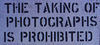Over exposure
Jan 14, 2013 04:09:55 #
Kim LeBlanc
Loc: St. charles, Mi.
The rule of thumb when photographing snow or bright lite areas is to over-expose by 1 or 2 stops. I shoot with Pentax cameras, (k5 & K5IIs). I have both set to the Av mode. While photographying snowy owls with snow background all photos were over-exposed. I have control of under or overexposing photos, had meter set according to cameras metering with no compenstaion one way or the other. If I had set to over expose by one or two stops the photos would have been a complete washout. Am I missing something here, or should I just under-expose by say one stop & take the photos this way? I am shooting in raw, so I can bring back some of the detail, but I would like to know what really is going on here. Thanks for any help from a pro regarding this issue.
Jan 14, 2013 04:38:21 #
Buy a hand held meter like a Weston euromaster and take an incident reading OR meter in MANUAL and open up by 1.5 stops
Jan 14, 2013 06:38:13 #
Don't over think. Use Spot metering for your white birds, let the camera expose for you, works ever time. And you can leave it on aperture priority the whole time.
Jan 15, 2013 06:31:09 #
Kim LeBlanc wrote:
The rule of thumb when photographing snow or brigh... (show quote)
The rationale here is that the camera's meter will attempt to expose to achieve a nice even 18% grey and if you just shoot snow in auto it will come out grey and uninviting. So, you need to over-expose by 1 or 2 stops to give you white fluffy snow.
However, you're not shooting the snow, you've got a bird in your sights - so it depends on where your camera's meter is picking up it's reference from. If it's the eye's, these are going to be dark and you will probably over-expose. If it's the plumage it will probably under-expose.
In these sort of extreme conditions the camera's meter is not much good. You'll have to decide what you're metering on and make the necessary adjustments from there.
Jan 15, 2013 08:06:46 #
Kim, set the exposure using the histogram. That rule of thumb of stopping down one or two stops is arbitrary and gray cards do not work as well as the histogram.
Jan 15, 2013 08:11:27 #
You might want to get a grey card and use it too if you can set custom white balance.
Jan 15, 2013 08:21:03 #
sportyman140 wrote:
You might want to get a grey card and use it too if you can set custom white balance.
Why use a gray card when your camera does a better job if you adjust exposure based upon the histogram?
As for white balance, Expodisc does a better job.
Jan 15, 2013 09:30:00 #
abc1234 wrote:
Why use a gray card when your camera does a better job if you adjust exposure based upon the histogram?
As for white balance, Expodisc does a better job.
sportyman140 wrote:
You might want to get a grey card and use it too if you can set custom white balance.
Why use a gray card when your camera does a better job if you adjust exposure based upon the histogram?
As for white balance, Expodisc does a better job.
If they knew how to use histrograms they probably would not have posted the question.
Jan 15, 2013 10:05:28 #
Jan 15, 2013 12:25:19 #
fotkaman
Loc: Earth
Kim LeBlanc wrote:
The rule of thumb when photographing snow or brigh... (show quote)
It is wrong to set it for an over-exposition, because it prolongs exposure of the bright areas, therefore you get washed out bright parts of the image. The opposite is what you wanna do, ie., under-expose gradually by 1 step from -.5 to -2 to see what yields the best results. The darrk parts of the image will get darker, but you can always add some light to it later, at post-processing. That said, there's nothing better than to use a gradual grey, neutral density filter if the bright parts are skies. If not, then just normal grey, nd filter. You will definitely need a tripod, for it prolongs exposure. :thumbup:
Jan 15, 2013 13:37:52 #
Kim LeBlanc wrote:
The rule of thumb when photographing snow or brigh... (show quote)
It depends on how your are metering the light. If using evaluative metering in the camera, then I've heard that you over expose a stop or stop and a half. If using spot metering, you shout be right on. In any case, I'd ignore all that mumbo jumbo and just check your LCD when you shoot and maybe bracket your shots if you can't seem to get the exposure to your liking. All of my camera bodies have a setting to make the LCD blink when the whites are over exposed. Canon calls this "highlight alert". The over exposed or blown out white that have no detail left will blink on the screen and this will prompt you to adjust your shutter, ISO or f-stop accordingly to bring the whites back down.
Jan 16, 2013 01:00:48 #
Yes, if metering off of snow, white sand, etc., you will find that you have to open up a couple of stops from the recommended light meter (in camera) reading. Likewise, if metering off of a groom in a black tux, you will have to stop down some. More than likely, your subject itself was not totally white, and some center weighting of the metered area gave you a fairly normal exposure in spite of the white background. A hand held (ambient) meter will give you a correct exposure all of the time.
Jan 16, 2013 04:22:58 #
fotkaman wrote:
quote=Kim LeBlanc The rule of thumb when photogra... (show quote)
No. Sorry.
If you expose according to the meter reading you will get grey snow (remember the camera is trying to achieve 18% grey). If you then stop down even further you'll just make that worse. You have to over-expose by at least one stop (probably 1½ to 2 stops) to get properly rendered white snow.
OK to use a ND Grad if the sky is significantly brighter than the snow, which it may not be. But a full ND will make no difference except to increase the overall exposure time or increase the aperture.
Jan 16, 2013 04:48:52 #
fotkaman
Loc: Earth
krispix wrote:
quote=fotkaman quote=Kim LeBlanc The rule of thu... (show quote)
...well, perhaps we're talking about two different things! If I set the Ev (exposure value, for those who might not know) to a positive number, like, let's say, Ev +1, I have prolonged the exposure a bit, ie, added more light. If I am shooting in a high-dynamic environment (lots of white and lots of black in the histogram), adding more light will inevitably cause over-exposing the bright areas.
So, under-exposing is what you wana do (Ev-) to prevent the bright areas burnout. Yes, you will also under-expose the dark areas, but you can always 'add' light to it during post-processing. In this particular instance, yes, you will get grey snow, but you can correct that later. The most important thing is that you have avoided the burnout.
Jan 16, 2013 04:58:11 #
fotkaman wrote:
quote=krispix quote=fotkaman quote=Kim LeBlanc ... (show quote)
Please yourself.
ALL the experts say you should overexpose and it's always worked for me.
If you want to reply, then register here. Registration is free and your account is created instantly, so you can post right away.