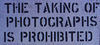file size question
Jan 9, 2013 12:07:53 #
Jan 9, 2013 12:12:05 #
Malcolm B
Loc: Leicester (UK)
Probably depends on what the recipient wants to do with it, or maybe what you want them to do with it.
Jan 9, 2013 13:27:07 #
Karl P
Loc: Leigh NW UK
dspoon2 wrote:
what is the best size file to use for emailing images to others?
Hi dspoon2
as big as possible is always best for whatever the use - however what needs to be taken care of when emailing is that either yours or the recipients (usually the recipients) mail programme will allow the size through its doors
quite a few of the ISP providers on this side will allow 14 - 20Mb max per mail
also less frequent these days is that the recipient has enough space left to accept it in the mail box (usually people that are on old contracts with mail box max space allowances)
Karl
Jan 9, 2013 13:27:40 #
dspoon2 wrote:
what is the best size file to use for emailing images to others?
For their previewing, especially if you have very many, just send 640x480 as that will show enough in email for them to know if they want larger.
If you want them to be able to print something decent, send the largest file you can, but keep it under 10mb per email because many email systems have problems if they get bigger than that.
Jan 9, 2013 14:41:12 #
Jan 9, 2013 14:53:44 #
My daughter didn't know how to resize and used to send me huge photos. I would have to save, then edit to resize so I could see the whole image. If you want the recipient to be able to view the whole image, I recommend no wider than 800 to 1000 pixels.
Jan 9, 2013 16:11:10 #
OddJobber wrote:
My daughter didn't know how to resize and used to send me huge photos. I would have to save, then edit to resize so I could see the whole image. If you want the recipient to be able to view the whole image, I recommend no wider than 800 to 1000 pixels.
I guess I'm just not getting it..I go in to PSE9, open image to resize down (the test pics I sent to myself were fine on the face of the email but when I clicked on view, the files were humongus)...PSE9 doesn't seem to offer a choice to resize pixels wide by pixels high,,,maybe cm or mm???
:oops: :oops:
Jan 9, 2013 16:18:01 #
Sorry, I've never used PSE. I usually resize with Irfanview that gives a choice of pixels, cm or inches.
Jan 9, 2013 16:18:22 #
For our club projected competitions we always use 1600x1200 and they open and send just fine. This is about the size of the average monitor and will view just fine with good detail.
Jan 9, 2013 17:34:34 #
dspoon2 wrote:
what is the best size file to use for emailing images to others?
If you're sending a lot and want to have large images to work with at the receiving end. get a free Google storage site, post the images there and send the access code to the person to receive the images. they can then download any or all the images you've posted at whatever size you've posted them at.
Jan 10, 2013 05:40:48 #
dspoon2 wrote:
quote=OddJobber My daughter didn't know how to re... (show quote)
I don't use PSE, but I'm guessing that if you go to 'Preferences' it will give you option of how you display image size; Pixels, mm, even Inches. I would suggest you set this to pixels because it's what most people work with.
Jan 10, 2013 06:58:50 #
budjordan1
Loc: Pittsburgh, Florida
Check out Dropbox. It is free and you can put any size photos in it.
dspoon2 wrote:
what is the best size file to use for emailing images to others?
Jan 10, 2013 08:31:34 #
the drop downs in file size offers inches, cm and pixels per inch or cm.....how do you calculate pixels per cm or inch?
thanks
thanks
Jan 10, 2013 08:35:56 #
dspoon2 wrote:
the drop downs in file size offers inches, cm and pixels per inch or cm.....how do you calculate pixels per cm or inch?
thanks
thanks
Don't worry about calculating. Just set dimensions to pixels and in PSE make the longest side 1000 and it should be fine for anyone to view. Pixels per inch is for the resolution, so don't worry about that
Jan 10, 2013 08:43:48 #
dspoon2 wrote:
what is the best size file to use for emailing images to others?
If I post anything online or sending email I keep the file size limited to 300k. This is good for viewing on a monitor but can't really be used to make prints.
In other words...folks out there can't steal my images, but they sure are welcome to see them.
If you want to reply, then register here. Registration is free and your account is created instantly, so you can post right away.