xml files
Jan 8, 2013 00:47:04 #
During a routine housekeeping session in which I search my harddrives for stray files I discovered just over 5000 xml files. I have 4 permenantly connected drives, C & D which are internal, K & L which are external.
780 of these xml files are on the K drive which I use for back ups, all the rest are on the C drive which is my workhorse drive. Many of these files on the C drive are associated with itunes, but the rest of them, and especially the 780 on the back up drive I don't know where they are from or why they are there.
Creation date was (for the 780) 14th December 2012, but last access date was February 2012 - several months before creation!
I do not have my own website.
My questions are: "What are these files for?" I know they carrry information but "why have I got them and especially why so many?"
I have spent hours Googling but am getting nowhere. Does anyone out there understand these files?
780 of these xml files are on the K drive which I use for back ups, all the rest are on the C drive which is my workhorse drive. Many of these files on the C drive are associated with itunes, but the rest of them, and especially the 780 on the back up drive I don't know where they are from or why they are there.
Creation date was (for the 780) 14th December 2012, but last access date was February 2012 - several months before creation!
I do not have my own website.
My questions are: "What are these files for?" I know they carrry information but "why have I got them and especially why so many?"
I have spent hours Googling but am getting nowhere. Does anyone out there understand these files?
Jan 8, 2013 01:41:32 #
My 2 cents. From what I know...xml was designed to transport and store data, with focus on what data is, while html was designed to display data, with focus on how data looks. html is about displaying information, while xml is about carrying information. As long as they are in a temp folder,they are safe to delete. If not, and associated with certain files/programs, where they may indeed be safe to delete, I'd opt for leaving them until you''re sure it's safe to. I'm no guru or geek, but that's my 2 cents.
Jan 8, 2013 02:42:12 #
_Rex wrote:
My 2 cents. From what I know...xml was designed t... (show quote)
Well thats more than I knew, thank you. I have put them all into a new folder together and will see what happens. I understand cookies but these things are a bit different.
Check out Astronomical Photography Forum section of our forum.
Jan 8, 2013 02:55:38 #
Jan 8, 2013 06:28:14 #
Have you viewed the files? That would give you a clue as to what is they are for.
Do a search on XML viewers. And let us know what going on.
Do a search on XML viewers. And let us know what going on.
Jan 8, 2013 07:36:55 #
traveler90712 wrote:
Have you viewed the files? That would give you a clue as to what is they are for.
Do a search on XML viewers. And let us know what going on.
Do a search on XML viewers. And let us know what going on.
Yes, I have looked and attached is a screen shot. From the very little I know about this kind of programming, I have the idea that it is something to do with an image.
I have not downloaded nor uploaded 5700 images during the life of this computer, I do not use HTML except by default during web browsing and some help things (usually PDF but sometimes HTML). The numbers in the xtm do not correspond with any file numbers/names I use for images.
xml screenshot
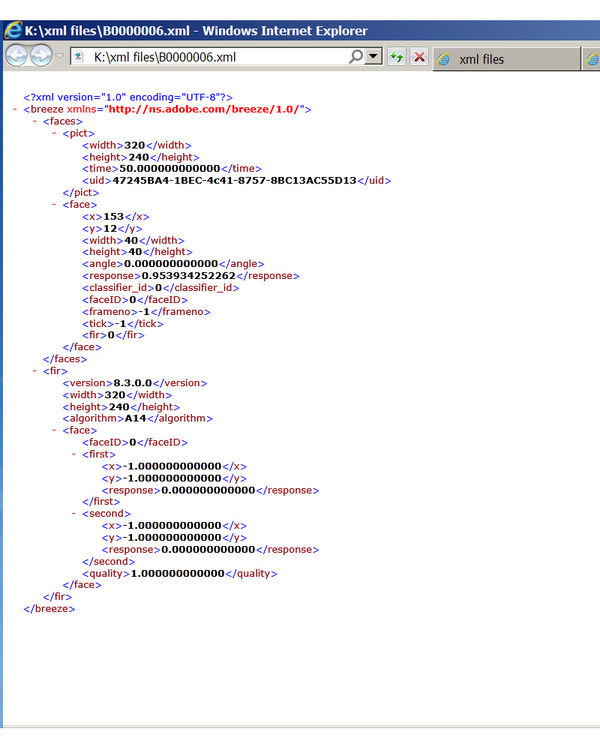
Jan 8, 2013 07:48:24 #
The file is from Adobe. As seen in the title of the xml file it refers to "breeze."
Have you taken any online courses / tutorials?
Info below was gathered from a quick web search.
Breeze was the old Macromedia name for what Adobe now calls: Adobe Connect (or Adobe Connect Pro)
Adobe Connect (formerly Presedia Publishing System, Macromedia Breeze, and Adobe Acrobat Connect Pro) is software used to create information and general presentations, online training materials, web conferencing, learning modules, and user desktop sharing. The product is entirely Adobe Flash based. All meeting rooms are organized into 'pods'; with each pod performing a specific role (i.e. chat, whiteboard, note, etc.). The recommended database for backend support is Microsoft SQL Server.
Adobe Connect was formerly part of the Adobe Acrobat family and has changed names several times.
The product was first developed by a startup called Presedia, which created the Presedia Publishing System and included a first generation PowerPoint-to-Flash Plugin, which became Adobe Presenter, and a training module. Macromedia acquired Presedia and added on a real-time web conferencing component, called Breeze Live (later renamed Breeze Meeting).
In version 5, Macromedia Breeze included four applications: Breeze Presenter, Breeze Training, Breeze Meeting, and Breeze Events (new in version 5). Following the acquisition by Adobe, Macromedia Breeze Meeting was initially rebranded to Adobe Connect, then Adobe Acrobat Connect Professional (with an SMB version named Adobe Connect), is now rebranded as Adobe Connect. The full product line includes rebranded versions of Breeze Training, Breeze Meeting Breeze Presenter, and Breeze Events. There is also a sister product called Adobe ConnectNow which is part of the Acrobat.com, a suite of cloud-based applications provided by Adobe.
Have you taken any online courses / tutorials?
Info below was gathered from a quick web search.
Breeze was the old Macromedia name for what Adobe now calls: Adobe Connect (or Adobe Connect Pro)
Adobe Connect (formerly Presedia Publishing System, Macromedia Breeze, and Adobe Acrobat Connect Pro) is software used to create information and general presentations, online training materials, web conferencing, learning modules, and user desktop sharing. The product is entirely Adobe Flash based. All meeting rooms are organized into 'pods'; with each pod performing a specific role (i.e. chat, whiteboard, note, etc.). The recommended database for backend support is Microsoft SQL Server.
Adobe Connect was formerly part of the Adobe Acrobat family and has changed names several times.
The product was first developed by a startup called Presedia, which created the Presedia Publishing System and included a first generation PowerPoint-to-Flash Plugin, which became Adobe Presenter, and a training module. Macromedia acquired Presedia and added on a real-time web conferencing component, called Breeze Live (later renamed Breeze Meeting).
In version 5, Macromedia Breeze included four applications: Breeze Presenter, Breeze Training, Breeze Meeting, and Breeze Events (new in version 5). Following the acquisition by Adobe, Macromedia Breeze Meeting was initially rebranded to Adobe Connect, then Adobe Acrobat Connect Professional (with an SMB version named Adobe Connect), is now rebranded as Adobe Connect. The full product line includes rebranded versions of Breeze Training, Breeze Meeting Breeze Presenter, and Breeze Events. There is also a sister product called Adobe ConnectNow which is part of the Acrobat.com, a suite of cloud-based applications provided by Adobe.
Check out Bridge Camera Show Case section of our forum.
Jan 8, 2013 08:41:53 #
Traveler90712....
Many thanks for all that information. I had heard of xml but never thought for one moment it would have an impact on me.
In the past two or 3 months I have been participating in "Webinairs" originating on different parts of the globe, and from your description and my quick lookup to Adobe Connect, I guess these conferences may be the source of these files. My retirement seems to be getting busier for there is yet another subject to research. At least cookies seem to stay in one place whereas these xml files appear scattered throughout the two drives. I shall gather them all up, try to separate them into dated groups, pop them into folders and forget about them for the time being (or until I learn whether or not I can delete them with no ill effect).
Once again thank you for your response, gratefully received and most helpful.
Many thanks for all that information. I had heard of xml but never thought for one moment it would have an impact on me.
In the past two or 3 months I have been participating in "Webinairs" originating on different parts of the globe, and from your description and my quick lookup to Adobe Connect, I guess these conferences may be the source of these files. My retirement seems to be getting busier for there is yet another subject to research. At least cookies seem to stay in one place whereas these xml files appear scattered throughout the two drives. I shall gather them all up, try to separate them into dated groups, pop them into folders and forget about them for the time being (or until I learn whether or not I can delete them with no ill effect).
Once again thank you for your response, gratefully received and most helpful.
Jan 8, 2013 11:25:14 #
IMHO every time you work on an image in Photoshop you create this file. You can try this, import a new image, open in PS and save a file. You should notice this additional file was added.
Jan 8, 2013 12:57:29 #
DigitalDon wrote:
IMHO every time you work on an image in Photoshop you create this file. You can try this, import a new image, open in PS and save a file. You should notice this additional file was added.
Actually, Adobe programs create an xml "sidecar" file when editing RAW images. This happens in both Photoshop and Photoshop Elements, I don't know about Lightroom.
Searcher, do you do any editing in RAW? If so, see if there are any image files with the same name as the xml files (but different extension).
If they do belong to edited images, and you delete the xml file, you also delete all the edits you did and have to start over again.
EstherP
Jan 8, 2013 12:58:28 #
DigitalDon wrote:
IMHO every time you work on an image in Photoshop you create this file. You can try this, import a new image, open in PS and save a file. You should notice this additional file was added.
In the last few hours I have learned a lot about xml files. They can updated by programs on your computer (I found one which is 33 MB in size and contains details of every picture in my Picasa application). Office programs use them for storing format details amongst other things. They can be used in a similar fashion to the old Dat, Info and Dll files. Xml does not actually mean anything other than the file is written in a structured way. The file can be instructional or referential.
I have now located over 6000 of these files, none of which do I dare delete. I have put them back where I found them.
Now its a trip to Waterstones (bookshop) to get a book on the xml programming language and how to use the files. Thank you all for your insights.
Check out Professional and Advanced Portraiture section of our forum.
Jan 8, 2013 16:02:08 #
EstherP wrote:
quote=DigitalDon IMHO every time you work on an i... (show quote)
EstherP
The sidecar files you refer to are xmp - not xml - I have about 50,000 of these (one for each raw file), but they are house trained and all in correct folders and are identifiable. Thank you anyway for a good try. In fact I do believe an xmp file is structured in a similar manner to an xml, but are probably lightroom specific.
Jim
Jan 8, 2013 16:59:51 #
You really don't need to know anything except what a xml file is and have access to a viewer that can read them. As I stated earlier, the header of the file told me what, in general, the file was used for.
I have over 10,000 on my computer.
I have over 10,000 on my computer.
Jan 8, 2013 19:52:59 #
Searcher wrote:
The sidecar files you refer to are xmp - not xml - I have about 50,000 of these (one for each raw file), but they are house trained and all in correct folders and are identifiable. Thank you anyway for a good try. In fact I do believe an xmp file is structured in a similar manner to an xml, but are probably lightroom specific.
Jim
The sidecar files you refer to are xmp - not xml - I have about 50,000 of these (one for each raw file), but they are house trained and all in correct folders and are identifiable. Thank you anyway for a good try. In fact I do believe an xmp file is structured in a similar manner to an xml, but are probably lightroom specific.
Jim
Oops... That will teach me to check my photo folder before sticking my nose where it doesn't belong.
Sorry, folks, and thanks for pointing that out, Jim.
EstherP
Jan 8, 2013 20:25:19 #
EstherP wrote:
quote=Searcher br The sidecar files you refer to... (show quote)
Still, that was an interesting aside and we now all know more about the xmp files....
:thumbup:
If you want to reply, then register here. Registration is free and your account is created instantly, so you can post right away.
Check out Wedding Photography section of our forum.




