Red tree in trouble
Jan 7, 2013 12:09:47 #
Jan 7, 2013 12:30:58 #
Hi Nnanncy, It is easy. How much do you know about using Selections and Layers in PSE10?
Select the Magic Wand tool. Make sure the "Contiguous" is unchecked. Set the Tolerance to about 10. and click the wand on the sky. Hit the delete key.
If you need a better walk through PM me and I will walk you through it.
Select the Magic Wand tool. Make sure the "Contiguous" is unchecked. Set the Tolerance to about 10. and click the wand on the sky. Hit the delete key.
If you need a better walk through PM me and I will walk you through it.
Jan 7, 2013 13:27:31 #
Jan 7, 2013 15:35:25 #
Wendy2 wrote:
Are you trying to change the color of the sky?
Oh darn, Wendy joined in... she is such an phenomenal expert at post processing and explaining it.
Just kidding about the "Oh darn..." part.
Jan 7, 2013 15:36:19 #
gdwsr wrote:
Oh darn, Wendy joined in... she is such an phenomenal expert at post processing and explaining it.
Just kidding about the "Oh darn..." part.
Wendy2 wrote:
Are you trying to change the color of the sky?
Oh darn, Wendy joined in... she is such an phenomenal expert at post processing and explaining it.
Just kidding about the "Oh darn..." part.
YOU are just toooooo cool! Thanks!
Jan 7, 2013 17:45:39 #
Jan 7, 2013 18:09:39 #
Jan 7, 2013 18:17:47 #
nnanncy wrote:
I fixed it I think. It looks much better that before
Good job, Nancy!
Jan 7, 2013 18:19:30 #
Jan 7, 2013 18:44:37 #
Good job Nancy. zoomed in I noticed a fringing along the edges of the leaves. If you want to avoid that (or fix it) with the sky selected, go into the Selection > Refine Edge > expand the selection a few pixels and feather it a little until you get it the way you like it.
Jan 7, 2013 19:15:22 #
nnanncy wrote:
I fixed it I think. It looks much better that before
Very nice job!
Jan 8, 2013 09:50:33 #
Jan 8, 2013 10:50:14 #
Jan 8, 2013 12:09:40 #
nnanncy wrote:
I fixed it I think. It looks much better that before
You did a really great job, it's nice to get advice from the experts! So simple when you know what you are doing.
Jan 8, 2013 16:22:57 #
SPYBALL-1
Loc: Montréal
Hello Nnanacy. Yes this is a late comment but I cannot resist when there is an issue with skies. All skies can be enhanced to complement the main subject, in this case the tree. This has already been expertly shown by your adjusted colour shot. I just thought I would enhance the sky in black and white (Illford 1600 film was chosen in Silver Efex Pro 2). Hope you liked another version.
UHH ARBRE ROUGE en NOIR et BLANC
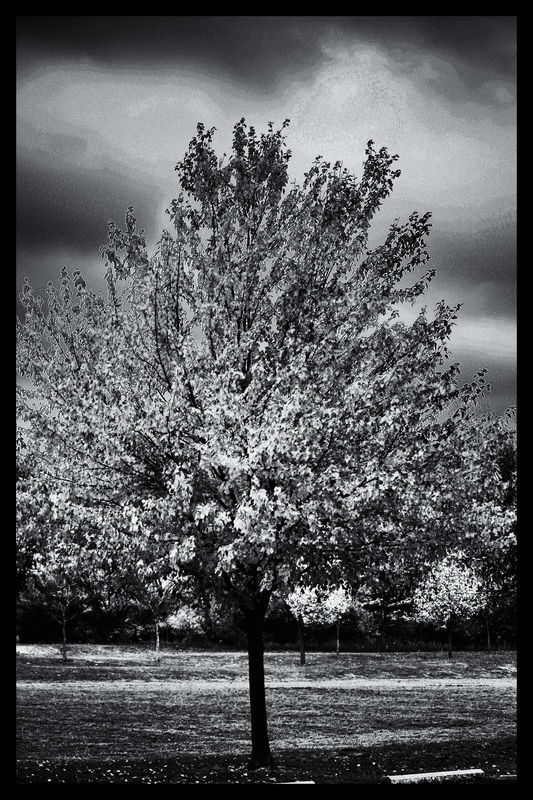
If you want to reply, then register here. Registration is free and your account is created instantly, so you can post right away.





