Order rcvd from lab rendered soft images
Dec 31, 2012 17:46:41 #
Boy am I confused! Maybe all you seasoned photogs out there can tell me what I'm doing wrong.
I shoot Canon 60D with L lenses mostly and capture raw. I pp in LR4 and export to jpeg w/300 dpi and 90% quality upon export. I've done the math and most of my images are 6-8mb with 3000+ on long end.
I'm a pixel peeper and keep only the Sharpest images.
My problem is that I upload to mpix and the colors came back just as they were on my pc monitor, but the images were soft! I didn't do any sharpening upon export...do I need to do that with processed raw files? Pls help, Im in the process of moving pp over to macbook pro and I'd like to nip this in the bud. Thanks everyone
I shoot Canon 60D with L lenses mostly and capture raw. I pp in LR4 and export to jpeg w/300 dpi and 90% quality upon export. I've done the math and most of my images are 6-8mb with 3000+ on long end.
I'm a pixel peeper and keep only the Sharpest images.
My problem is that I upload to mpix and the colors came back just as they were on my pc monitor, but the images were soft! I didn't do any sharpening upon export...do I need to do that with processed raw files? Pls help, Im in the process of moving pp over to macbook pro and I'd like to nip this in the bud. Thanks everyone
Dec 31, 2012 17:58:25 #
redpepper wrote:
br I shoot Canon 60D with L lenses mostly and cap... (show quote)
well...I can say this...saving a raw file to jpg at 90% quality will get you a file like you describe.
And a 6mb file is TINY for printing...TINY....
I regularly use AdoramaPix and I send Tiff files that have to squeak in just under the 60mb limit.
Tiff is a "lossless" format, Jpg is a "lossy" format...it will remove some pixels in an effort to shrink the file...and that means a loss of quality.
Is there some reason you are using JPG?
Dec 31, 2012 18:23:47 #
Thanks for responding...the online lab mpix, a sub of Miller professional lab only takes jpeg unless I buy the service zenfolio (upload a.raw image). This was the first time ordering from them as well as the first time I saw what my raw images rendered final print. Are my calls right in sizing the file larger and making prints up to that file size if needed? Even with a 6-8mb file (some were 10mb) it took an hour for me to.upload 79 images via broadband cable. So I cam just imagine how tedious it would be to upload 60mb. Do you zip them?
I'm not sure I'm exporting them from LR correctly, am I? So what can I do? My bil has a huge inkjet printer in his art classroom and recommended I buy a printer, but this is a hobby for me and not in the budget right now. Maybe I should just go back to shooting jpeg and export original...that's the way I used to do it when using Picasso and Snapfish. Thanks for helping me.
I'm not sure I'm exporting them from LR correctly, am I? So what can I do? My bil has a huge inkjet printer in his art classroom and recommended I buy a printer, but this is a hobby for me and not in the budget right now. Maybe I should just go back to shooting jpeg and export original...that's the way I used to do it when using Picasso and Snapfish. Thanks for helping me.
Dec 31, 2012 18:42:16 #
redpepper wrote:
Thanks for responding...the online lab mpix, a sub of Miller professional lab only takes jpeg unless I buy the service zenfolio (upload a.raw image).
Yes...I just saw that. I guess I won't be using them...lol. Their prices aren't any better than anyone else either.
redpepper wrote:
This was the first time ordering from them as well as the first time I saw what my raw images rendered final print. Are my calls right in sizing the file larger and making prints up to that file size if needed?
This was the first time ordering from them as well as the first time I saw what my raw images rendered final print. Are my calls right in sizing the file larger and making prints up to that file size if needed?
Not sure what you are asking but I'd use the biggest file that I could get that they will accept.
redpepper wrote:
Even with a 6-8mb file (some were 10mb) it took an hour for me to.upload 79 images via broadband cable.
Even with a 6-8mb file (some were 10mb) it took an hour for me to.upload 79 images via broadband cable.
I can see that...
redpepper wrote:
So I cam just imagine how tedious it would be to upload 60mb. Do you zip them?
So I cam just imagine how tedious it would be to upload 60mb. Do you zip them?
No...Adorama doesn't accept zipped files. Just Tiff or JPG 60mb or less.
redpepper wrote:
I'm not sure I'm exporting them from LR correctly, am I? So what can I do?
I'm not sure I'm exporting them from LR correctly, am I? So what can I do?
Well...that COULD be your problem.
Here is the settings I'd use if I was trying to print JPGS.
But then again...I don't export JPGS for print. The quality just isn't there.
My bil has a huge inkjet printer in his art classroom and recommended I buy a printer, but this is a hobby for me and not in the budget right now. Maybe I should just go back to shooting jpeg and export original...that's the way I used to do it when using Picasso and Snapfish. Thanks for helping me.[/quote]
No...don't do that. Try this; Use AdoramaPix and export to 8 bit Tiff, uncompressed, cropped to the final size in LR.
You will get very nice quality prints.
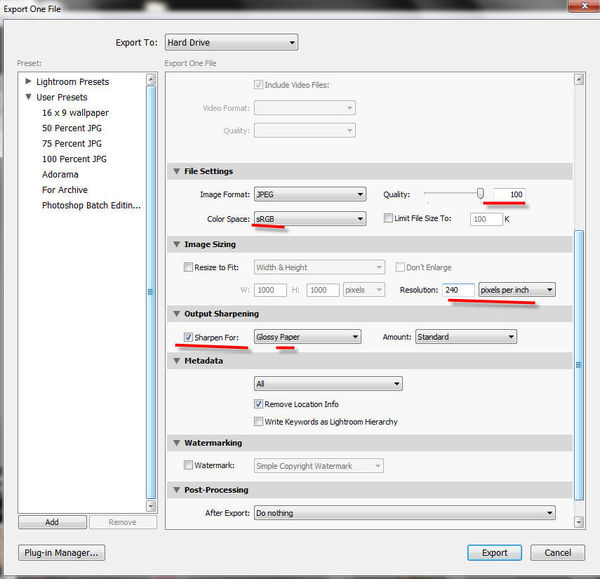
Dec 31, 2012 18:49:10 #
Just over a year ago I did a side by side comparison of MPIX and Costco here on UHH, and Costco was clearly a better pic, and cost was less than half of MPIX too. I have not sent a thing to MPIX since that time, but the file I sent for the test was a TIFF, so I know they accept them. I never print a JPG file over 11x14, and VERY seldom print one over 8x12, I always use TIFF when I want a good quality print. Every reputable processor can print TIFF files.
Dec 31, 2012 18:49:44 #
What size were the prints? The files you sent, if they were 3000 pixels on the long side should render very good quality 8x10 and possibly up to 11x14. I only use JPG and they come out just fine, however I have never used that lab.
Dec 31, 2012 18:57:51 #
Well...Everything I send to the lab is a jpg. 16x20, 20x30 and they are sharp as can be. I send jpg at 11 or 12 quality. Now, that file was a TIFF up until the last step which was the change to the jpg for transmission to the lab.
I do send them the size I want and it is sharpened.
I use ACI, WHCC, and Bay Photo. This myth that a jpg cannot be sharp in a large size is pure baloney. Assuming you use the right lab, of course.
MPIX is not a pro lab. They are for consumer work.
I do send them the size I want and it is sharpened.
I use ACI, WHCC, and Bay Photo. This myth that a jpg cannot be sharp in a large size is pure baloney. Assuming you use the right lab, of course.
MPIX is not a pro lab. They are for consumer work.
Dec 31, 2012 18:59:05 #
CaptainC wrote:
Well...Everything I send to the lab is a jpg. 16x2... (show quote)
Well..live and learn...thanks for the info...
Dec 31, 2012 19:10:31 #
Thanks RP for visual. That's about how my export box looked with the exception of sharpening. I prefer matte prints, typically 4x6 & 5x7. Would I need sharpening?
MT shooter, I will try Costco. I've heard gr8 things about their service and I will try both tiff and jpeg. Yes, it cost me about $60 for 144 4x6s and a 5x7.
So should I just suck it up to the lengthy uploads? I do so enjoy editing my raw images! Well, need to sign off and head to New Years Party. Thanks so much, all of you. I've read so many posts from the icons of this forum that I feel comfortable coming back time and time again. :)
MT shooter, I will try Costco. I've heard gr8 things about their service and I will try both tiff and jpeg. Yes, it cost me about $60 for 144 4x6s and a 5x7.
So should I just suck it up to the lengthy uploads? I do so enjoy editing my raw images! Well, need to sign off and head to New Years Party. Thanks so much, all of you. I've read so many posts from the icons of this forum that I feel comfortable coming back time and time again. :)
Dec 31, 2012 19:12:36 #
redpepper wrote:
Would I need sharpening?
Well...I'm not the expert but in my limited experience SOMETHING is lost during printing so that's why that box is there. Captn can correct or elaborate.
So should I just suck it up to the lengthy uploads?
Well...I'm not the expert but in my limited experience SOMETHING is lost during printing so that's why that box is there. Captn can correct or elaborate.
So should I just suck it up to the lengthy uploads?
I don't know. The captn says that he does JPGS but clearly...you both aren't on the same page.
Dec 31, 2012 19:45:06 #
lighthouse
Loc: No Fixed Abode
I upload and print landscape & seascape JPGs.
300 dpi from a 5D mark2
5616 x 3744 pixels - less if cropped to composition or shape, more if stitched.
Canvas up to 24x36 inch.
Hahnemuelle 308 Cotton Rag Paper up to the same size but usually 30x20 inch.
Quality is very good.
Have printed from TIFFs for no advantage so I went to JPG for ease of uploading.
300 dpi from a 5D mark2
5616 x 3744 pixels - less if cropped to composition or shape, more if stitched.
Canvas up to 24x36 inch.
Hahnemuelle 308 Cotton Rag Paper up to the same size but usually 30x20 inch.
Quality is very good.
Have printed from TIFFs for no advantage so I went to JPG for ease of uploading.
Dec 31, 2012 20:06:45 #
Ok, so I'm confident that I'm sizing the files correctly. However, I need to possibly size them for the exact print size I want at that time, right? I do need to sharpen, whether for web or print, and find a pro lab. I'll try and post one of the pics on this thread tomoro so you can see my images are actually Sharp (for my standard anyway). Off to ring in the new year...I'm getting too old for this.
Dec 31, 2012 20:11:45 #
lighthouse wrote:
I upload and print landscape & seascape JPGs.
300 dpi from a 5D mark2
5616 x 3744 pixels - less if cropped to composition or shape, more if stitched.
Canvas up to 24x36 inch.
Hahnemuelle 308 Cotton Rag Paper up to the same size but usually 30x20 inch.
Quality is very good.
Have printed from TIFFs for no advantage so I went to JPG for ease of uploading.
300 dpi from a 5D mark2
5616 x 3744 pixels - less if cropped to composition or shape, more if stitched.
Canvas up to 24x36 inch.
Hahnemuelle 308 Cotton Rag Paper up to the same size but usually 30x20 inch.
Quality is very good.
Have printed from TIFFs for no advantage so I went to JPG for ease of uploading.
If we are talking canvas, all bets are off. That medium hides a ton of sharpness issues by its very nature. In fact, I believe one canvas lab suggest the file be only 150PPI - anything more is not needed.
Dec 31, 2012 20:24:18 #
FilmFanatic
Loc: Waikato, New Zealand
This is where OUTPUT SHARPENING is important.. Zillions of discussions around the net about this
Dec 31, 2012 20:27:03 #
lighthouse
Loc: No Fixed Abode
I don't mind supplying better quality files than required, so I don't know if that classifies as "all bets are off".
I would rather supply better quality than lesser quality.
Theoretically going on what you say Cap, if I can do canvas at 36x24 inch at 300 dpi then 72x48 inch at 150 dpi might be possible. I don't think I would like to risk that. I just don't think there is that much texture in the canvas I am using.
I would rather supply better quality than lesser quality.
Theoretically going on what you say Cap, if I can do canvas at 36x24 inch at 300 dpi then 72x48 inch at 150 dpi might be possible. I don't think I would like to risk that. I just don't think there is that much texture in the canvas I am using.
If you want to reply, then register here. Registration is free and your account is created instantly, so you can post right away.




