Need some help with image sizing for web.
Dec 29, 2012 13:37:31 #
Ok I just can't seem to get this thru my thick head. I am wanting to upload photos of a wedding to the web but don't want just anybody right clicking them and then print them. I know that I have to resize them.
The way I do it is while in PS I go to save for web,then see screen shot below.
The problem, I can still get a good 8x12 image. What am I doing wrong. I also have included the original and the save for web image.
The way I do it is while in PS I go to save for web,then see screen shot below.
The problem, I can still get a good 8x12 image. What am I doing wrong. I also have included the original and the save for web image.
screen shot
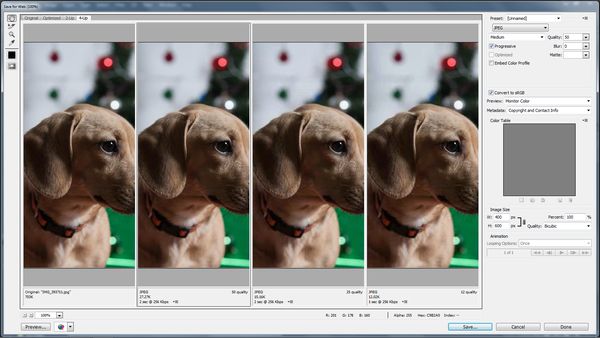
original shot with a 5d mark3

save for web image

Dec 29, 2012 13:51:50 #
1. make sure you don't overwrite your original file.
2. save for web. jpg or jpeg, 72 dpi, appx 600x800.
2. save for web. jpg or jpeg, 72 dpi, appx 600x800.
Dec 29, 2012 15:05:28 #
FilmFanatic
Loc: Waikato, New Zealand
Maybe you could add a watermark to the ones for the web? Then it doesn't matter what size it is, nobody would want to print it
Dec 29, 2012 16:28:55 #
FilmFanatic wrote:
Maybe you could add a watermark to the ones for the web? Then it doesn't matter what size it is, nobody would want to print it
Thanks for the comment but with the way photoshop is today I can take a watermark off in about 15 min. and I not that good at PS like some are. If it is just at the bottom of a photo I can remove it in less time than what it takes my PS to open up---LOL
Even with the long side at 600 pix and 72 res I can still get a good 8x12 photo from that, is that just the way it is or am I not doing something right.
Dec 29, 2012 16:34:19 #
FilmFanatic
Loc: Waikato, New Zealand
77firebird wrote:
quote=FilmFanatic Maybe you could add a watermark... (show quote)
The res figure doesn't do anything when posting on the web. 600 pix is pretty small, if you want to see how big it would print at any dpi just divide the pixels by the dpi you want to print at. So 600 pix at 100 dpi would be 6" print
Dec 29, 2012 17:27:00 #
How about going back to the old days, but with some digital improvement. I just used the word PROOF (old days) but you could do almost anything, including hidden watermarks. Adding the drop shadow makes it even more difficult for someone to undue the watermark. Again, I used red so that it could be seen easier, but almost any color, even textured color of the dog's hair (bride's lipstick, etc.) could be used. If someone wanted to spend hours retouching your shots, they probably still could, but with the reduced bits per inch at 72 for a screen shot, would they really get much?
P.S. Beautiful dog.....
P.S. Beautiful dog.....
Watermarked as PROOF

Dec 29, 2012 20:46:00 #
77firebird wrote:
Even with the long side at 600 pix and 72 res I can still get a good 8x12 photo from that, is that just the way it is or am I not doing something right.
Even with the long side at 600 pix and 72 res I can still get a good 8x12 photo from that, is that just the way it is or am I not doing something right.
600 pixels on the long side and you can print an 8 x 12?
NOT!
Well, no, let me change that: 600 pixels on the 12 inch side is 50 pixels per inch. You would be able to see every separate pixel. If you could match DMC embroidery floss colours to those pixels you could use the print for a counted cross stitch picture - and it would look pretty darned good.
Otherwise, with 600 pixels, you'd at best get a 3 inch image - larger and the pixels will start to show.
Esther
Dec 29, 2012 21:29:25 #
EstherP wrote:
quote=77firebird br Even with the long side at 6... (show quote)
This is what I thought but when I go to print the photo with my HP 4200 all-in-one and change the size to 8x12 the res. does drop to 40 I think. You can see some problems but not what you talk about, hold photo at arms length and it looks great. This is why I included pic so others could try it or maybe tell me if I am doing something wrong.
Dec 29, 2012 22:51:54 #
77firebird wrote:
This is what I thought but when I go to print the photo with my HP 4200 all-in-one and change the size to 8x12 the res. does drop to 40 I think. You can see some problems but not what you talk about, hold photo at arms length and it looks great. This is why I included pic so others could try it or maybe tell me if I am doing something wrong.
This is what I thought but when I go to print the photo with my HP 4200 all-in-one and change the size to 8x12 the res. does drop to 40 I think. You can see some problems but not what you talk about, hold photo at arms length and it looks great. This is why I included pic so others could try it or maybe tell me if I am doing something wrong.
So I took the image you marked as Saved for Web Image and opened it in PSE.
Actual size is 400 x 600 pixels. Printed at 8 x 12 inches, that would be at 50 pixels per inch.
Now, I only have 8 1/2 x 11 inches paper, but I did print that one - in B/W on plain paper. Pixelation is definitely visible, most clearly on the while line along the bottom of the dog's eye, but also in his/her coat and along the edge of the snout.
So yes, I can see that you may be concerned about your images being "lifted". Why don't you make the images for the web even smaller, say 1/4 of the above size: 200 x 300 pixels. At 72 ppi, that will give an image on the screen of 2 3/4 x 4 inches (approximately) - large enough to see, not large enough to make a usable print.
EstherP
Dec 29, 2012 23:31:18 #
77firebird wrote:
Ok I just can't seem to get this thru my thick head. I am wanting to upload photos of a wedding to the web but don't want just anybody right clicking them and then print them. I know that I have to resize them.
The way I do it is while in PS I go to save for web,then see screen shot below.
The problem, I can still get a good 8x12 image. What am I doing wrong. I also have included the original and the save for web image.
The way I do it is while in PS I go to save for web,then see screen shot below.
The problem, I can still get a good 8x12 image. What am I doing wrong. I also have included the original and the save for web image.
OK, a really great photographer once told me to first make a copy of the original. Store the original in a folder that is made for nothing but originals. Then take the copy and change the resolution to 72. If anyone copies it, it will pixelate when they try to print it. You can change the size to anything you want. If inches, maybe a 5x7 or 8x10, but always with a resolution of 72. (I have even seen people use a res of 70).
If you are using pixels to resize, you can make the longest side of the picture 900 pixels, 800, 700, 600, depending on what size you actually want it to show up. Your best info on what is best for the web is to ask Google. They will have the info on what sizes work best and are acceptable.
I don't claim to be the expert here, but what I do has always worked for me. Best wishes
Dec 30, 2012 00:19:08 #
FilmFanatic
Loc: Waikato, New Zealand
Horseart wrote:
quote=77firebird Ok I just can't seem to get this... (show quote)
Changing the res to 72 does nothing sorry. The dimensions on pixels is what are important. If you change your saved file to 72 dpi and leave the pixel dimensions the same then absolutely nothing is changed other than the dpi figure which is just a number embedded in the file to let Photoshop tell you how many inches your print would be
Dec 30, 2012 03:23:25 #
Simply "Save As" with new name, jpeg, and choose low resolution.
Dec 30, 2012 07:27:17 #
I use a program called FastStone for re sizing. It is very easy to use and free.
pappy
pappy
Dec 30, 2012 08:03:25 #
I just have PSE9. To easily resize I go to IMAGE on the tool bar, click on it & then scroll down to RESIZE which will show the current size and then you can change the pic to any size you want including Pixels. Hope this helps.
Robin
Robin
Dec 30, 2012 08:27:47 #
77firebird wrote:
Ok I just can't seem to get this thru my thick head. I am wanting to upload photos of a wedding to the web but don't want just anybody right clicking them and then print them..
If you don't want photos printed from the web, don't post them on the web. Any photo on the web can be manipulated and printed.
If you want to reply, then register here. Registration is free and your account is created instantly, so you can post right away.







