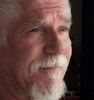Tablet with pen tool
Dec 13, 2012 09:34:01 #
I am putting to my Christmas gift wish list a Tablet with pen tool, something below $150.00.
I do my photo editing with Adobe CS6.
Plan to use it on generally, as on image sharp outlines, signatures etc.
Any recommendations to the model of tablets ???
I do my photo editing with Adobe CS6.
Plan to use it on generally, as on image sharp outlines, signatures etc.
Any recommendations to the model of tablets ???
Dec 13, 2012 10:00:08 #
Wacom has a few that would fit your budget. Do an internet search for Wacom reviews if interested. Other brands work well also, I just happen to have used Wacoms for several years and they have served me well. Anyone that is used to working with a mouse can get used to a tablet very quickly.
Check out eBay for used tablets, there are some great deals from people who thought they wanted one only to find that it was bit different than the mouse they had used for years or that it took too much desk space.
Check out eBay for used tablets, there are some great deals from people who thought they wanted one only to find that it was bit different than the mouse they had used for years or that it took too much desk space.
Dec 13, 2012 10:10:21 #
The Wacom products are great. Be sure to make yourself use the pen - if it is uncomfortable, force yourself, and you will eventually "get it." Once you are comfortable with the pen, you'll just love the ease and accuracy it provides. Persistence may be necessary. :-D
Dec 13, 2012 10:17:57 #
I no longer use a mouse. The pen is mightier! It's excellent for control on minute details like masks.
Dec 13, 2012 10:42:25 #
I've been using the Wacom Intous4 for a while now, and can't imagine working without one any more. Once you get used to it, you'll be amazed at the ease and precision it offers. Add the pressure sensitivity factor of the pen into the equation and how well the tablet integrates with CS6 and you might give up using the mouse to edit photos all together!
You can probably find a good deal on a used one on eBay within your budget, but consider spending a bit more for a newer Intous5 model. The new 5 models connect wirelessly (rather than via USB) making them even more enjoyable to use.
Either way, i think that you will be glad you made the decision to go to a tablet.
You can probably find a good deal on a used one on eBay within your budget, but consider spending a bit more for a newer Intous5 model. The new 5 models connect wirelessly (rather than via USB) making them even more enjoyable to use.
Either way, i think that you will be glad you made the decision to go to a tablet.
Dec 14, 2012 10:48:30 #
I like your word persistence. I have given up. I have the small CTE-440. Your words of encouragement mean I shall give it another go & stick at it. I have found it very frustrating and being lazy gone back to the mouse.
Dec 14, 2012 10:59:13 #
soli wrote:
I like your word persistence. I have given up. I have the small CTE-440. Your words of encouragement mean I shall give it another go & stick at it. I have found it very frustrating and being lazy gone back to the mouse.
Been there; Done that. Yeah, it is not always so intuitive. When I got mine, I forced myself to use it for everything for more than a week. It was on my computer at work, and, amazingly, kept other folk from messing with my set-up since there was no mouse. Once it clicked in my brain/hand connection, I was hooked. It was worth it to me. However, I will be honest and say that some people are Mousers forever. AND I am way old enough to remember when people thought they would NEVER master the mouse!
Having introduced hundreds of children to a variety of tech tools, I will admit that some folks are not destined to be digital stylus folk.
But, have fun. It will tickle your brain to work on something that is new, complex learning. :mrgreen:
Dec 14, 2012 11:23:06 #
Elliott Design wrote:
Wacom has a few that would fit your budget. Do an ... (show quote)
I must be dense but what is the use for these type devices? Can they be used as a stand alone and applications such as Elements be loaded for use in the field to look over digital photos. I need something smaller than my laptop (17") to carry and review photos since the camera display is not enough quality to really go by. Just started looking so any input is appreciated.
:thumbup:
Dec 14, 2012 11:45:04 #
These tablets are not for viewing images on. They work like the finger pad on a laptop for moving your cursor around the screen. EXCEPT that you use an electronic pen to move the cursor (like writing with a pencil.) The pen is also pressure sensitive on the screen.
Dec 14, 2012 11:51:46 #
GC likes NIKON wrote:
These tablets are not for viewing images on. They work like the finger pad on a laptop for moving your cursor around the screen. EXCEPT that you use an electronic pen to move the cursor (like writing with a pencil.) The pen is also pressure sensitive on the screen.
I hate using the touchpad. Too use to my wireless mouse. When I carry my laptop I always carry the mouse. I'm lefthanded so the wireless comes in handy when sharing the computer with disabled (righthanded) people. :lol: My first wireless mouse had a corded receiver but the one I use now just has a small device about dime size in the USB port. Any ideas on something small for photo work in the field? I'm sure there are plenty of options.
If you want to reply, then register here. Registration is free and your account is created instantly, so you can post right away.