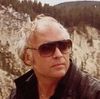Photo Backup with Ipad
Dec 11, 2012 08:29:19 #
There is an SD card reader available for the Ipad 2. Has anyone used it to backup their photos while on a shoot or trip? I'm thinking that it might work to backup to Icloud (can purchase up to 50MB of storage for $100/year)
Dec 11, 2012 09:25:25 #
A whole 40 MB? How many images do you expect to store there?
I guess you mean 40 GB. Even that isn't all that much today, 10 years of shooting digital has netted me over 250 GB in photos, and that doesn't include the edited ones, only the straight-out-of-the-camera ones.
For $100 you might be better off getting a portable, external hard drive. I imagine you can attach that to the iPad as well.
For that money you'd have a TB or more of storage space.
EstherP
I guess you mean 40 GB. Even that isn't all that much today, 10 years of shooting digital has netted me over 250 GB in photos, and that doesn't include the edited ones, only the straight-out-of-the-camera ones.
For $100 you might be better off getting a portable, external hard drive. I imagine you can attach that to the iPad as well.
For that money you'd have a TB or more of storage space.
EstherP
Dec 11, 2012 09:44:00 #
Your correct it's GB, not MB. But what I'm looking at is backing up my sd cards while on a trip. In three days at Yosemite I took about 20GB worth of pictures using a Nikon D7000 and that would more than fit on the 40GB icloud. (My camera uses about 20MB per raw file.) The question is one of speed and ease of use I think. With the cellular capabilities of todays Ipads I wouldn't be reliant on a WIFI connection and if something should happen to the sd card (like theft, water, camera failure) I would have off "premises backup". Of course, the Ipad would be used for other things like email, internet...
Dec 11, 2012 09:53:29 #
I spoke with Apple to see if the Ipad could write to an external hard drive or another SD card - not yet. I can only put the phots on the device or on the cloud.
Thanks for the suggestion.
Thanks for the suggestion.
Dec 11, 2012 10:26:18 #
I recently went on a trip and used my 64GB ipad as a picture "safe". Not wanting to delete the ones off the 32GB cards I was using, I just reconnected the ipad every evening. I ended up with a mass of duplicates in different directories. My fault I imagine.
I think it's a great idea as it gives you peace of mind against photo loss (if you don't have high speed access to the Web)and also allows you to look at the images and if you like to play with jpeg versions using an App such as Snapseed.
The Apple Gizmo cost me $29 from Amazon USA.
Worked for me
I think it's a great idea as it gives you peace of mind against photo loss (if you don't have high speed access to the Web)and also allows you to look at the images and if you like to play with jpeg versions using an App such as Snapseed.
The Apple Gizmo cost me $29 from Amazon USA.
Worked for me
Dec 11, 2012 11:11:12 #
Thanks Morkstar. My Ipad is only 16GB - I feel an upgrade in my future. I was going to try putting the pics on the icloud and not upgrading but having backup on the Ipad as well as the cloud would work well.
Dec 11, 2012 14:43:25 #
Have you considered using an Eye-Fi card and using the ad-hoc connection to immediately transfer images to your iPad ? In the wilderness there may be no Internet available immediately but you can be as far as 100' from card to iPad.
Just a thought
Just a thought
Dec 11, 2012 15:07:43 #
Dec 11, 2012 15:23:46 #
I purchased the Toshiba Thrive tablet because it has a full-size SD slot and a full size USB port.
Dec 12, 2012 08:16:58 #
Yes, I have a card reader adapter and use it to transfer photos/data to our IPad....ordered from Amazon.....HB3
Dec 12, 2012 08:39:27 #
I used my iPad for backup while on a 5 week trip this past summer where there was no Internet access the entire time. Worked like a charm.
Dec 12, 2012 08:59:26 #
jsleszynski wrote:
There is an SD card reader available for the Ipad 2. Has anyone used it to backup their photos while on a shoot or trip? I'm thinking that it might work to backup to Icloud (can purchase up to 50MB of storage for $100/year)
Does the Cloud compress your images? If they do, I would choose a different form of backup.
Dec 12, 2012 09:20:18 #
hb3 wrote:
Yes, I have a card reader adapter and use it to transfer photos/data to our IPad....ordered from Amazon.....HB3
I would like to backup to my iPad can you be more specific about the card reader you are using? Thanks.
Dec 12, 2012 10:15:03 #
Using the iPad to to transfer or backup photos while on travel, etc., is an awesome option. With only 16GB you should be fine, but you will need to get them off the iPad soon after getting home, or you will fill up your storage fast. The Apple card reader works great to get your photos off your camera's SD card, but you need another way to get the photos off the iPad.
http://store.apple.com/us/product/MC531ZM/A/apple-ipad-camera-connection-kit
I've never seen the Apple card reader any cheaper than $29.00, available at Walmart, Target, Best Buy . . .
I use an app called Photosync that costs a little bit, can't remember how much, that transfers your photos off the iPad/iPhone/iPod to your laptop or desktop wirelessly over a Wifi connection. I don't use any 'cloud' storage. Photosync comes with a free companion that you install on each device to enable transfer. Very user friendly. I also use the iPad for light editing as well. Snapseed is one of my favorite apps.
http://store.apple.com/us/product/MC531ZM/A/apple-ipad-camera-connection-kit
I've never seen the Apple card reader any cheaper than $29.00, available at Walmart, Target, Best Buy . . .
I use an app called Photosync that costs a little bit, can't remember how much, that transfers your photos off the iPad/iPhone/iPod to your laptop or desktop wirelessly over a Wifi connection. I don't use any 'cloud' storage. Photosync comes with a free companion that you install on each device to enable transfer. Very user friendly. I also use the iPad for light editing as well. Snapseed is one of my favorite apps.
Dec 12, 2012 10:43:42 #
Morkstar wrote:
I recently went on a trip and used my 64GB ipad as... (show quote)
When your photos upload on the iPad, the ones previously loaded will be checked, a green check, I think. Just check the new ones and click on import. It will ask you if you want to upload 'all' or 'selected,' so just click on 'selected' to avoid duplicates.
If you want to reply, then register here. Registration is free and your account is created instantly, so you can post right away.