Second Couples Shoot
Dec 10, 2012 02:11:29 #
The first 3 are from my second couples second shoot.
The last 3 are the same girl , just by herself for her modeling portfolio.
Please let me know what you think!
The last 3 are the same girl , just by herself for her modeling portfolio.
Please let me know what you think!
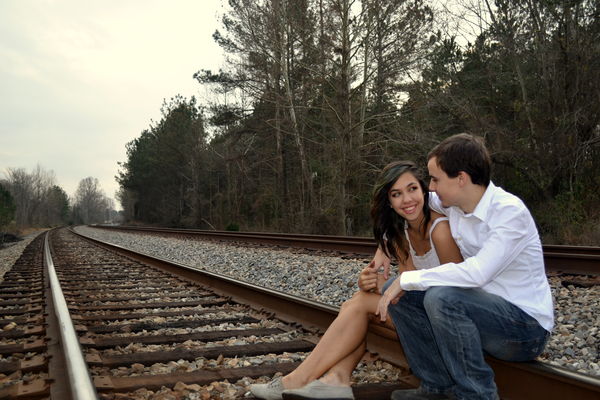





Dec 10, 2012 03:22:19 #
I like the first three.
As far as the second three here is my thought.
I post process images to reduce the color range on some photos.
It works on models sometimes and sometimes not. Its one of those...It just depends situations. I'm not a fan of the soft image here. Because of the difference in the two image I am curious as to why they look different. Many people don't know how to reduce the color range in post or add a colorcast. Sometimes depending on the lighting you can get the effect naturally. You can fix that by correcting the flat tone by a variety of methods in Post.
You can create the soft low color range effect in Camera RAW in PS.
Do you mind explaining why(if you know) the first three photo color range is different than the second three? I do understand you shot them at different times.
The first three photos are very nice.
Lowering the color range(sometimes with a colorcast) or shooting soft is a highly personal thing. Not really a right or wrong thing. I'm just curios about your thinking.
Russ
As far as the second three here is my thought.
I post process images to reduce the color range on some photos.
It works on models sometimes and sometimes not. Its one of those...It just depends situations. I'm not a fan of the soft image here. Because of the difference in the two image I am curious as to why they look different. Many people don't know how to reduce the color range in post or add a colorcast. Sometimes depending on the lighting you can get the effect naturally. You can fix that by correcting the flat tone by a variety of methods in Post.
You can create the soft low color range effect in Camera RAW in PS.
Do you mind explaining why(if you know) the first three photo color range is different than the second three? I do understand you shot them at different times.
The first three photos are very nice.
Lowering the color range(sometimes with a colorcast) or shooting soft is a highly personal thing. Not really a right or wrong thing. I'm just curios about your thinking.
Russ
Dec 10, 2012 03:28:19 #
On the first 3 I upped the shadows and messed with the color temp a little bit because I liked the effect it had for the couple and on the last 3 I kept it as light as possible to show her face more because she will be using these in her portfolio and I didnt want her face to seem too dark.
I hope that answers your question. Thanks for the feedback.
I hope that answers your question. Thanks for the feedback.
Dec 10, 2012 04:14:41 #
After examining all three of your last three images. It appears that your second three images have a yellow colorcast. I did run a correction. If you would like me to post one of the images I will. You can also PM me if your interested and I can just email it. I will also tell you how I did it. The corrected image has color that would more closely match the first three. If you answer here and say you want the correction I will post it. If you pm me I'll send it.
Otherwise I'll assume you like them the way they are. I never process and post someones images without asking them.
The edits do make a big difference.
Russ Elkins
Otherwise I'll assume you like them the way they are. I never process and post someones images without asking them.
The edits do make a big difference.
Russ Elkins
Dec 10, 2012 04:19:28 #
no, please post them and tell me how they were done.
I tend to learn by trial and error and if someone shows me what to do it makes it easier to remember. Thanks!
I tend to learn by trial and error and if someone shows me what to do it makes it easier to remember. Thanks!
Dec 10, 2012 04:25:15 #
LColt wrote:
no, please post them and tell me how they were done.
I tend to learn by trial and error and if someone shows me what to do it makes it easier to remember. Thanks!
I tend to learn by trial and error and if someone shows me what to do it makes it easier to remember. Thanks!
Here you go.
Create a curves adjustment layer.
Go to your black eyedropper and click on the dark area under the hair.
Go to your white eyedropper and click on the white on the shoulder of the blouse.
Viola.
I created another curves layer and brightened the eyes just a tad.
I also removed some more yellow out of the teeth with a Hue saturation adjustment layer.
The important part is to not overdo it. People tend to go crazy with sharpening. Its not a sharpening issue. Its a color issue.
You should now be able to see it had a yellow cast pretty clearly.
color corrected

Original

Dec 10, 2012 04:27:58 #
Thanks! That looks alot better! Im still learning my PP program. I will definitely be trying these tips though.
Dec 10, 2012 04:32:39 #
No problem. There are quite a few different ways to do it. There is even an automatic color correction feature. I just tend to use the eyedropper(manual). Whenever an image has a cast like this it typically looks cloudy. If you shoot higher end glass this tends to be less of a problem due to their coatings.
Nice pics.
Nice pics.
Dec 10, 2012 04:34:59 #
Dec 10, 2012 04:42:18 #
One other note on shooting the lady's.
Have them put another color on besides white. White makes things harder but you did ok with it. Whites tend to get blown out for a proper exposure and you eye tends to go to the brightest spot in a photo.
Secondly, have them where long sleeves. Less skin typically typically looks better. There are exceptions.
Have them put another color on besides white. White makes things harder but you did ok with it. Whites tend to get blown out for a proper exposure and you eye tends to go to the brightest spot in a photo.
Secondly, have them where long sleeves. Less skin typically typically looks better. There are exceptions.
Dec 10, 2012 04:43:44 #
Dec 10, 2012 04:49:50 #
Thanks again PalePictures, she had asked to wear white and I didnt't even think about that when I told her it was alright.
Angler- Thank you
Angler- Thank you
Dec 10, 2012 05:59:25 #
i am no professional but i can see. i like all of the photos posted. some show beauty, love, sexiness, and sultriness. all are attractive to my eyes and that is who you have to please. the person viewing has to enjoy seeing. i'm pleased and i enjoyed.
Dec 10, 2012 14:00:05 #
Dec 10, 2012 14:26:56 #
Logos- Thank you so much! that is a great compliment!
tlbuljac- yes she is. Thank you for looking and the thumbs up!
tlbuljac- yes she is. Thank you for looking and the thumbs up!
If you want to reply, then register here. Registration is free and your account is created instantly, so you can post right away.




