Installing Adobe Fonts
Dec 7, 2012 14:49:55 #
Dave243
Loc: Bothell, Washington
I attempted to install a new font in CS5 copying it into the Windows Font file and it won't go. It says it is copying, but doesn't appear in the list. What am I doing wrong.
Dec 7, 2012 17:03:44 #
I have had that issue before. CS5 doesn't recognize some font types and sometimes the font list in CS5 has a different name than the font you installed.
Google for font explorer and see if you recognize the font, possibly under a different name.
Google for font explorer and see if you recognize the font, possibly under a different name.
Dec 8, 2012 01:48:39 #
In Windows you donot copy the font into the font folder. You have to install it. In the attached picture this is an Adobe font down load, you click on it, it then opens to the picture, then click on the install, at the top and it will install the font to the font folder.
Dave243 wrote:
I attempted to install a new font in CS5 copying it into the Windows Font file and it won't go. It says it is copying, but doesn't appear in the list. What am I doing wrong.
install font
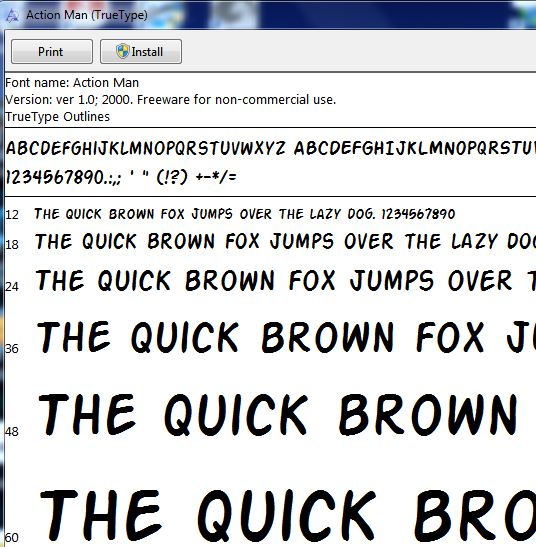
Dec 9, 2012 12:36:12 #
Dave243 wrote:
I attempted to install a new font in CS5 copying it into the Windows Font file and it won't go. It says it is copying, but doesn't appear in the list. What am I doing wrong.
What format have you assigned to the font? Your instalation will be into your windows program, that might be your problem, what OS are you using?
Dec 10, 2012 23:09:57 #
Dave243
Loc: Bothell, Washington
Thanks for the tips, I was going to jump off a bridge, but now I can just go have a dish of ice cream!
Dec 11, 2012 01:25:51 #
Dave243 wrote:
I attempted to install a new font in CS5 copying it into the Windows Font file and it won't go. It says it is copying, but doesn't appear in the list. What am I doing wrong.
In Windows XP, instead of installing a font in the Windows Font folder, we could just load it and it would be available in Photoshop or Photoshop Elements temporarily. Microsoft disabled this feature in Windows 7 Home Premium Edition. Here is a workaround: use a font viewer. You open the font in the Font Manager and the font will be available when you open either Photoshop or Photoshop Elements.
There are quite a few font viewers out there. Here is one of them.
http://www.ampsoft.net/utilities/FontViewer.php
Dec 11, 2012 02:02:22 #
This link to adobe tells you how to install fonts for the photoshop programs.
http://www.adobe.com/type/browser/fontinstall/instructions_english.html
http://www.adobe.com/type/browser/fontinstall/instructions_english.html
Dave243 wrote:
I attempted to install a new font in CS5 copying it into the Windows Font file and it won't go. It says it is copying, but doesn't appear in the list. What am I doing wrong.
Dec 11, 2012 16:21:25 #
WhiteEagle wrote:
This link to adobe tells you how to install fonts for the photoshop programs.
http://www.adobe.com/type/browser/fontinstall/instructions_english.html
http://www.adobe.com/type/browser/fontinstall/instructions_english.html
Dave243 wrote:
I attempted to install a new font in CS5 copying it into the Windows Font file and it won't go. It says it is copying, but doesn't appear in the list. What am I doing wrong.
This was the bases of my originial response, the font is installed in windows.
If you want to reply, then register here. Registration is free and your account is created instantly, so you can post right away.


