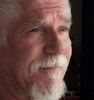Canon Rebel t3
Dec 6, 2012 16:57:41 #
jimbo160
Loc: Louisiana
A new camera for me, and i cannot find a zoom i am use to. The button there does a 5times, or a 10times zoom. Do not see a gradual zoom. Am i missing something?
Jimmy
Jimmy
Dec 6, 2012 19:18:19 #
The zoom button on the back of the camera does not zoom the lens, you have have a zoom lens and turn a ring on the barrel. What type of lens is on the camera?
Dec 6, 2012 21:14:09 #
Dec 7, 2012 07:46:16 #
Dec 7, 2012 08:29:55 #
jimbo160 wrote:
A new camera for me, and i cannot find a zoom i am use to. The button there does a 5times, or a 10times zoom. Do not see a gradual zoom. Am i missing something?
Jimmy
Jimmy
The Magnify button is in the top right hand corner on the back of the camera. If you're using Live View mode, this will magnify the view on the LCD screen, not the lens, by 5X or 10X, enabling you to focus more acurately. When you use this button to view pictures you've taken, it will magnify gradually. Zooming the lens is a function of the lens itself. Hope this helps.
Dec 9, 2012 19:22:40 #
jimbo160
Loc: Louisiana
ok....shall try that out. Any particular position setting, or in all of them?
Dec 9, 2012 19:50:42 #
jimbo160 wrote:
ok....shall try that out. Any particular position setting, or in all of them?
I don't quite understand your question...
Dec 9, 2012 21:19:50 #
jimbo160
Loc: Louisiana
I guess my question is, thyat when i want to take a picture, i turn the barrel to zoom in, the focus starts moving, and the little square in the center of the screen turns a lighter color, a yellowish tint, and the busy words never come up. The picture does not take. I am just trying to find out if the setting wheel on top of the camera, with all the different positions, that i have not learnt all there meanings, is supposed to be set at any particular setting. I see a lot of places in instructions, that some things do not work, unless the camera is set in a particular position. I just have not gotten that far yet.
Dec 10, 2012 18:56:59 #
jimbo160 wrote:
I guess my question is, thyat when i want to take ... (show quote)
Auto focusing works the same for almost all modes that you have your camera in. If your not able to take a picture it usually means that the camera can't, or hasn't been able to, focus. You either need to move farther away from the subject or make sure your focusing on something other then a solid color. Try that and see if it makes a difference.
[@]
Dec 10, 2012 19:00:06 #
jimbo160 wrote:
I guess my question is, thyat when i want to take ... (show quote)
I should have said that you need to focus on something with contrast. The camera/lens needs to see some contrast in order to autofocus. So, you can focus on a solid color, but there will need to be some contrast within the focus area.
[@]
Dec 10, 2012 19:51:28 #
Seems you are not familiar at all with your equipment. Put settings on the (A). Focus on subject by manually turning lens. The press trigger half way. If the A/F button on lens is switched to on, when you depress trigger half way the lens will finish the focus. (Fine tune it) so to speak. The square will turn green and beep! You are ready to press the trigger down completely.
Just work with auto setting till you get more familiar with your camera. It will slowly unfold all its magic if you keep working at it!
Good luck!!😊
Just work with auto setting till you get more familiar with your camera. It will slowly unfold all its magic if you keep working at it!
Good luck!!😊
Dec 11, 2012 21:17:48 #
jimbo160
Loc: Louisiana
You are so right. I have used nothing but a point and shoot for the last 12 years. My wife said i was just having a whim, when i wanted to get a DSLR, but they seem so great, with all the changes you can do. It is all so complicated, and thought i would ask a few questions here and there, but that seems to take awhile, just to asking which question first. Everytime i pic the camera up, i try and figure out things, but, nothing is set in my mind, as to how to take really good pictures. I do know, i need to spend more research time with the camera, and that is what i will do, so, i may still ask some stupid questions. One of the questions was the first one in another post...." whgen i post a question in the forum. do i just keep asking questions in the same post, or do i need to make a post for all the different questions i may have"?
Dec 11, 2012 21:42:03 #
I've added you to my buddy list and sent you a private mail. Ill help you anyway I can so that you can understand better. 😉
Lorran
Lorran
If you want to reply, then register here. Registration is free and your account is created instantly, so you can post right away.