Using Photo Shop to Edit Lightroom Image
Apr 23, 2024 17:46:47 #
Cryppy
Loc: Gouldsboro, ME
I've been using the Photo Shop editing option for years when using Lightroom (LR) in post - but suddenly that editing option isn't working, apparently not even available. My usual sequence is to right click on my LR image and select PhotoShop as the editing tool. Then PhotoShop takes over the computer screen and I'm able to do things like add my digital signature. Not working now. Has anyone out there experienced this?
Apr 23, 2024 17:51:47 #
You'll probably get the quickest responses / help by leveraging your Adobe subscription features and opening a technical support chat directly with Adobe.
Apr 23, 2024 18:24:30 #
Cryppy wrote:
I've been using the Photo Shop editing option for years when using Lightroom (LR) in post - but suddenly that editing option isn't working, apparently not even available. My usual sequence is to right click on my LR image and select PhotoShop as the editing tool. Then PhotoShop takes over the computer screen and I'm able to do things like add my digital signature. Not working now. Has anyone out there experienced this?
For years now I have sent images from LrC (light room classic) to PS via a drop down menu. Up top 4th from the left is "Picture", on the new drop-down,7th from top is "Edit in". You get another drop down with a list of all editing apps or add-ons but the first one on the top is "Edit in Photo Shop 2024" (on my machine currently) and all the other editing apps you have are listed below that. Click on the one you want and it opens. When done, I click Save and it goes back to LrC.
Also I watermark (signature) in LrC. Top left click File, in the drop down #11 is "Export", in Export you can select where the image is going, give it a custom name (Dandelion in this case), then scroll down and 2nd from the bottom your find "Watermarking" where you can design a watermark or click on a list of saved water marks. When you create a new watermark you can choose size, font, color, transparency, position and others. The attached sample I used extra large, center, white.
This watermark/signature does not become part of the LrC file image avoiding the need to have a virtual copy in order to also have the unmarked image because in the future you might want a different watermark, different crop etc.
Apr 23, 2024 18:32:43 #
You'll probably get the quickest responses / help by leveraging your Adobe subscription features and opening a technical support chat directly with Adobe.
Apr 23, 2024 20:39:34 #
It would be nice if you told us what version(s) of LR and PS you are using and if you are on a PC or MAC. And...what version of the appropriate OS is being used.
What in LR preferences under the external editing is the Photoshop box say?
What in LR preferences under the external editing is the Photoshop box say?
Apr 23, 2024 23:44:29 #
Apr 23, 2024 23:45:30 #
Cryppy wrote:
I've been using the Photo Shop editing option for years when using Lightroom (LR) in post - but suddenly that editing option isn't working, apparently not even available. My usual sequence is to right click on my LR image and select PhotoShop as the editing tool. Then PhotoShop takes over the computer screen and I'm able to do things like add my digital signature. Not working now. Has anyone out there experienced this?
I've not experienced that.
What happens when you select a photo in the Library module and press Ctrl+E? Normally, and on mine, it opens the photo in Photoshop without all the menus.
Apr 24, 2024 08:18:32 #
Cryppy wrote:
I've been using the Photo Shop editing option for years when using Lightroom (LR) in post - but suddenly that editing option isn't working, apparently not even available. My usual sequence is to right click on my LR image and select PhotoShop as the editing tool. Then PhotoShop takes over the computer screen and I'm able to do things like add my digital signature. Not working now. Has anyone out there experienced this?
Take a look in the "Photo" menu. There should be an "Edit in" option there.
Apr 24, 2024 10:29:44 #
Cryppy wrote:
I've been using the Photo Shop editing option for years when using Lightroom (LR) in post - but suddenly that editing option isn't working, apparently not even available. My usual sequence is to right click on my LR image and select PhotoShop as the editing tool. Then PhotoShop takes over the computer screen and I'm able to do things like add my digital signature. Not working now. Has anyone out there experienced this?
I assume you're using the latest version of Lightroom Classic and not the old Lightroom 6.14 or earlier, or the new Lightroom (cloud-centric version). I also assume you're using Photoshop 2024. If so, here are some things to check:
Did you check Lightroom Classic's Preferences —> External Editing Settings? That will need to be configured properly, so you can use Command + E (Mac) or Control + E (Windows) to send a file to Photoshop.
Recommended Settings for sending files back and forth from LrC to Ps / Ps to LrC are:
Photoshop Version: 2024
File Format: TIFF
Color Space: ProPhoto RGB
Bit Depth: 16 bits/component
Resolution: 240 or higher (lab junkies like me use 240; brainwashed masses use 300; delusional folks go higher)
Compression: Zip
Also, be sure you have enough available memory to open Photoshop while Lightroom Classic is open. If you have less than 16GB installed memory on a Mac or 24GB installed memory on a Windows machine, and you typically keep a lot of applications open, shut them all down and re-boot before doing a session of editing. Giving both the applications and the System room to "breathe" will speed up everything.
Apr 24, 2024 14:31:37 #
mizzee
Loc: Boston,Ma
My path to Photoshop from Lightroom (I have the monthly subscription) is Photo/edit in/Photoshop 2024
Apr 25, 2024 12:07:39 #
Cryppy wrote:
I've been using the Photo Shop editing option for years when using Lightroom (LR) in post - but suddenly that editing option isn't working, apparently not even available. My usual sequence is to right click on my LR image and select PhotoShop as the editing tool. Then PhotoShop takes over the computer screen and I'm able to do things like add my digital signature. Not working now. Has anyone out there experienced this?
Under Lightroom Classic->Preferences->External Editing is the version of PS installed on your computer accurately reflected in the "Photoshop version" tab?
AFAIK this is automatically updated when you update PS.
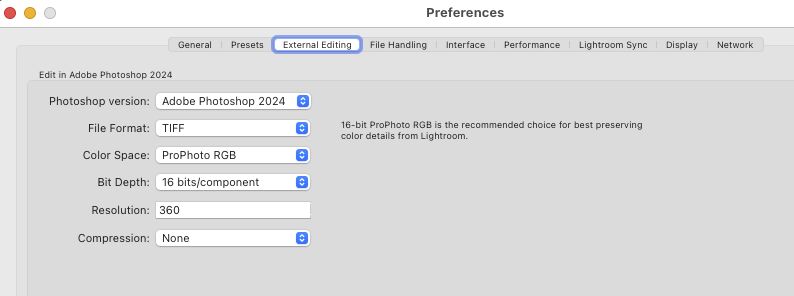
If you want to reply, then register here. Registration is free and your account is created instantly, so you can post right away.






