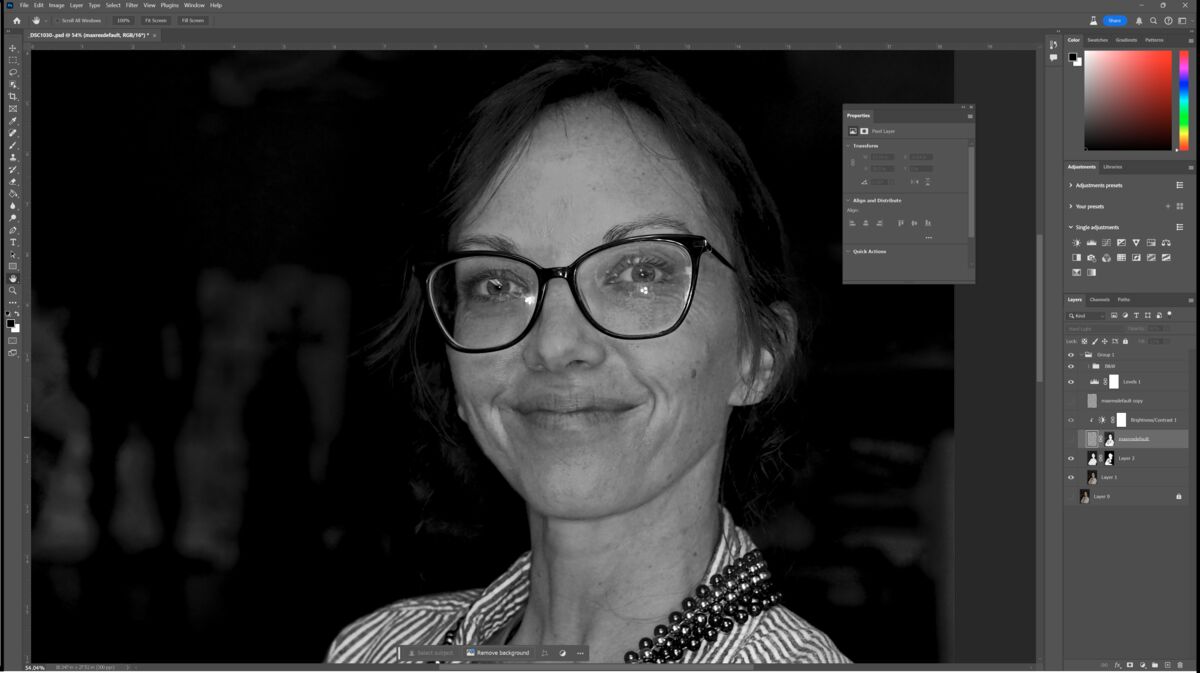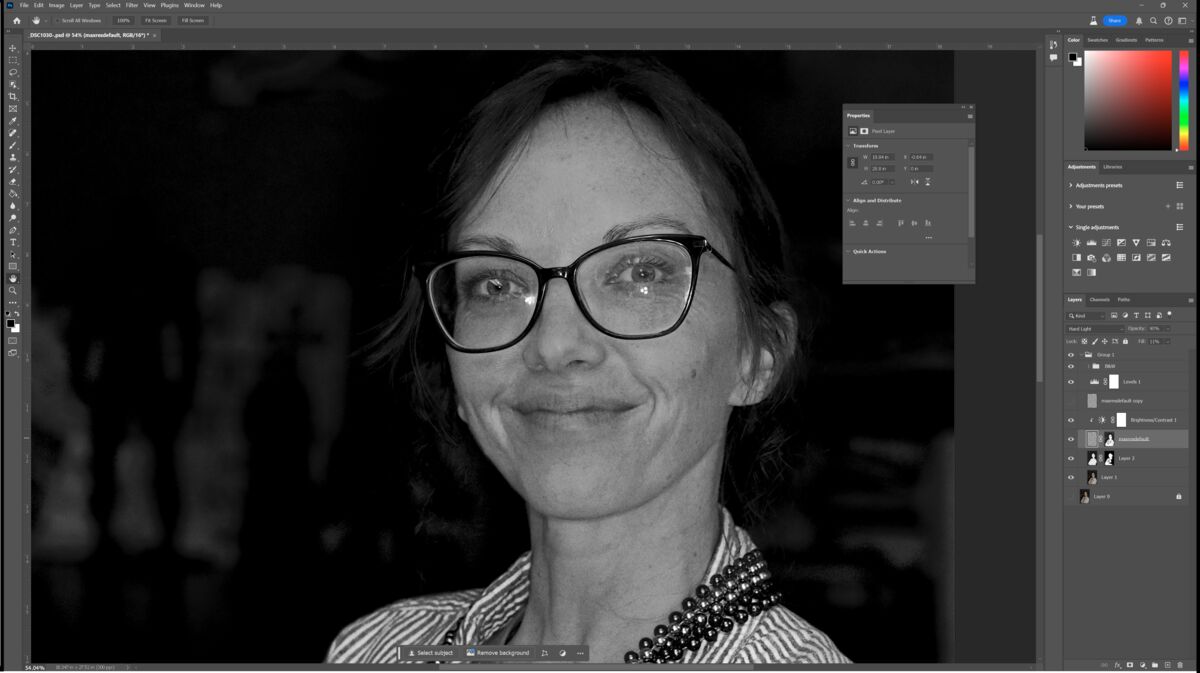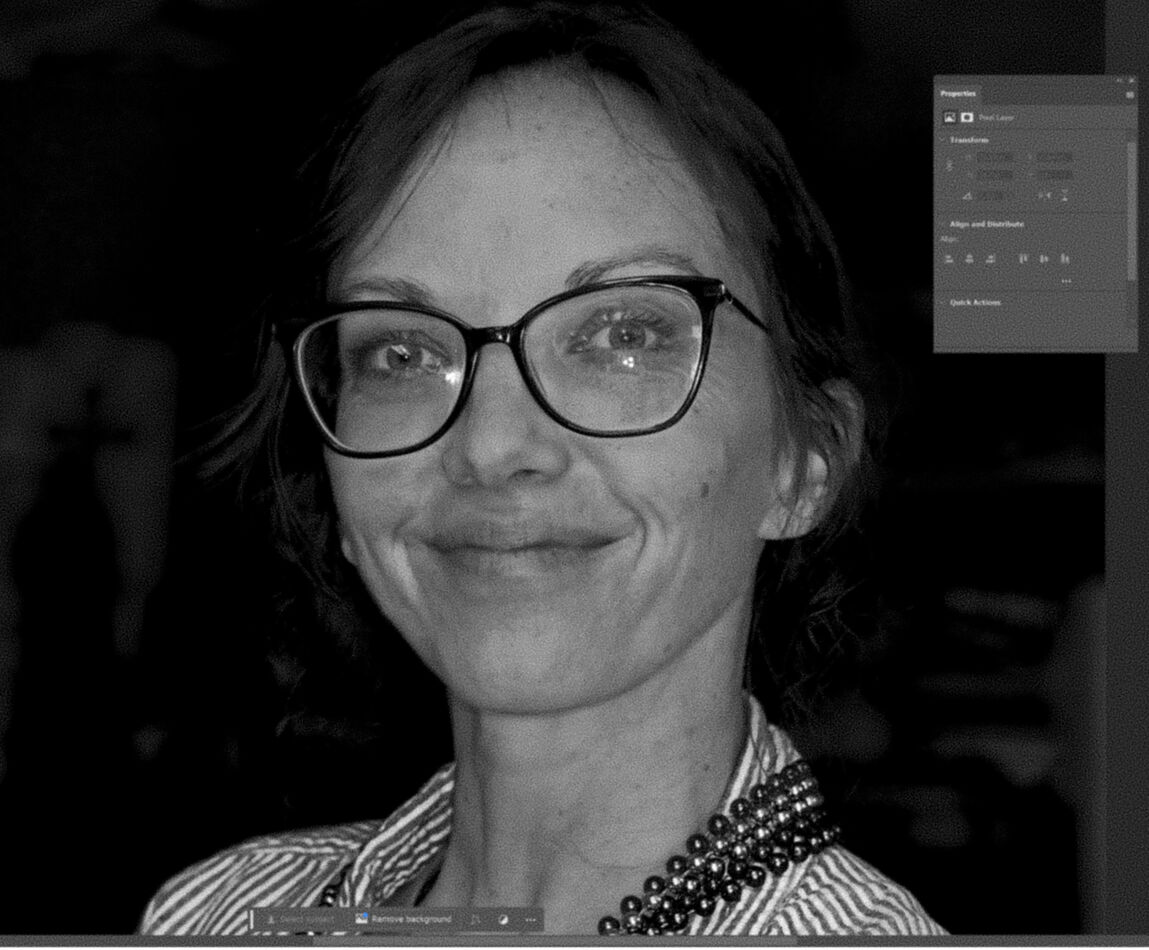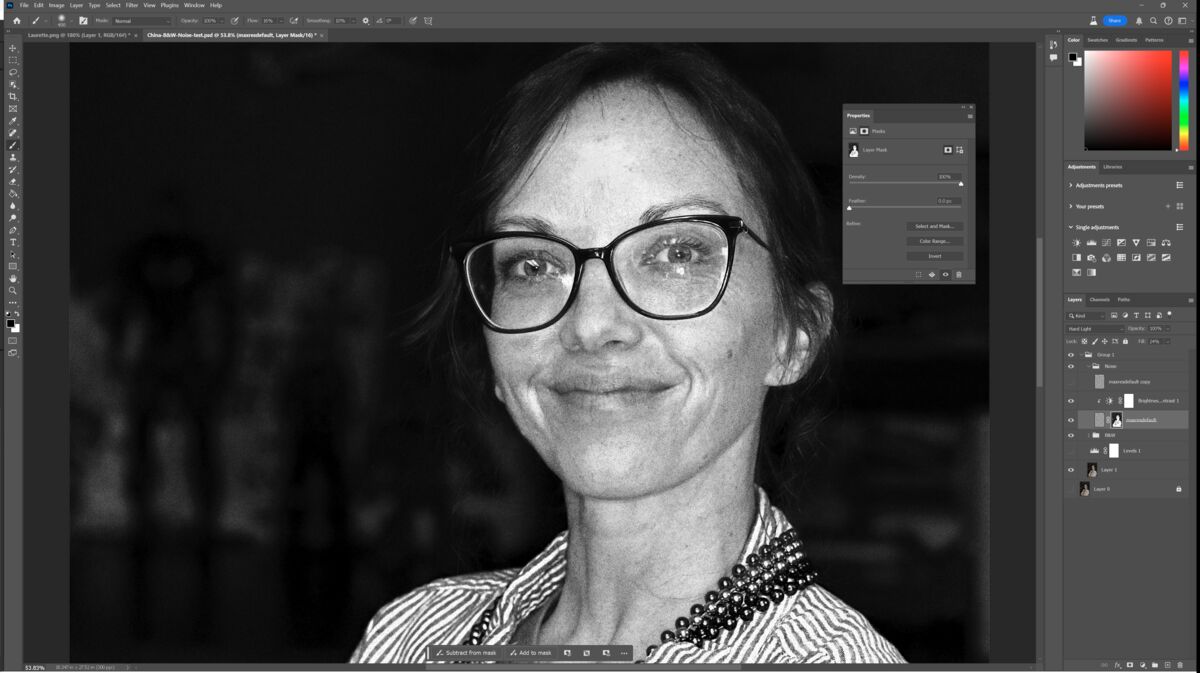Creating noise in a B&W image
Apr 17, 2024 10:40:14 #
There was a thread about creating noise that did not look like 'digital noise'. I had an idea on how to do it, but I did not go far enough... I was on the right path, thought.
It took me a couple of hours to do it this morning, I think.
Posted are the before and after, please comment and let me know what you think. Do not hold your critics, I want/need them.
I am not quite satisfied with this, but I think I am on the right path.
Note this is the real size.
It took me a couple of hours to do it this morning, I think.
Posted are the before and after, please comment and let me know what you think. Do not hold your critics, I want/need them.
I am not quite satisfied with this, but I think I am on the right path.
Note this is the real size.
Apr 17, 2024 10:45:53 #
Note the black area are masked out because 'real' noise was visible in the midrange, almost invisible in the black range and greatly if not completely absent in the highlights.
Apr 17, 2024 11:55:18 #
I can't tell what you've done but I suspect that soft grain might be more pleasing to the eye than anything that is described as "noise". It would also keep the nostalgic film lovers happy.
Apr 17, 2024 12:23:37 #
R.G. wrote:
I can't tell what you've done, but I suspect that soft grain might be more pleasing to the eye than anything that is described as "noise". It would also keep the nostalgic film lovers happy.
What do you mean by 'soft grain'?
Film grain depended on the emulsion speed, the fastest the films the more grain (as larger clump of silver). When in the lab, the grain became larger depending on the enlargement size. It was also as sharp as the projected image.
Apr 17, 2024 12:29:14 #
Rongnongno wrote:
What do you mean by 'soft grain'?
Film grain depended on the emulsion speed, the fastest the films the more grain (as larger clump of silver). When in the lab, the grain became larger depending on the enlargement size. It was also as sharp as the projected image.
Film grain depended on the emulsion speed, the fastest the films the more grain (as larger clump of silver). When in the lab, the grain became larger depending on the enlargement size. It was also as sharp as the projected image.
Noise is pixel-sized but grain can be larger. I also suspect that noise has to be fairly high contrast before it becomes noticeable but grain could be more moderate contrast-wise.
Apr 17, 2024 12:45:18 #
In the Effects section in Lightroom you can control the amount, size and roughness of the grain. I don't know exactly what look you're going for but those three adjustments should be able to give you what you want. Sharpening, denoise and contrast/clarity would also be an option.
.
.
Apr 17, 2024 12:59:01 #
R.G. wrote:
Noise is pixel-sized but grain can be larger. I also suspect that noise has to be fairly high contrast before it becomes noticeable but grain could be more moderate contrast-wise.
Sample of grain used...
When printed size, without adjustment.
Original, from the web.
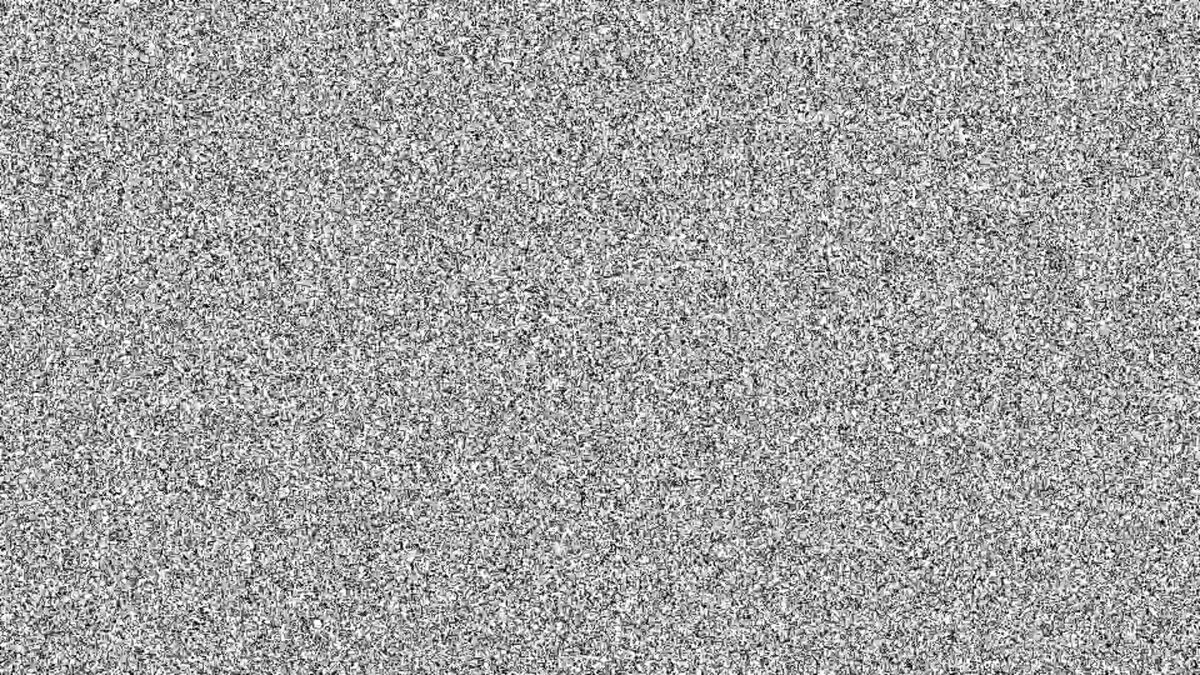
(Download)
After covering the canvas
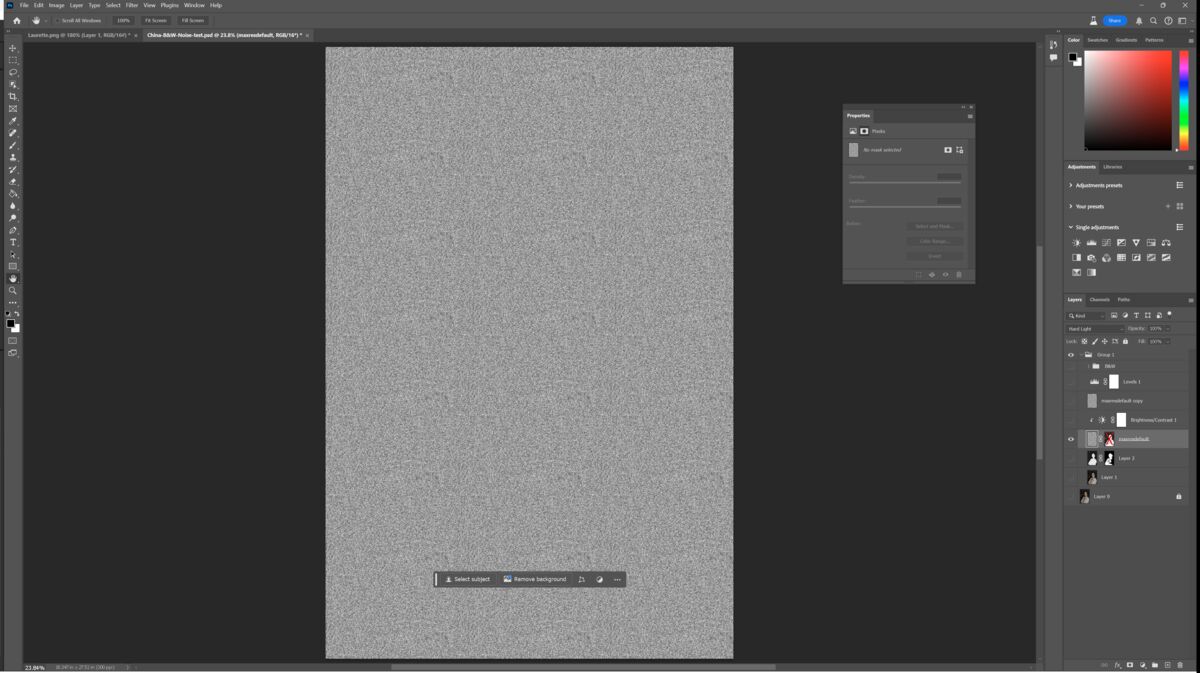
(Download)
Real size
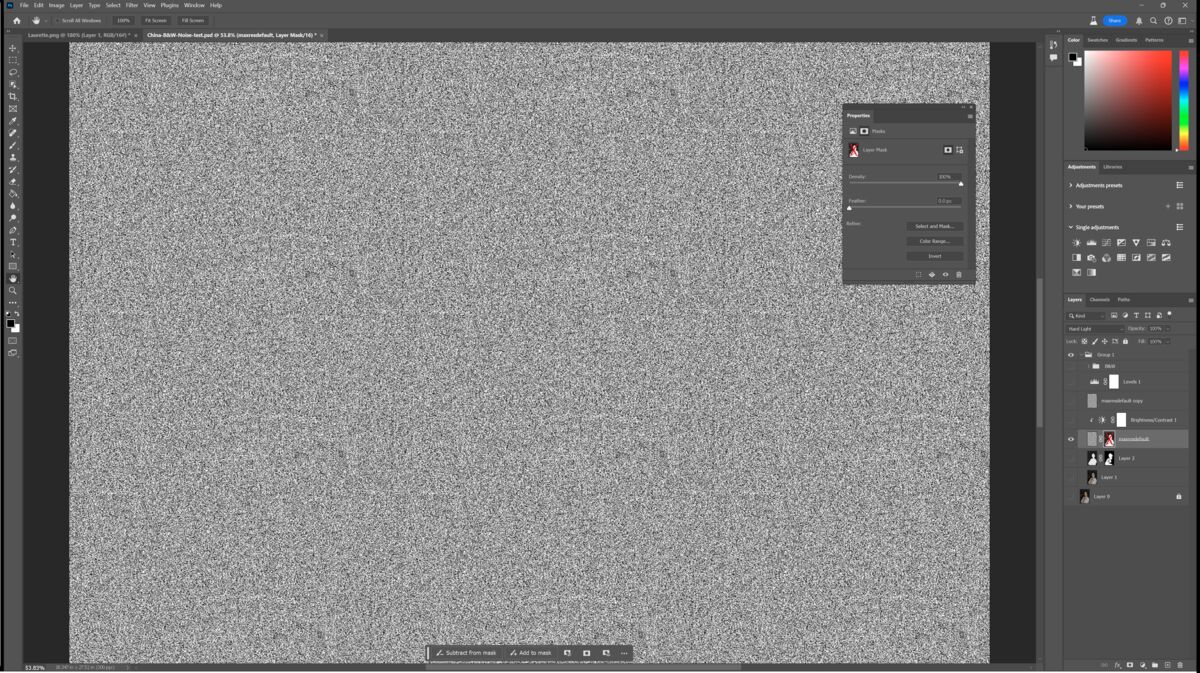
(Download)
masked
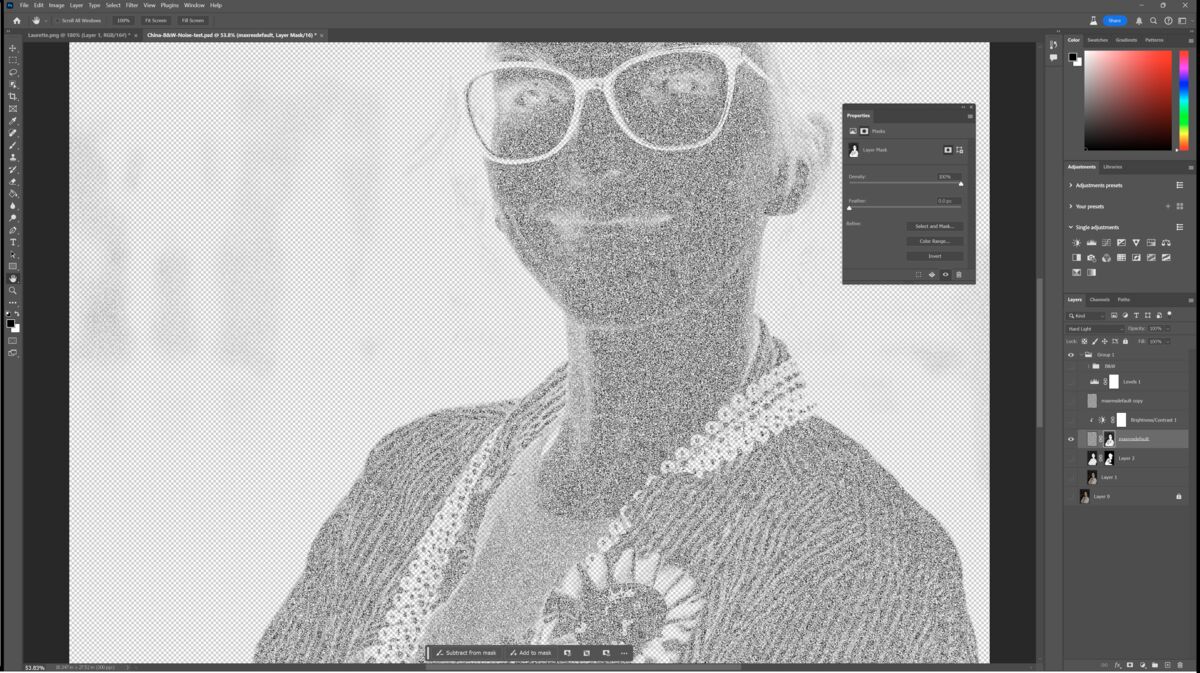
(Download)
Apr 17, 2024 13:02:52 #
Rongnongno wrote:
Sample of grain used...
When printed size, without adjustment.
When printed size, without adjustment.
Again I don't know exactly what look you're going for but I'd say that grain will give you a better starting point and possibly more options for controlling its appearance.
Apr 17, 2024 13:06:09 #
R.G. wrote:
Again I don't know exactly what look you're going for but I'd say that grain will give you a better starting point and possibly more options for controlling its appearance.
Going for? Adding grain to a B&W image, not noise. The thread title is an issue here.
The question is how to apply it. I solved the size issue, a better sample might be useful. I did not find anything suitable.
Apr 17, 2024 13:10:01 #
Rongnongno wrote:
... The question is how to apply it...
The Grain tool in the Effects section in Lightroom gives a fair bit of control over the applied grain. It possibly doesn't need anything more complicated than that.
Apr 17, 2024 13:14:08 #
Rongnongno wrote:
There was a thread about creating noise that did not look like 'digital noise'....
My guess is that the problem with digital noise is its smallness and also its contrasty nature. Grain can be larger and greyer.
Apr 17, 2024 13:29:34 #
I think I found the origin of the problem...
The original used. It looks muddy. After correction, the result is much better - Not perfect -, in my opinion. And, no, LR 'noise filter' is far from coming close to emulated grain.
From

To
The original used. It looks muddy. After correction, the result is much better - Not perfect -, in my opinion. And, no, LR 'noise filter' is far from coming close to emulated grain.
From

To
Apr 17, 2024 14:03:24 #
If you want to reply, then register here. Registration is free and your account is created instantly, so you can post right away.