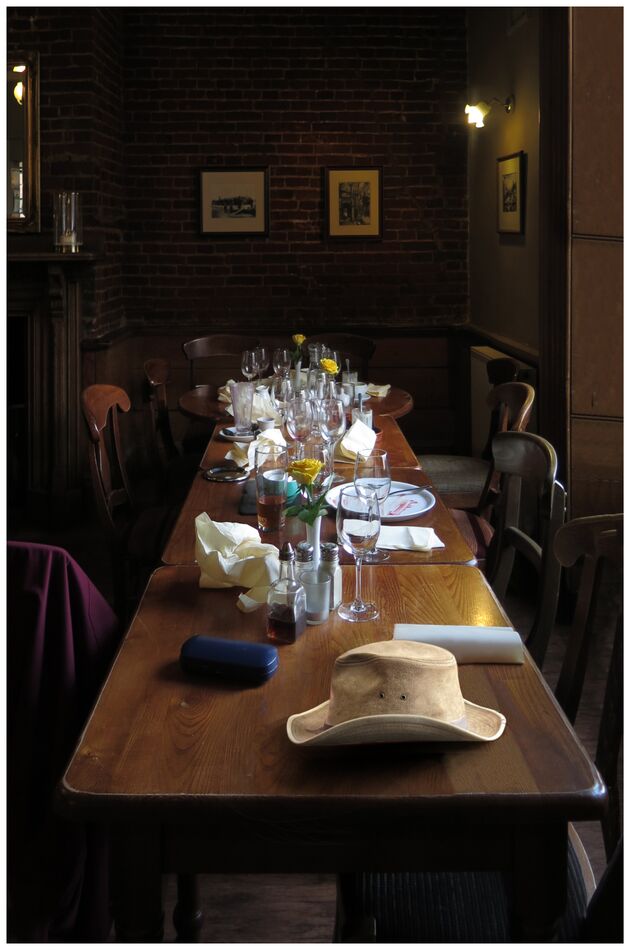Some help / tips / advice needed please.
Mar 30, 2024 04:30:06 #
Some years back we had a family dinner on the first anniversary of my B.I.L's passing. I rather liked the light in this after dinner view of the table which had my Tilley hat on it.
It was thought that it could make a more memorable shot if I replaced my hat with the 'Cowboy' hat he was often to be seen wearing. The attached photo is what I've made from the original shot and a separate shot made of his hat at a later date and in a different location.
The room was shot on my Canon G16 point and shoot and the hat on my Canon 60D. I should have paid much more attention to the light and I think the size of the hat in the frame. It is a much more detailed image (which I've softened with a slight blur) but it still looks like it's dropped in.
I'm using AFFINITY v2, and I'm slow picking up pp but if anyone is able to offer some tips to assist in removing the floating appearance of the hat his siblings would appreciate it.
I'm not fully conversant with layers so the 'finished' image is all I have, apart from the originals. I'll be going back to restart this armed with better advice.
It was thought that it could make a more memorable shot if I replaced my hat with the 'Cowboy' hat he was often to be seen wearing. The attached photo is what I've made from the original shot and a separate shot made of his hat at a later date and in a different location.
The room was shot on my Canon G16 point and shoot and the hat on my Canon 60D. I should have paid much more attention to the light and I think the size of the hat in the frame. It is a much more detailed image (which I've softened with a slight blur) but it still looks like it's dropped in.
I'm using AFFINITY v2, and I'm slow picking up pp but if anyone is able to offer some tips to assist in removing the floating appearance of the hat his siblings would appreciate it.
I'm not fully conversant with layers so the 'finished' image is all I have, apart from the originals. I'll be going back to restart this armed with better advice.
Mar 30, 2024 05:09:27 #
The hat is too bright. Where shadows are concerned you can get some cues from the other stuff on the table like the spectacles case. Having shadows but getting them slightly wrong is better than not having any where there should be shadows.
Mar 30, 2024 09:43:29 #
StanMac
Loc: Tennessee
Nice concept. If I knew how I would coach you on how to “ground” the inserted hat image on the table to make it look like it was a part of the image rather than pasted onto the image. Maybe some one here can help with that.
Stan
Stan
Mar 30, 2024 10:03:34 #
John N!
Can you flop the hat horizontally as the image's lighting is coming from the right. The hat is also a bit too light as someone else mentioned. The hat's sharpness could also be slightly decreased.
Be well! Ed
Can you flop the hat horizontally as the image's lighting is coming from the right. The hat is also a bit too light as someone else mentioned. The hat's sharpness could also be slightly decreased.
Be well! Ed
Mar 30, 2024 11:10:22 #
John N wrote:
I'm using AFFINITY v2
I'm using AFFINITY v2
Can't help with Affinity ... used CS6.
Mar 30, 2024 11:23:17 #
Still looking for more, if there is more to be had. But I'm liking what I'm seeing so far, so thanks for that.
I'm hoping to replicate what dannac has done, and I'll be very happy to get somewhere near to that.
I'm hoping to replicate what dannac has done, and I'll be very happy to get somewhere near to that.
Mar 30, 2024 11:29:31 #
John N wrote:
.../...
Please post both originals that make up the image.
Also, while this is PS CC centric, check this video so that the added element matches the ambient color.
Issues I see:
- Color matching/grading (See attached link)
- Size
- Orientation (light in the room comes from the right)
- Tilt (view is from above, not sideways, according to the original)
Once that is corrected, create a shade according to the room light source. The shade must be on the hat too (look at the glasses case)
dannac addressed some of the issues. (orientation, partial shade)
Mar 31, 2024 17:56:54 #
jackpi
Loc: Southwest Ohio
John N wrote:
Some years back we had a family dinner on the firs... (show quote)
Bring up the shadows and drop the blacks slightly. If you have already done this, create a mask over the entire image and do it again.
Apr 3, 2024 04:14:54 #
I have had several goes at this and tried the suggestions, along with a few other suggestions made my corespondents on an AFFINITY specific Facebook page. But I'm coming up short. I don't fully understand layers, that is to say I know what the intention is, just that my use and application of them seems to be pretty low down the percentage scale.
As per Rongnongnos' suggestion I have attached the two shots.
So far, I have softened the hat and turned it around (not the attached image), and tried to use perspective tools to get it to lay at an angle on the table but with not much success. I have managed to 'rebuild' the table using selections and reversing them before pasting and merging and I've had some success with this (attached).
If anyone feels like having a go - and is happy for me to use it (if not, show me what you've done and put a watermark on it) please do so.
I feel this is more a direct ascent than a steep learning curve at the moment - and my form of dyslexia isn't making it any easier!
As per Rongnongnos' suggestion I have attached the two shots.
So far, I have softened the hat and turned it around (not the attached image), and tried to use perspective tools to get it to lay at an angle on the table but with not much success. I have managed to 'rebuild' the table using selections and reversing them before pasting and merging and I've had some success with this (attached).
If anyone feels like having a go - and is happy for me to use it (if not, show me what you've done and put a watermark on it) please do so.
I feel this is more a direct ascent than a steep learning curve at the moment - and my form of dyslexia isn't making it any easier!
If you want to reply, then register here. Registration is free and your account is created instantly, so you can post right away.