Maybe that "Bad" HDD isn't Bad Afterall
Mar 29, 2024 08:52:09 #
I was going through some old hard drives yesterday, including a couple I had labeled "bad." Using Disk Manager and Mini-Tool Partition Wizard, I was able to bring them back to life. I don't recall all the steps involved because I took a lot of steps. Simply adding a drive letter got the computer to recognize some drives. Others had to be formatted. In some cases, there were several partitions, so I combined them into one.
I gave up on AOMEI because the menu shows too many items that are available only if you pay monthly. Also, it doesn't do as much as the Mini-Tool does.
I have drives from 2009, 2011, 2016, etc., and they all show up as usable. I'll use them as more redundant backups. There's no sense in just having them sit on a shelf. It looks like I have sixteen 3 1/2" hard drives that are usable. Excessive? Definitely!
I gave up on AOMEI because the menu shows too many items that are available only if you pay monthly. Also, it doesn't do as much as the Mini-Tool does.
I have drives from 2009, 2011, 2016, etc., and they all show up as usable. I'll use them as more redundant backups. There's no sense in just having them sit on a shelf. It looks like I have sixteen 3 1/2" hard drives that are usable. Excessive? Definitely!
Mar 29, 2024 09:30:30 #
Wow, sixteen?
I use old internals in a 2 bay drive dock.
I only have:
One 2Tb (in use as backup)
One 1Tb (in use as backup)
Two 500Gb (on shelf in cupboard)
My backup sets use less than 500GB.
(I don't have a bazillion photos.)
I use old internals in a 2 bay drive dock.
I only have:
One 2Tb (in use as backup)
One 1Tb (in use as backup)
Two 500Gb (on shelf in cupboard)
My backup sets use less than 500GB.
(I don't have a bazillion photos.)
Mar 31, 2024 10:58:58 #
JoeBiker
Loc: homebase: Houston, TX
Use CrystalDiskInfo (or similar) to look at the SMART data, and make sure they are "Green".
If they are "Yellow", it is a little hard to interpret, but use caution before putting any critical data on them.
If they are "Yellow", it is a little hard to interpret, but use caution before putting any critical data on them.
Mar 31, 2024 11:16:41 #
JoeBiker wrote:
Use CrystalDiskInfo (or similar) to look at the SMART data, and make sure they are "Green".
If they are "Yellow", it is a little hard to interpret, but use caution before putting any critical data on them.
If they are "Yellow", it is a little hard to interpret, but use caution before putting any critical data on them.
What's green?
Mar 31, 2024 11:27:21 #
Longshadow wrote:
What's green?
Mine shows up in CrystalDiskInfo as blue for healthy. It can be orange or red, depending on the condition of the drive.
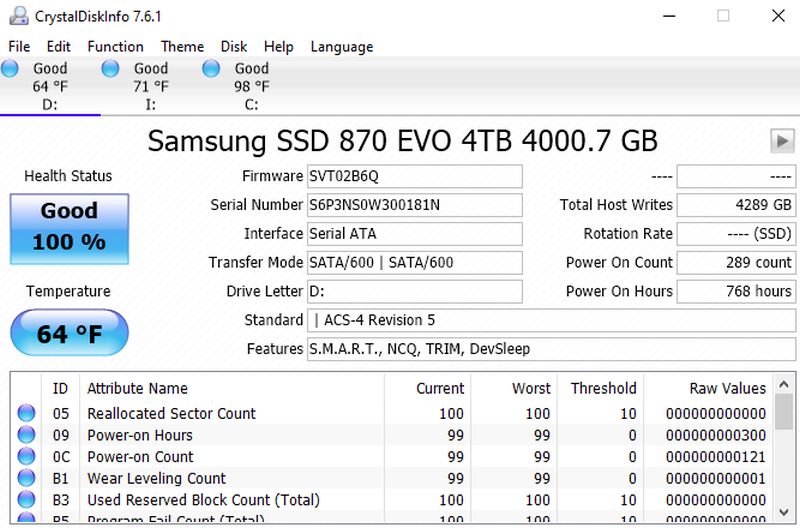
Mar 31, 2024 15:43:15 #
JoeBiker
Loc: homebase: Houston, TX
Longshadow wrote:
What's green?
Yes, blue. Sorry, I was doing that from memory, and I CRS... either that or I'm Blue-Green colorblind.
Mar 31, 2024 17:47:25 #
JoeBiker wrote:
Yes, blue. Sorry, I was doing that from memory, and I CRS... either that or I'm Blue-Green colorblind.
I meant what provided you with the "blue or green". CrystalDiskInfo evidently.
Mar 31, 2024 18:21:48 #
JoeBiker
Loc: homebase: Houston, TX
Longshadow wrote:
I meant what provided you with the "blue or green". CrystalDiskInfo evidently.
Yes, see the picture in Jerry's post. Either the "Health Status" or the dots above the drive letters.
The temperature may be temporarily yellow, but that doesn't mean a bad drive (yet).
The individual dots to the left of the attributes will turn yellow too, but you have to know how to interpret them. It could be a temporary problem, that the drive will handle (by marking the sectors as bad and mapping in good spare sectors, therefore healing the drive), or a more serious problem (a head is bad, so it can't read or write to any sectors), or a intermittent problem (contamination in the drive, so random sectors continue to go bad), etc.
It can be a lot of work to figure out if you have confidence that the drive is healed. And, if they are old drives, is it really worth the time and risk? ...Other than just to satisfy your own curiosity.
Apr 1, 2024 07:51:37 #
Speaking of CrystalDiskInfo, it cannot read any info from my M.2 C drive, although it used to be able to give me all the numbers for that. I does give me the numbers for the D drive (Samsung SSD) and I drive (another M.2). Odd.
Apr 1, 2024 08:08:21 #
jerryc41 wrote:
Speaking of CrystalDiskInfo, it cannot read any info from my M.2 C drive, although it used to be able to give me all the numbers for that. I does give me the numbers for the D drive (Samsung SSD) and I drive (another M.2). Odd.
The M.2 C drive does not want to be read.
It considers it an invasion of privacy.
Apr 1, 2024 08:13:11 #
Longshadow wrote:
The M.2 C drive does not want to be read.
It considers it an invasion of privacy.
It considers it an invasion of privacy.
But mine didn't fill out the required paperwork to insure its privacy.

Apr 1, 2024 08:34:50 #
jerryc41 wrote:
But mine didn't fill out the required paperwork to insure its privacy. 


I guess it didn't know it had to do so.
Apr 1, 2024 09:00:57 #
Longshadow wrote:
I guess it didn't know it had to do so.

I guess it didn't know it had to do so.
Keeping thing hidden from the user is the basis of personal computing. "Oh, I didn't know that," is uttered a million times a day as people discover those secrets.

Apr 1, 2024 09:02:30 #
jerryc41 wrote:
Keeping thing hidden from the user is the basis of personal computing. "Oh, I didn't know that," is uttered a million times a day as people discover those secrets. 

Wow, I didn't know that,
Apr 1, 2024 09:12:20 #
If you want to reply, then register here. Registration is free and your account is created instantly, so you can post right away.
