Resize Photos - and odd set of questions
Mar 28, 2024 13:34:24 #
I would like to reduce the storage used by my photos (Lightroom user). Please stay with me here ..
- I have a large number of images Raw and tiff at 20+ megapixels
- my photos are rated 1-5 (4 & 5 being 'keepers')
- upon sorting I find I have many 1, 2, 3 that are casual, memories etc that I have no intent to print and just being stored for all times sake as a memory for the family (that they will probably never view - lol) These also are at 20+ mega pixels and will more than likely (sometime) export them as Jpegs so others can view without converting
- I want to maintain 'most' of their detail initially as a tif but at a reduced storage size
Questions:
1. what is the best way to resize and maintain them as tif ... yes I can simply export the tif as tif and either set long edge say to 2048 or I could just set a % resize. Since 90% have been post-processed incl. cropped ... ** does either export maintain the same aspect ratio the exist today
2. since they are all in folders over he years ... ** is there any way to bulk export and have them 'automatically' be exported to their original folder? If not I will export them to a separate folder = resized and then sort by keywords and drag them to their respective original folder
?? a thought ... when I 'edit in' Photoshop and Command Save the edited photos retruns to the source folder in Lightroom. ** will that work in bulk for resizing in PS and when saving they all get returned to their source folder in Lr
- I have a large number of images Raw and tiff at 20+ megapixels
- my photos are rated 1-5 (4 & 5 being 'keepers')
- upon sorting I find I have many 1, 2, 3 that are casual, memories etc that I have no intent to print and just being stored for all times sake as a memory for the family (that they will probably never view - lol) These also are at 20+ mega pixels and will more than likely (sometime) export them as Jpegs so others can view without converting
- I want to maintain 'most' of their detail initially as a tif but at a reduced storage size
Questions:
1. what is the best way to resize and maintain them as tif ... yes I can simply export the tif as tif and either set long edge say to 2048 or I could just set a % resize. Since 90% have been post-processed incl. cropped ... ** does either export maintain the same aspect ratio the exist today
2. since they are all in folders over he years ... ** is there any way to bulk export and have them 'automatically' be exported to their original folder? If not I will export them to a separate folder = resized and then sort by keywords and drag them to their respective original folder
?? a thought ... when I 'edit in' Photoshop and Command Save the edited photos retruns to the source folder in Lightroom. ** will that work in bulk for resizing in PS and when saving they all get returned to their source folder in Lr
Mar 28, 2024 13:43:42 #
Not to be too blunt...external storage is cheap, all things considered. We must assume that you are only using storage in the computer. Moving less important (or all) photos to external storage will free up the computer's HD.
Resizing for this purpose is a bad approach to saving storage
Resizing for this purpose is a bad approach to saving storage
Mar 28, 2024 13:55:59 #
fredpnm wrote:
Not to be too blunt...external storage is cheap, all things considered. We must assume that you are only using storage in the computer. Moving less important (or all) photos to external storage will free up the computer's HD.
Resizing for this purpose is a bad approach to saving storage
Resizing for this purpose is a bad approach to saving storage

Mar 28, 2024 14:34:26 #
Bogin Bob wrote:
I would like to reduce the storage used by my phot... (show quote)
You want to reduce the size of your backup?
Simple, change the files that are not critical to WebP.
You do not have to reduce the size. Conversion done is ACDSee.
92MB raw file to a 18MB WebP file.
Note: The file will lose the color profile.
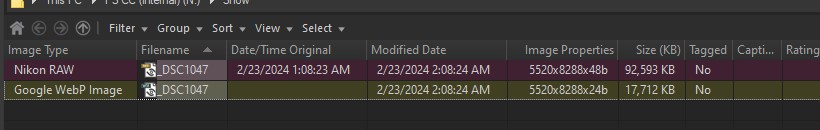
Mar 28, 2024 15:19:40 #
MontanaRiverboats
Loc: Montana
I agree completely. Yes file/folder structures can be duplicated. From here to anywhere.
I'm a programmer so I use Linux. But this is true for Mac and Windoze too. :=))
I'm a programmer so I use Linux. But this is true for Mac and Windoze too. :=))
Mar 28, 2024 16:38:09 #
MontanaRiverboats wrote:
I agree completely. Yes file/folder structures can be duplicated. From here to anywhere.
I'm a programmer so I use Linux. But this is true for Mac and Windoze too. :=))
I'm a programmer so I use Linux. But this is true for Mac and Windoze too. :=))
((Quite Reply works wonders. :=))
Mar 28, 2024 18:36:17 #
Mar 28, 2024 18:39:21 #
Rongnongno wrote:
"Quite" ? 









Dang, that's the second time in three weeks I did that!
Gotta be the keyboard.

Mar 28, 2024 18:56:12 #
Longshadow wrote:
Dang, that's the second time in three weeks I did that!
Gotta be the keyboard.
Gotta be the keyboard.

You, too, have a keyboard with a will of its own?
Beats AI every time, even if rather primitive.
Mar 28, 2024 18:58:46 #
Rongnongno wrote:
You, too, have a keyboard with a will of its own?
Beats AI every time, even if rather primitive.
Beats AI every time, even if rather primitive.

Sometimes I swear it does.
Mar 29, 2024 00:12:16 #
Rongnongno wrote:
You, too, have a keyboard with a will of its own?
Beats AI every time, even if rather primitive.
Beats AI every time, even if rather primitive.
Nine has orblens with
y&t
d&s
o&p
c&v
n&b
and also 9&0.
Mar 29, 2024 06:15:43 #
fredpnm wrote:
Not to be too blunt...external storage is cheap, all things considered. We must assume that you are only using storage in the computer. Moving less important (or all) photos to external storage will free up the computer's HD.
Resizing for this purpose is a bad approach to saving storage
Resizing for this purpose is a bad approach to saving storage



Mar 29, 2024 07:24:08 #
User ID wrote:
Nine has orblens with
y&t
d&s
o&p
c&v
n&b
and also 9&0.
y&t
d&s
o&p
c&v
n&b
and also 9&0.



Been there....
Still am as a matter of ract.
Mar 29, 2024 09:06:51 #
fredpnm wrote:
Not to be too blunt...external storage is cheap, all things considered. We must assume that you are only using storage in the computer. Moving less important (or all) photos to external storage will free up the computer's HD.
Resizing for this purpose is a bad approach to saving storage
Resizing for this purpose is a bad approach to saving storage
Totally agree. With an external hd with 8tb dedicated solely to photos would hold all your current photos and new photos for years to come. I would have a second one for backup
Chuck
Mar 29, 2024 09:09:13 #
If you want to reply, then register here. Registration is free and your account is created instantly, so you can post right away.





