Sharpening with high pass, not so usual method.
Mar 28, 2024 03:39:58 #
High pass sharpening method is well known and used by many. There is one issue with it. High pass filter is a color image. To check it out, push the slider all the way to the right and you will see the colors.
I was kind of messing around with this idea when it clicked.
The method I use:
Duplicate the image layer to be sharpened (Ctrl-J)
Use a B&W layer.
You now have a grayscale.
Select color layer and B&W layer
Merge them (Ctrl-E)
Change the new B&W layer into a smart layer
Change the blend mode to linear light
Create the high pass smart filter
Use the slider to adjust the sharpening. You CAN over do it quite a bit!!! It is not an issue.
Using the fill layer adjustment slider, control the sharpening effect. The opacity layer is of very little interest.
Open the layer style
Use the blend if base layer slider (lower one)
Drag the highlight arrow to the left until you find your sweet spot.
Alt-click on the arrow and use the right side to feather the selection.
Since this a global adjustment, you might want to use a mask to control the effect even more.

I was kind of messing around with this idea when it clicked.
The method I use:
Duplicate the image layer to be sharpened (Ctrl-J)
Use a B&W layer.
You now have a grayscale.
Select color layer and B&W layer
Merge them (Ctrl-E)
Change the new B&W layer into a smart layer
Change the blend mode to linear light
Create the high pass smart filter
Use the slider to adjust the sharpening. You CAN over do it quite a bit!!! It is not an issue.
Using the fill layer adjustment slider, control the sharpening effect. The opacity layer is of very little interest.
Open the layer style
Use the blend if base layer slider (lower one)
Drag the highlight arrow to the left until you find your sweet spot.
Alt-click on the arrow and use the right side to feather the selection.
Since this a global adjustment, you might want to use a mask to control the effect even more.

Mar 28, 2024 03:46:05 #
What are the advantages of this?
Suppresses the filter interference. It is subtle, but it is there.
Allows for over doing the sharpening within the filter.
Using the layer fill slider give total control over the global effect.
Using blend if limits the effect to a range of luminosity
Masking permits the effect to be hidden in areas you might not want to have any sharpening.
Negative effect?
None that I can think of concerning the image
A bit complex to set up and adjust. I suggest creating an action to set this up.
Suppresses the filter interference. It is subtle, but it is there.
Allows for over doing the sharpening within the filter.
Using the layer fill slider give total control over the global effect.
Using blend if limits the effect to a range of luminosity
Masking permits the effect to be hidden in areas you might not want to have any sharpening.
Negative effect?
None that I can think of concerning the image
A bit complex to set up and adjust. I suggest creating an action to set this up.
Mar 28, 2024 03:49:39 #
Note: the animation used is created online - Including the text -. I use Google WEBP. It appears as a link. Then I use the IMG tag so the image is available to be viewed.
Online website...
Online website...
Mar 28, 2024 10:00:12 #
Interesting and I would like to try it. How about comparing it to the simple high pass sharpening? Like the animation. A picture is worth a thousand words.
Mar 28, 2024 10:11:13 #
abc1234 wrote:
Interesting and I would like to try it. How about comparing it to the simple high pass sharpening? Like the animation. A picture is worth a thousand words.

Notice that the colors are true (check the glasses black).
Mar 28, 2024 10:25:39 #
tcthome
Loc: NJ
Rongnongno wrote:
What are the advantages of this? br br Suppresses... (show quote)
Thanks for the lesson!
Mar 30, 2024 16:13:36 #
Thank you for following up on my suggestion. I am not going to say my eye is good enough but I do not think the difference is that great and I prefer the regular setup. However, I will try yours.
Thanks for your contribution.
Thanks for your contribution.
Apr 19, 2024 11:43:26 #
Desaturating eliminates chromatic aberration from the high pass layer. You can create that layer first and then desaturate it, accomplishing the same thing.
A tip I saw once for setting the radius value is to begin with 20% of the megapixel count of the image. Example 5 MP image divided x 5 = radius of 1.
A tip I saw once for setting the radius value is to begin with 20% of the megapixel count of the image. Example 5 MP image divided x 5 = radius of 1.
Apr 19, 2024 12:16:18 #
terryMc wrote:
Desaturating eliminates chromatic aberration from the high pass layer. You can create that layer first and then desaturate it, accomplishing the same thing.
A tip I saw once for setting the radius value is to begin with 20% of the megapixel count of the image. Example 5 MP image divided x 5 = radius of 1.
A tip I saw once for setting the radius value is to begin with 20% of the megapixel count of the image. Example 5 MP image divided x 5 = radius of 1.
Desaturating is not creating a B&W image, regardless of what it is or what the purpose is.
When using desaturation, all color information is equalized instead of keeping the different value each has.
Desaturation has its use, just not to create a B&W image.
Please note that I made a mistake in the process by mentioning desaturation instead of B&W layer.
I corrected it, thank you for drawing my attention to it.
Original used for demonstration
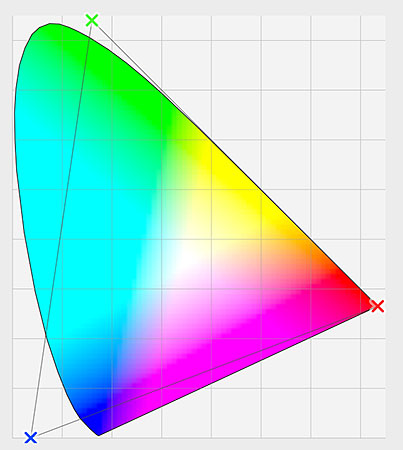
Black and white
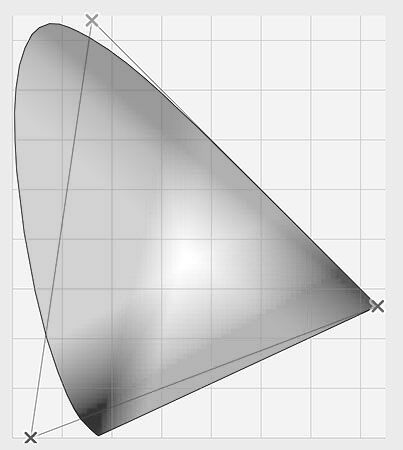
Desaturated -Notice the dramatic difference between the two.
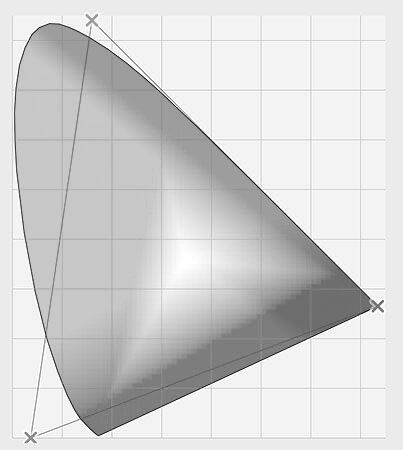
Apr 19, 2024 13:15:33 #
Rongnongno wrote:
Desaturating is not creating a B&W image, regardless of what it is or what the purpose is.
When using desaturation, all color information is equalized instead of keeping the different value each has.
Desaturation has its use, just not to create a B&W image.
Please note that I made a mistake in the process by mentioning desaturation instead of B&W layer.
I corrected it, thank you for drawing my attention to it.
When using desaturation, all color information is equalized instead of keeping the different value each has.
Desaturation has its use, just not to create a B&W image.
Please note that I made a mistake in the process by mentioning desaturation instead of B&W layer.
I corrected it, thank you for drawing my attention to it.
Which is why you don't create a black-and-white image by simply desaturating, but in the case of the high pass, desaturating works well for eliminating unwanted color artifacts from the high pass layer. No reason to not use a black and white adjustment I suppose...
Apr 19, 2024 13:22:46 #
terryMc wrote:
Which is why you don't create a black-and-white image by simply desaturating, but in the case of the high pass, desaturating works well for eliminating unwanted color artifacts from the high pass layer. No reason to not use a black and white adjustment I suppose...
See the difference between the two as illustrated? That is why.
Desaturation DOES NOT create a B&W image, which is what is needed.
How can a high pass filter work well if colors have the same luminosity value?
High pass uses contrast to create the sharpening effect.
If you want to reply, then register here. Registration is free and your account is created instantly, so you can post right away.

