Windows HDDs
Mar 25, 2024 07:00:36 #
I was checking some HDDs I had on a shelf yesterday, and I became aware of the need for a change. Depending on what program I am using, drives could be called C, D, E, F; 0, 1, 2, 3; or 1, 2, 3, 4. Then there is "initialize" and "format." Once a drive is formatted, it cannot be initialized, but it cannot be formatted until it has been initialized. Formatting comes in two flavors: quick and not quick. You can probably retrieve files from a drive that was formatted quickly, but if it received the full, slow format, retrieving files is probably a lost cause. Then there is the "volume." What the heck is a volume? The "experts" can't even agree how to calculate the space available on a HDD. Do you count using 1,000 or 1,024? A 1TB drive will not show 1TB available, and I'm sure that confuses some people. I can imagine someone returning a drive because it didn't have all the storage that was advertised.
I've been using computers since the days of the Apple IIe, so I more or less know my way around them. Imagine an old person who just bought his first computer, and he wants to do something. As a matter of fact, I've seen old folks roll their eyes when the topic of computers comes up. "I wouldn't have one in the house!" Before the days of Windows, he was greeted with a black screen and a blinking cursor. I cannot believe that using a computer has to be this complicated, and I've just scratched the surface discussing HDDs. Almost nothing is straight forward. I could go on for several pages, but I'll end this here.
I've been using computers since the days of the Apple IIe, so I more or less know my way around them. Imagine an old person who just bought his first computer, and he wants to do something. As a matter of fact, I've seen old folks roll their eyes when the topic of computers comes up. "I wouldn't have one in the house!" Before the days of Windows, he was greeted with a black screen and a blinking cursor. I cannot believe that using a computer has to be this complicated, and I've just scratched the surface discussing HDDs. Almost nothing is straight forward. I could go on for several pages, but I'll end this here.
Mar 25, 2024 07:16:00 #
I'll guess that the reason a disk doesn't show "full" space available is because of the minimum space reservation for the FAT table, a SYSTEM partition. (Most likely based on the size of the drive.). And maybe keeping track of sector validity (bad sectors).
"You can use this much, but I'll reserve this much to keep track of your files.".
"You can use this much, but I'll reserve this much to keep track of your files.".
Mar 25, 2024 07:23:41 #
Drive always are called by their letter for most applications except those that deal with HDD management like Disk Management or Macrium Reflect to clone drive etc.. then they call by drive number. After the drive is formatted you can initialize the drive by deleteing the partition then you will have to initilize it.
The count is 1024 but all drives will have less capacity than stated. They say the drive is 1TB drive and it has 1TB of space on it but there is some overhead space and it will not show 1TB usable.
Computers are always complicated.
The count is 1024 but all drives will have less capacity than stated. They say the drive is 1TB drive and it has 1TB of space on it but there is some overhead space and it will not show 1TB usable.
Computers are always complicated.
Mar 25, 2024 07:27:29 #
What really confuses me is that new Windows OS now has to have several partitions on the HDD to work. It makes it very confusing.
Mar 25, 2024 07:32:48 #
BTW - A volume is a given area of storage, kinda like a set of encyclopedias (volumes 1 to ≈26).
Each area on the disk that is set for a format type is a volume.
If you have a disk with multiple partitions on it, each partition is a volume.
A disk having three partitions will have three volumes on it. And each get their own label.
Each area on the disk that is set for a format type is a volume.
If you have a disk with multiple partitions on it, each partition is a volume.
A disk having three partitions will have three volumes on it. And each get their own label.
Mar 25, 2024 07:36:46 #
It's pathetic when human beings still can't agree on numbers.
"The actual capacity of a 4TB HDD (Hard Disk Drive) is slightly less than the manufacturer's definition of a 4TB HDD capacity. This is due to the difference in the way manufacturers and operating systems measure storage capacity.
Manufacturers define 1 terabyte (TB) as 1 trillion bytes, using the decimal system. According to this definition, a 4TB HDD would have a capacity of 4 trillion bytes. However, operating systems use the binary system to measure storage capacity, where 1 terabyte is equal to 1,099,511,627,776 bytes. Therefore, when converted to binary, the actual storage capacity of a 4TB HDD is approximately 3.64 terabytes.
This discrepancy arises from the fact that manufacturers use the decimal system, which is based on powers of 10, while operating systems use the binary system, which is based on powers of 2. This difference in measurement can be seen across all storage devices, including hard drives, solid-state drives, and flash drives.
It is important to note that this difference in capacity calculation is not unique to HDDs and applies to all storage devices. It is also worth mentioning that the actual usable capacity of a storage device may be slightly less than its stated capacity due to formatting and system files."
"The actual capacity of a 4TB HDD (Hard Disk Drive) is slightly less than the manufacturer's definition of a 4TB HDD capacity. This is due to the difference in the way manufacturers and operating systems measure storage capacity.
Manufacturers define 1 terabyte (TB) as 1 trillion bytes, using the decimal system. According to this definition, a 4TB HDD would have a capacity of 4 trillion bytes. However, operating systems use the binary system to measure storage capacity, where 1 terabyte is equal to 1,099,511,627,776 bytes. Therefore, when converted to binary, the actual storage capacity of a 4TB HDD is approximately 3.64 terabytes.
This discrepancy arises from the fact that manufacturers use the decimal system, which is based on powers of 10, while operating systems use the binary system, which is based on powers of 2. This difference in measurement can be seen across all storage devices, including hard drives, solid-state drives, and flash drives.
It is important to note that this difference in capacity calculation is not unique to HDDs and applies to all storage devices. It is also worth mentioning that the actual usable capacity of a storage device may be slightly less than its stated capacity due to formatting and system files."
Mar 25, 2024 07:37:13 #
BebuLamar wrote:
What really confuses me is that new Windows OS now has to have several partitions on the HDD to work. It makes it very confusing.
Why does it have to have multiple partitions on it?
My previous computer had two partitions, one of which was a recovery partition.
My computer before that had only one partition.
Maybe if the drive is so huge it has to be split because of size access limitations of the OS.
Mar 25, 2024 07:41:20 #
jerryc41 wrote:
It's pathetic when human beings still can't agree on numbers.
[/i]
[/i]
They do agree but the manufacturers like to use numbers that make their products look better. But really since the cost of HDD or SSD storage space now is not expensive why don't they just give you a drive that can hold more than as stated so that regardless of what kind of number or overhead etc... it is still larger than the stated size.
Mar 25, 2024 07:41:26 #
BebuLamar wrote:
Drive always are called by their letter for most a... (show quote)
The numbers are different for Diskpart and all the disk utilities - 1, 2, 3, 4 for Utilities, and 0, 1, 2, 3 for Diskpart. You could accidentally format Disk 2 when you intended to format Disk 1, or vice versa.
Mar 25, 2024 07:48:25 #
BebuLamar wrote:
They do agree but the manufacturers like to use numbers that make their products look better. But really since the cost of HDD or SSD storage space now is not expensive why don't they just give you a drive that can hold more than as stated so that regardless of what kind of number or overhead etc... it is still larger than the stated size.
This didn't make the trip to my earlier post.
[/i]"Many people are confused when their operating system reports, for example, that their new 1 Terabyte (1 TB, or 1000 GB) hard drive is reporting only about 931 gigabytes (GB) in usable capacity. Several factors may come into play when you see the reported capacity of a disk drive. Unfortunately, there are two different number systems which are used to express units of storage capacity; binary, which says that a kilobyte is equal to 1024 bytes, and decimal, which says that a KB is equal to 1000 bytes."[/i]
"To a hard disk manufacturer, one KB is 1000 bytes, one MB is 1000 KB, and one GB is 1000 MB. Essentially, if a hard disk is advertised as 500GB, it contains 500 * 1000 * 1000 * 1000 = 500,000,000,000 bytes of space. The hard disk manufacturer thus advertises the disk as a 500 GB hard disk.
However, manufacturers of RAM don’t sell it in even groups of 1000 – they use groups of 1024. When you’re buying memory, a KB is 1024 bytes, a MB is 1024 KB, and a GB is 1024 MB. To work back from the 500,000,000,000 bytes."
Mar 25, 2024 07:49:16 #
BebuLamar wrote:
What really confuses me is that new Windows OS now has to have several partitions on the HDD to work. It makes it very confusing.
Right. Wasted space!
Mar 25, 2024 07:51:53 #
jerryc41 wrote:
Right. Wasted space!
Wasted? How so?
A recovery partition has a purpose.
What are the "other" partitions?
Mar 25, 2024 07:56:47 #
Longshadow wrote:
Wasted? How so?
A recovery partition has a purpose.
What are the "other" partitions?
A recovery partition has a purpose.
What are the "other" partitions?
This is what I typically have for a C drive. As for the recovery partition, I can't imagine that actually working if there is a problem with the drive or the computer.
When I add drives, I use all the space available.
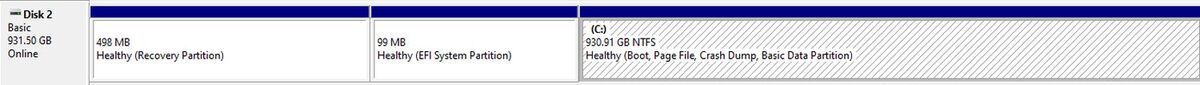
Mar 25, 2024 07:56:51 #
Longshadow wrote:
Wasted? How so?
A recovery partition has a purpose.
What are the "other" partitions?
A recovery partition has a purpose.
What are the "other" partitions?
On my Windows 11 laptop it has the Windows partition. 2 recovery partitions and an EFI system partition.
I don't know if it needs all of them. The 3 partition totalled over 2GB.
Mar 25, 2024 08:02:47 #
BebuLamar wrote:
On my Windows 11 laptop it has the Windows partition. 2 recovery partitions and an EFI system partition.
I don't know if it needs all of them. The 3 partition totalled over 2GB.
I don't know if it needs all of them. The 3 partition totalled over 2GB.
1. SYSTEM partition (FAT table, bad sector log, etc.) you NEED this one!
2. User partition, typically C: for a single drive system. You need this one also.

3. Recovery partition (insurance) Optional??? but part of the OS now?
All seem reasonable to me.
1 and 3 are "overhead".
If you want to reply, then register here. Registration is free and your account is created instantly, so you can post right away.

