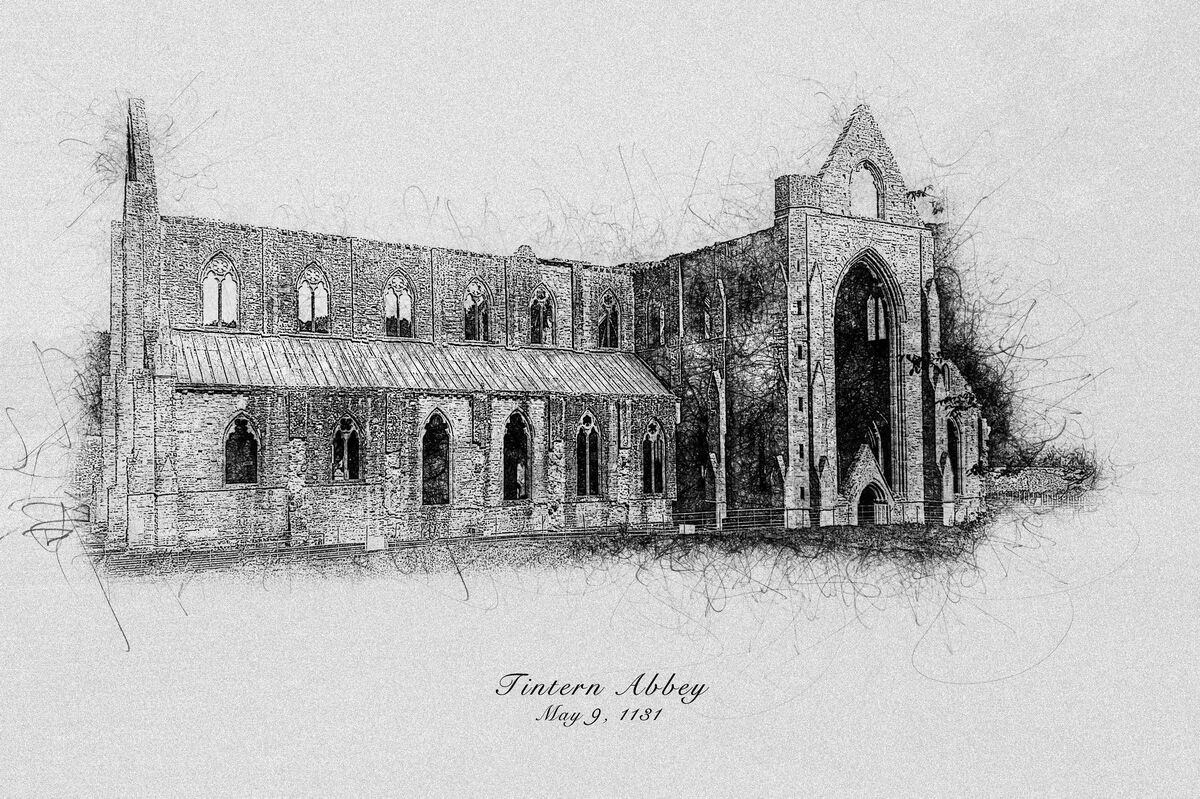My Image Your Editing - Tintern Abbey
Mar 25, 2024 03:27:58 #
This is your image this week. Anything goes as far as editing. Add, manipulate, twist, crop, or create a fine piece of art. Please show us your editing that might improve the picture OR POSSIBLY create a piece of art using some of the latest software actions to create different effects. ANYTHING IS ACCEPTABLE. If you use some special software or action please let us know the software you used.
When you are finished, post your edit in this thread. Edits will be accepted until 9 pm Eastern time on Thursday. No edits will be accepted after that time, voting is done Thursday 9:00PM - Sunday 9:00PM. Voting will be for the one image voters like best.
Thank you for your efforts and participation.
When you are finished, post your edit in this thread. Edits will be accepted until 9 pm Eastern time on Thursday. No edits will be accepted after that time, voting is done Thursday 9:00PM - Sunday 9:00PM. Voting will be for the one image voters like best.
Thank you for your efforts and participation.
Mar 25, 2024 03:34:46 #
I took this a while back, and it demonstrates my early failings in being able to exploit post processing software.
I'm minded to see what I can do with it now but looking forward to your own interpretations.
Some info on this ruin for those interested;
http://en.wikipedia.org/wiki/Tintern_Abbey
I'm minded to see what I can do with it now but looking forward to your own interpretations.
Some info on this ruin for those interested;
http://en.wikipedia.org/wiki/Tintern_Abbey
Mar 25, 2024 09:38:34 #
John N wrote:
This is your image this week. Anything goes as far... (show quote)
I couldn't figure out the twist but I did adjust the level and perspective and added a couple of R.G.'s secret settings.
Then I added a Cezanne take on my adjustments. . . .
Smile,
JimmyT Sends

Mar 25, 2024 10:53:56 #
Jimmy T wrote:
I couldn't figure out the twist but I did adjust the level and perspective and added a couple of R.G.'s secret settings...
Damn, I wish I'd thought of getting the grass cutter in.
.
Mar 25, 2024 11:36:19 #
R.G. wrote:
Damn, I wish I'd thought of getting the grass cutter in.
.
.
R. G. Great take on the photo. I don't see any "lean" on the (stage) left side of your building like I have in my attempts.
I used "Level" and "Perspective (Vertical and Horizontal)". I don't have access to a "twist function" program that could do the trick.
R. G., did you, did you use a "Top Secret Twist Application"?
JimmyT Sends



Edit: Your pic is perfectly sharpened and your sky looks much better too . . . sigh.
Mar 25, 2024 12:08:21 #
Jimmy T wrote:
R. G. Great take on the photo. I don't see any &qu... (show quote)
Thanks. Apparently all I gave it was a -1.6 rotate adjustment and a vertical stretch. If possible I use a vertical edge or corner at or near the vertical centre line to get the rotation right and then decide if it needs a vertical perspective adjustment. In this case I decided it didn't need one, which I confirmed by checking both the extreme left and extreme right vertical edges. My advice is to always do the rotation first and then the perspective adjustments if required.
Mar 25, 2024 12:12:04 #
Jimmy T wrote:
... Your pic is perfectly sharpened and your sky looks much better too . . . sigh.
It remains to be seen whether a straight edit or something more creative will prove to be more popular.
Mar 25, 2024 12:20:50 #
John N wrote:
This is your image this week. Anything goes as far... (show quote)
Corrected perspective, and used various color controls in Camera Raw and Photoshop to bring out different hues.
Mar 25, 2024 12:21:38 #
Mar 25, 2024 18:03:25 #
Mar 25, 2024 21:04:11 #
If you want to reply, then register here. Registration is free and your account is created instantly, so you can post right away.