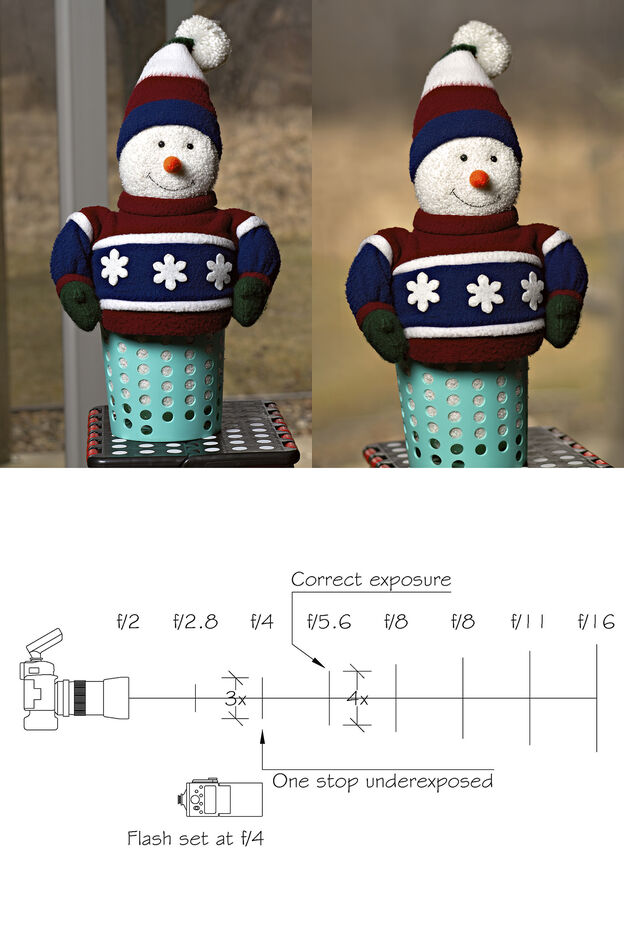ND filters & portraits
Mar 13, 2024 17:38:25 #
How many of you guys use ND filters for portraits when you want to shoot at wide apertures? I carry three ND filters in my camera bag, a one-stop, a two-stop, and a three-stop filter. I take my base exposure off the background, in this case it was aperture f/6.3, shutter speed 1/250 and ISO-100. 1/250 is the fastest shutter speed that will sync with my flash and ISO-100 is as low as my camera will go. This made the background one stop under exposed, see the photo on the left-hand side of the example. I brought in my OCF and set it to f/6.3. On my camera the stops a divided into thirds, so each stop has three clicks. I put the three-stop ND filter on my lens and opened the aperture by nine clicks, making my aperture f/2.2. The photo on the right-hand side of the example was taken at, aperture f/2.2, shutter speed 1/250 and ISO-100. Giving me a photo where the background is one-stop under exposed and blurred out, while the subject is sharp and properly exposed.
Mar 13, 2024 17:52:08 #
Mar 13, 2024 18:17:49 #
wayne-03 wrote:
How many of you guys use ND filters for portraits ... (show quote)
When I look at the two images, I see with my eyes the white on the subject's head is blown-out (over-exposed) in both images. Downloading the image and asking LR to show those highlight clippings confirms what I saw with my naked eyes. In digital photography, you want to base your exposure on the highlights, especially in the critical image elements in the foreground / subject. I mention this in contrast to your stated approach of using the background (??) as the basis of the exposure.
Otherwise, double-thumbs up

 on the approach of simply counting the 'clicks' of the camera dials to maintain the same exposure after adding the ND filter.
on the approach of simply counting the 'clicks' of the camera dials to maintain the same exposure after adding the ND filter.Mar 14, 2024 07:38:58 #
billnikon
Loc: Pennsylvania/Ohio/Florida/Maui/Oregon/Vermont
wayne-03 wrote:
How many of you guys use ND filters for portraits ... (show quote)
I do not recommend using ND filters for portraits. For portraits I use my Sony 70-200 2.8 lens and always shoot in open shade. I use my old but heavily used reflectasols to add light to my subjects.
Using ND filters for portraits is too time consuming and counter productive in my opinion. I like to shoot fast and free so my subjects are not stationary for even a second. Spontaneity and connecting with the subject is the most important element when working with a subject, fussing with ND filters does not invoke spontaneity. Working fast and free is the way to shoot portraits. I say NO to ND filters for portraits.
Mar 14, 2024 08:33:24 #
Mar 14, 2024 08:40:41 #
Mar 14, 2024 10:34:59 #
BebuLamar wrote:
You could simply use 1/2000 without the ND filter.
If I used an AD600, then a shutter speed of 1/2000 would be no problem. But I use a speedlight and a shutter speed of 1/2000 is not possible in most cases.
Mar 14, 2024 10:55:41 #
billnikon wrote:
I do not recommend using ND filters for portraits.... (show quote)
I do not have a Reflectasol, but I do have a bounce umbrella.
Mar 14, 2024 11:28:19 #
Mar 14, 2024 15:55:17 #
Tote1940
Loc: Dallas
What ISO speed did you use? Understand each camera has “ native” ISO at which it works best.
Focal lenght?
Nice test , shows how we can control final image
Focal lenght?
Nice test , shows how we can control final image
Mar 14, 2024 21:37:17 #
Tote1940 wrote:
What ISO speed did you use? Understand each camera has “ native” ISO at which it works best.
Focal lenght?
Nice test , shows how we can control final image
Focal lenght?
Nice test , shows how we can control final image
The native ISO on my Canon 7D is 100. I was using a Canon 50mm f/1.4 lens, with the crop factor of my 7D that makes it an 80mm f/1.4 lens. If you look at both photos the background is dark while the subject is bright. I took my base exposure off the background; I zeroed my camera meter at one stop underexposed. Brough my flash in and set the output to match my base exposure. That made the subject exposed correct and the background one stop underexposed. Your eye goes to the brightest part of the photo, that would be the subject. Then I applied a three stop ND filter and opened up my lens by three stops. If you have the highlights warning on your camera turned on, this is where you would make the final adjustments to your exposure.
Mar 14, 2024 23:32:07 #
Tote1940
Loc: Dallas
Excellent Good shots need thinking and planning although with luck grab shots sometimes work, most often not
When I went from match the needle with spot/ average (Mamiya Sekor 500;DTL) to auto average usable slides almost none, had to relearn to think photos
When I went from match the needle with spot/ average (Mamiya Sekor 500;DTL) to auto average usable slides almost none, had to relearn to think photos
Mar 15, 2024 06:18:27 #
billnikon
Loc: Pennsylvania/Ohio/Florida/Maui/Oregon/Vermont
wayne-03 wrote:
The native ISO on my Canon 7D is 100. I was using ... (show quote)
Fact, you do not need ND filters to shoot portraits.
Most modern Mirrorless and DSLR camera's allow you to shoot at a low iso in open shade. I would never shoot portraits in full sun. Shooting in shade allows me to shoot wide open or a stop down one stop on my 70-200 f2.8 lens. A 50mm lens is NOT ideal for shooting portraits, too short in my opinion. Personally anything below 135 mm. I personally would not use. And 1.4 is too wide open to capture everything of the face in focus. You would have to stop down a little to assure the face was all in focus.
I hope this tutorial helps you take better portraits.
Again, I use reflectasols to throw subdued light back at my subject. I use silver, white or gold depending on the subject. But when I started out I only used a sheet of white foam board which worked out well.
Mar 15, 2024 06:29:01 #
wayne-03 wrote:
If I used an AD600, then a shutter speed of 1/2000 would be no problem. But I use a speedlight and a shutter speed of 1/2000 is not possible in most cases.
If you use flash can you just dial down the flash power?
Mar 15, 2024 09:18:45 #
billnikon wrote:
Fact, you do not need ND filters to shoot portrait... (show quote)
Thanks for your input. I started doing photography when I retired, I’m still learning.
If you want to reply, then register here. Registration is free and your account is created instantly, so you can post right away.