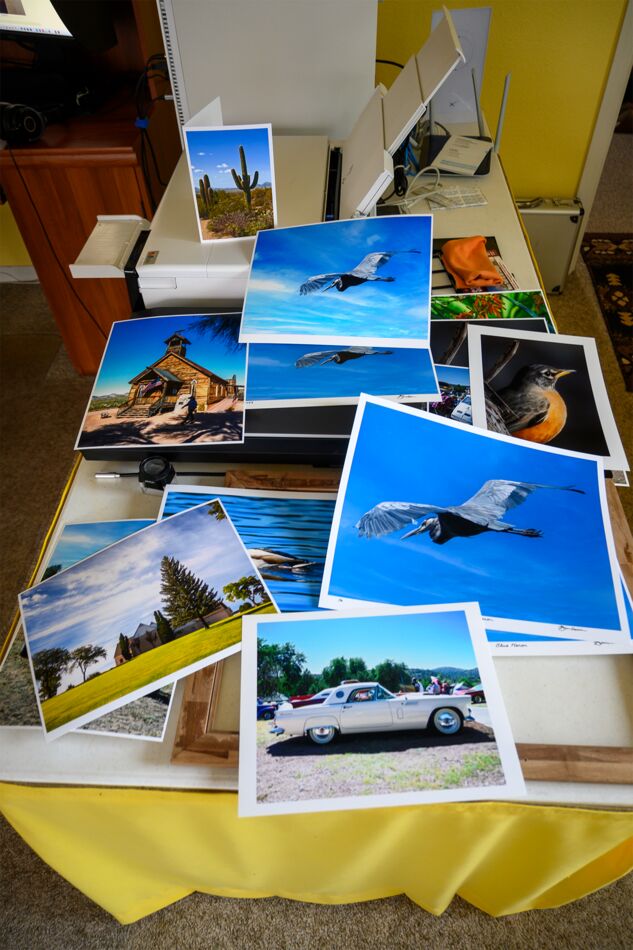Epson Printing
Mar 12, 2024 08:02:51 #
drsdayton
Loc: Dayton, Ohio
I've got an ET-7700 that I have been trying to resurrect (Nozzle Cleaning / Power Cleaning) to provide (just) acceptable prints. I thought I was having some luck...but after a couple decent prints it reverted back to ink spray and color problems. Frustrating...
I've been contemplating trading up to an Epson ET-8550. All I read indicates it should be a much stronger photo printer. Does anyone have any experience to share?
Would hope to be able to get to a space where I don't feel like I am always fighting the printer.
Thx in advance.
Doug
I've been contemplating trading up to an Epson ET-8550. All I read indicates it should be a much stronger photo printer. Does anyone have any experience to share?
Would hope to be able to get to a space where I don't feel like I am always fighting the printer.
Thx in advance.
Doug
Mar 12, 2024 09:13:07 #
Can't help with the 8550 or the 7700. I have an ET-2750 and it needs a nozzle cleaning before each session. My nephew was using my PC and printed something and I mentioned he was very lucky, that printer never works w/o a nozzle cleaning. He said his Grandmother has the same printer and he knew up front to do a nozzle cleaning before printing. I've always used HP or Canon printers and never had issues like this, and I suspect they are common with Epson Eco-tank printers. There are other issues like getting the printer to agree with whatever app I'm printing from. My advice to myself is stick with Canon or HP printers next time. I do like the cheap ink however, and it does a fine job (with text) once you fool around enough to get it working.
Mar 12, 2024 10:20:37 #
drsdayton wrote:
I've got an ET-7700 that I have been trying to res... (show quote)
I would take a look at their ET Photo Printers: https://epson.com/photo-printers
Mar 12, 2024 10:41:48 #
drsdayton wrote:
I've got an ET-7700 that I have been trying to res... (show quote)
I got an 8550 in September of 2022, and I couldn't be happier with it. I'm still on the original ink that came with the printer, and the large ink bottles are cheap compared with cartridges. I use it for personal work and for greeting cards that we sell at the farmer's market.
The 8550 is not an archival printer, so it would not ordinarily be used for gallery prints and fine art. It uses six inks, including a gray and two blacks, one a pigment black, and the rest are dye-based inks. It makes very nice B&W prints.
You should not try to use this for borderless printing and don't use paper that is too heavy, even through the rear feeder slot. I use mostly Red River paper, some Moab, and make sure that the paper I use is profiled for this printer. I print 5x7 card stock and up to 13x19 for prints. I use the free Epson Print Layout from Epson, but you can get lots of expensive software if you wish. This works just fine for my purposes.
Mar 12, 2024 11:54:20 #
Mar 12, 2024 12:11:07 #
The Epson ET-8550 is a six-color wide carriage Eco-Tank printer. I have a smaller ET-4850 four-color all-in-one that does letter size. I normally print on a Canon photo printer, but have used it occasionally for photos and got really good results. I have had zero problems with clogging in about two years. The only small thing is that the ink volume remaining is not accurate (generally it over-estimates the amount of ink used) and you need to go into the menu every few months and recalibrate the ink levels, but it's pretty easy to do. I am considering switching to the ET-8550 when my Canon Pro-100 dies, mainly due to the much lower cost of ink.
Mar 12, 2024 13:05:15 #
drsdayton wrote:
I've got an ET-7700 that I have been trying to res... (show quote)
I bought an ET-8550 a year ago and I love it. It produces shockingly good color and B&W prints. I've been doing color printing since the 90's. This is the best printer I've had. Yes, it uses dye ink except for the pigment matte black it uses for matte media. Regarding the archival properties, check out Wilhelm Research Institute's latest test with the ET-8550. The latest Claria inks will likely outlive your children provided prints are kept under glass, in storage or out of strong direct sunlight. I suggest you check out JToolman youtube videos and Jose's fb printing group. He is a printer Guru! I decided to get my ET-8550 after his review and experience. I just ordered my first set of refill ink bottles even though my tanks are still about half full. In a year I've had to do 3 manual nozzle cleaning cycles to clear up nozzle check line irregularities with 3 or 4 nozzles. One secret I will pass along. All inkjet printers need to be regularly exercised (just like humans) to stay in peak performing condition. Canon printers do (ink & $$ wasting) nozzle cleaning cycles automatically before printing whenever they are not used to print something every day or so. Epson printers do not do automatic nozzle cleaning cycles but do periodic short (few seconds) nozzle cleanups on the cleaning/parking station. I specifically purchased Qimage Ultimate software because it includes a nozzle purge printing utility which allows you to schedule automatic unattended purge prints which exercise all the nozzles just like you were printing a photo. I have it set to print a 5x7 purge print on ordinary paper every 4 days whether I'm home or on vacation. (I actually schedule 2 purge prints, one set for glossy photo and one set for matt paper to exercise the photo black and the matte black.) The purge prints use a tiny amount of ink. Printing those every few days for a year plus many 13x19 prints and my tanks are still about half full. I edit with LRC but now I print with Qimage because it allows more control and manages ICC profiles easier. Qimage also includes editing features but I'm sticking with LRC.
Mar 12, 2024 13:24:33 #
drsdayton wrote:
I've got an ET-7700 that I have been trying to res... (show quote)
If your after saleable quality prints, I've been happy with an EPSON Surecolor P600 which will produce prints up to 13" x 19". On occasion (but not frequently) the inkjets will need cleaning and the built-in nozzle check and head cleaning utility works well. You may have to run it twice.
Mar 12, 2024 13:31:05 #
Mar 12, 2024 13:42:16 #
one_eyed_pete wrote:
I bought an ET-8550 a year ago and I love it. It p... (show quote)
I try to do a full color test print once a week or so when I'm not printing some project, and so far it has worked well for me. I run a nozzle check periodically and the last time there were tiny breaks in first one color, then another, but was fixed with a couple of cleaning cycles. I have run the head cleaner three times in 17 or 18 months. If you don't need gallery-quality prints, this is a great printer. After all this time I have three colors nearing the 3/4 empty mark, but I have refill ink waiting.
Mar 12, 2024 14:33:30 #
Artcameraman
Loc: Springfield NH
Not an answer but Epson printers have to be used and I mean frequently to avoid power cleaning. I try and print about twice a week in the summer which brings up my second point, cold, Epson and most other printers don't like the cold and neither do I.
Mar 12, 2024 14:41:00 #
Artcameraman wrote:
Not an answer but Epson printers have to be used and I mean frequently to avoid power cleaning. I try and print about twice a week in the summer which brings up my second point, cold, Epson and most other printers don't like the cold and neither do I.
The only printer I ever had the heads clog irreparably was a Canon...
Mar 12, 2024 16:49:14 #
Artcameraman wrote:
Not an answer but Epson printers have to be used and I mean frequently to avoid power cleaning. I try and print about twice a week in the summer which brings up my second point, cold, Epson and most other printers don't like the cold and neither do I.
When you say cold, where is your printer stored?
Mar 12, 2024 17:09:12 #
drsdayton wrote:
I've got an ET-7700 that I have been trying to res... (show quote)
I bought an ET-8550 to replace a worn-out P400. I hesitated at first, thinking the ET-8550, being an "all in one" printer, might compromise its color printing quality. No problem. The prints are as good or better than what I got from the P400. The printer's interaction with my MAC computer is excellent.
Mar 12, 2024 17:12:57 #
CTTonymm
Loc: Connecticut
drsdayton wrote:
It seems that Qimage Ultimate Software doesn't play with Mac...
Qimage One is the Mac version. Works great, exercises my ET-8550 every three days - and I strongly recommend both.
If you want to reply, then register here. Registration is free and your account is created instantly, so you can post right away.