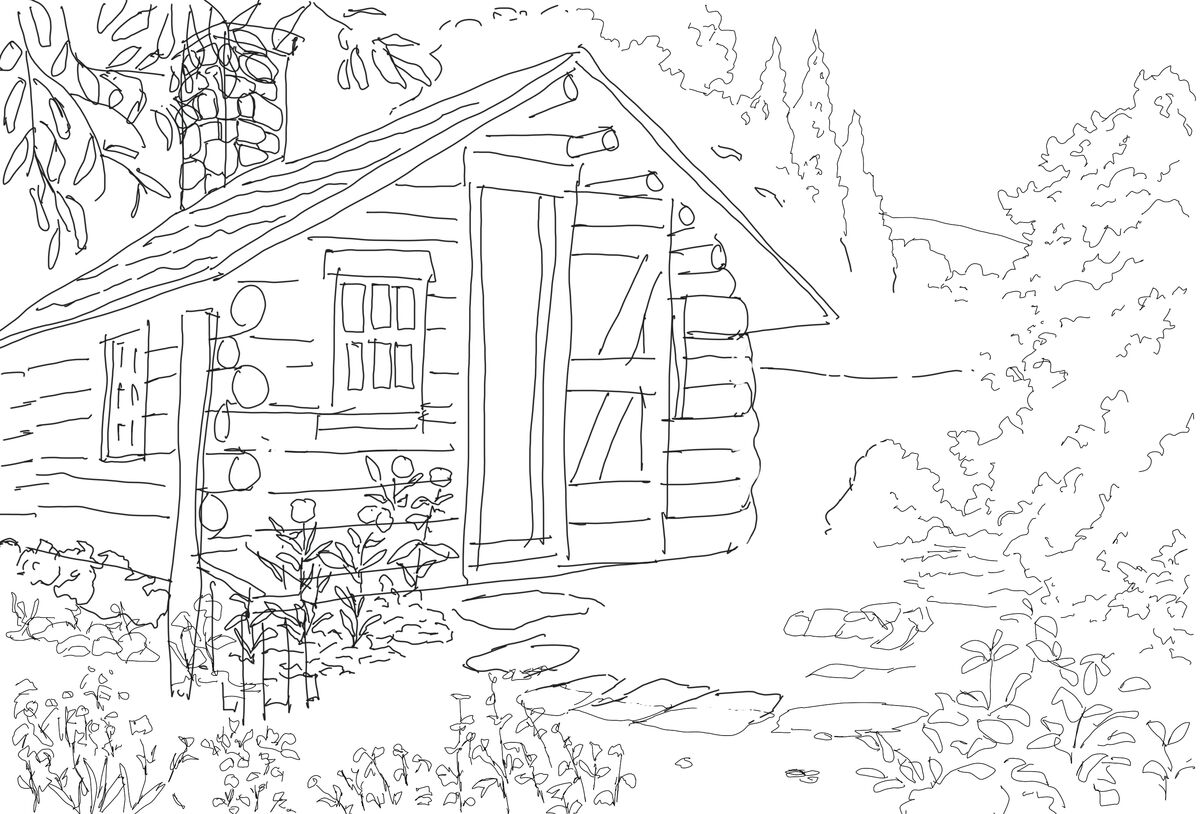Landscape Sketch - Process (underlay)
Mar 5, 2024 14:00:19 #
This will be my first attempt at creating a landscape digital artwork as well as my fourth overall piece. I'd like to share the progress of this piece as I build upon it (although it may end up in the trash bin).
I'm using "Krita" which is a public Open-Source graphic art program that is free to the public for anyone who may have an interest as I highly recommend it.
Like Photoshop, it utilizes layers (layers are your friend) and work can be built on top of or under other layers. This will be my underlay layer. I drew it with a graphic pen. It is drawn fast and loose as you can tell. Color, tones, etc. will be laid over it as it will serve as a map of where they will be applied.
I hope to post the phases of the process as I go along. The next phase is to block in the base colors which will be somewhat flat for textures, shadows, and highlights to be added on top of the blocked-in layer.
As the saying goes, "only time will tell".
I'm using "Krita" which is a public Open-Source graphic art program that is free to the public for anyone who may have an interest as I highly recommend it.
Like Photoshop, it utilizes layers (layers are your friend) and work can be built on top of or under other layers. This will be my underlay layer. I drew it with a graphic pen. It is drawn fast and loose as you can tell. Color, tones, etc. will be laid over it as it will serve as a map of where they will be applied.
I hope to post the phases of the process as I go along. The next phase is to block in the base colors which will be somewhat flat for textures, shadows, and highlights to be added on top of the blocked-in layer.
As the saying goes, "only time will tell".
Mar 5, 2024 14:29:20 #
Mar 5, 2024 15:29:34 #
Mar 5, 2024 19:16:15 #
sippyjug104 wrote:
This will be my first attempt at creating a landsc... (show quote)
Not bad at all....

Mar 5, 2024 20:37:14 #
Mar 6, 2024 06:41:32 #
In my Process-Engineering history, quick sketches were my norm, not precise drawings... You are showing us how you start with quick sketches and then refine... the pad you are using is affordable for all of us**... I assume you did "Another Woman" quickly and then refined it.
https://www.uglyhedgehog.com/t-801171-1.html
**You said, "I moved up to the Gaomon PD1560 "just because I could". Mine is a factory refurbished with a two-year warranty for $105. It's quite large and it requires a USB and an HDMI connection. The stylus is rechargeable (the XP-Pen needs only a USB and the stylus does not require power and it is a good companion for anyone who uses a laptop)."
https://www.uglyhedgehog.com/t-801171-1.html
**You said, "I moved up to the Gaomon PD1560 "just because I could". Mine is a factory refurbished with a two-year warranty for $105. It's quite large and it requires a USB and an HDMI connection. The stylus is rechargeable (the XP-Pen needs only a USB and the stylus does not require power and it is a good companion for anyone who uses a laptop)."
Mar 6, 2024 10:33:29 #
StanMac
Loc: Tennessee
sippyjug104 wrote:
This will be my first attempt at creating a landsc... (show quote)
The basis of a digital coloring book? Cool!
Stan
Mar 6, 2024 15:01:41 #
Mar 6, 2024 18:06:56 #
dpullum wrote:
In my Process-Engineering history, quick sketches ... (show quote)
Thanks, Dupllum. The process will be in several steps. I concept is loosely sketched for composition color placement. These are only used as a guide to block color and to get a sense of lights and shadows. The detailed sketch goes over the color base and then textures and tones are applied.
Once that is done, the quick loose sketch is deleted for it has served its purpose. Highlights go on last for it takes darks to show lights and fine details are added to finish the piece. Or it goes in the trash bin before it gets that far.

Mar 6, 2024 19:53:15 #
sippyjug104 wrote:
This will be my first attempt at creating a landsc... (show quote)
You are CERTAINLY off to a great start!
If you want to reply, then register here. Registration is free and your account is created instantly, so you can post right away.