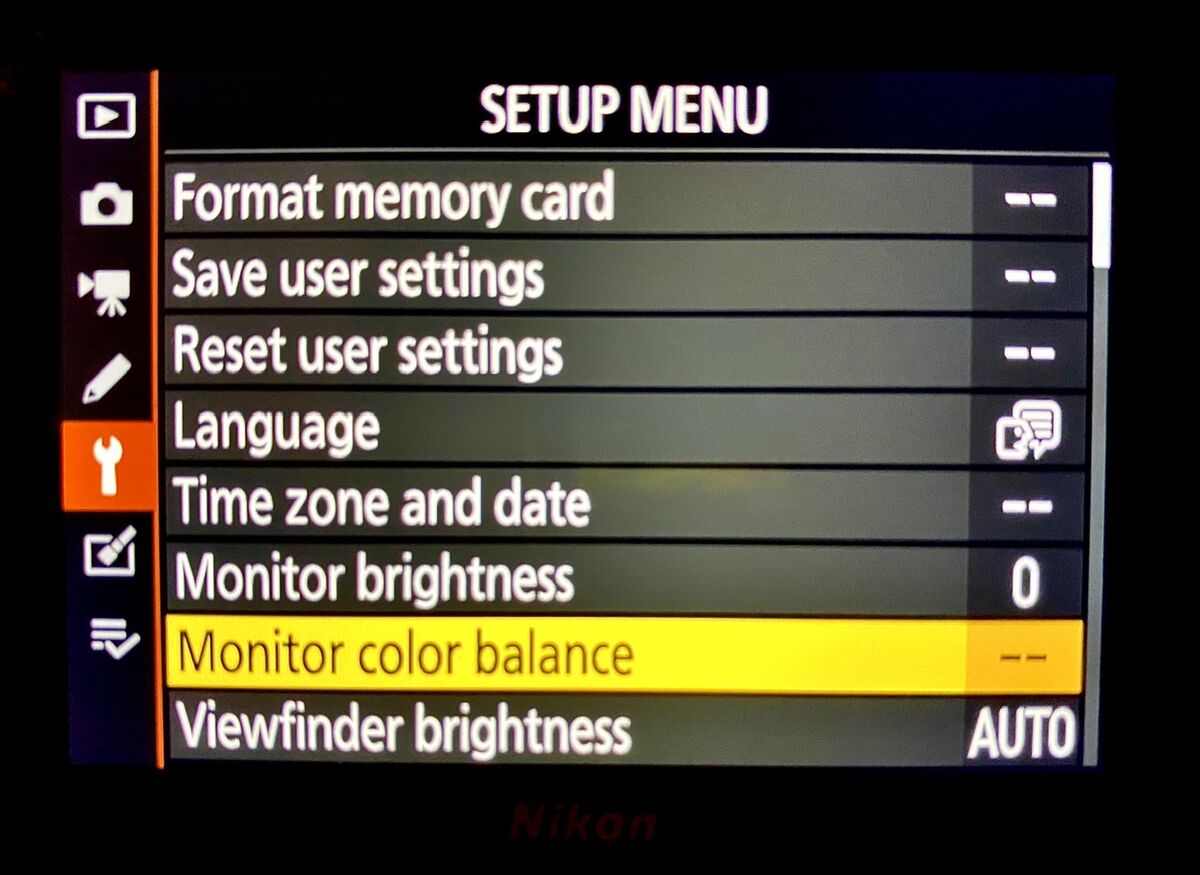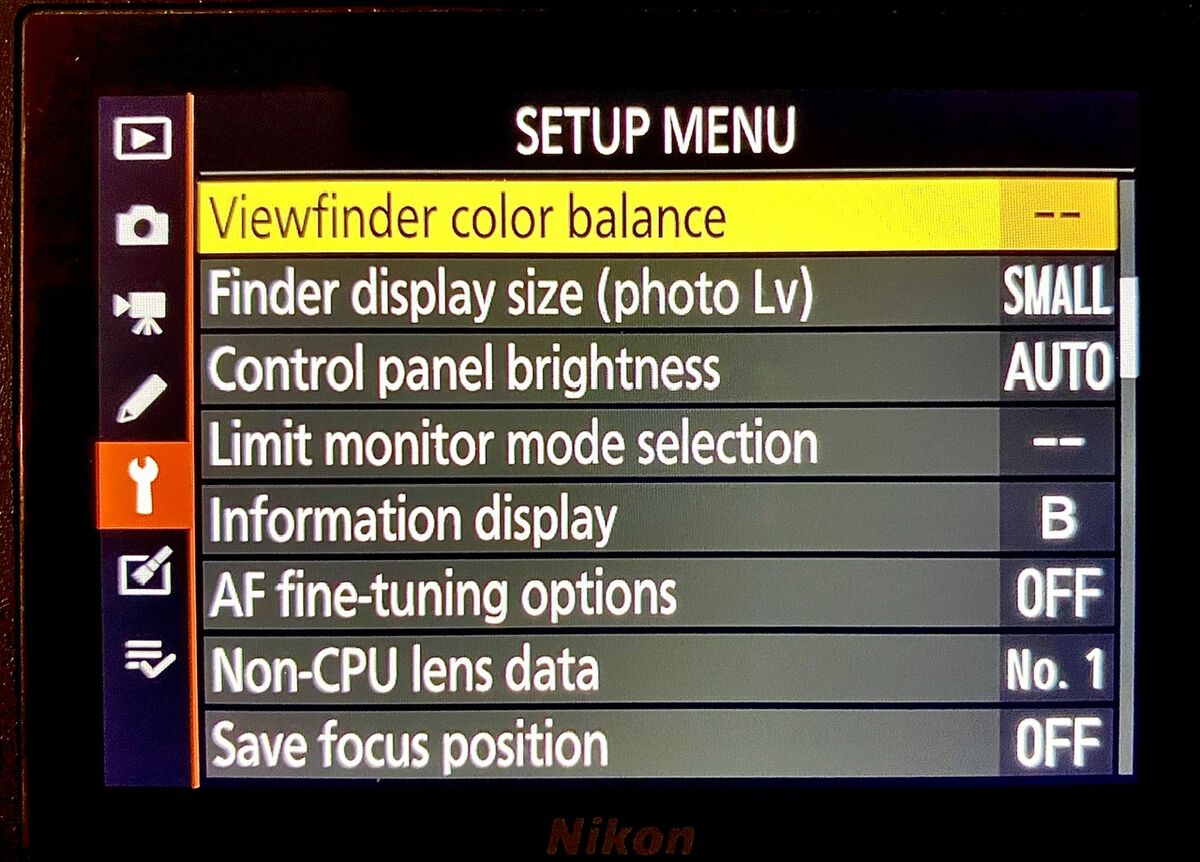Nikon Z8 warm display colors question
Mar 4, 2024 21:46:39 #
When I select
Custom settings menu -> shooting display -> d10 warm display colors -> mode1
The LCD and EVF turn deep red almost impossible to see it looks like some kind of night mode.
Much brighter in this picture than seen by the eye.
I was not expecting that. I am wondering do other Nikon z8 users have this same result?
Firmware version C1.01 LF1.00
Custom settings menu -> shooting display -> d10 warm display colors -> mode1
The LCD and EVF turn deep red almost impossible to see it looks like some kind of night mode.
Much brighter in this picture than seen by the eye.
I was not expecting that. I am wondering do other Nikon z8 users have this same result?
Firmware version C1.01 LF1.00
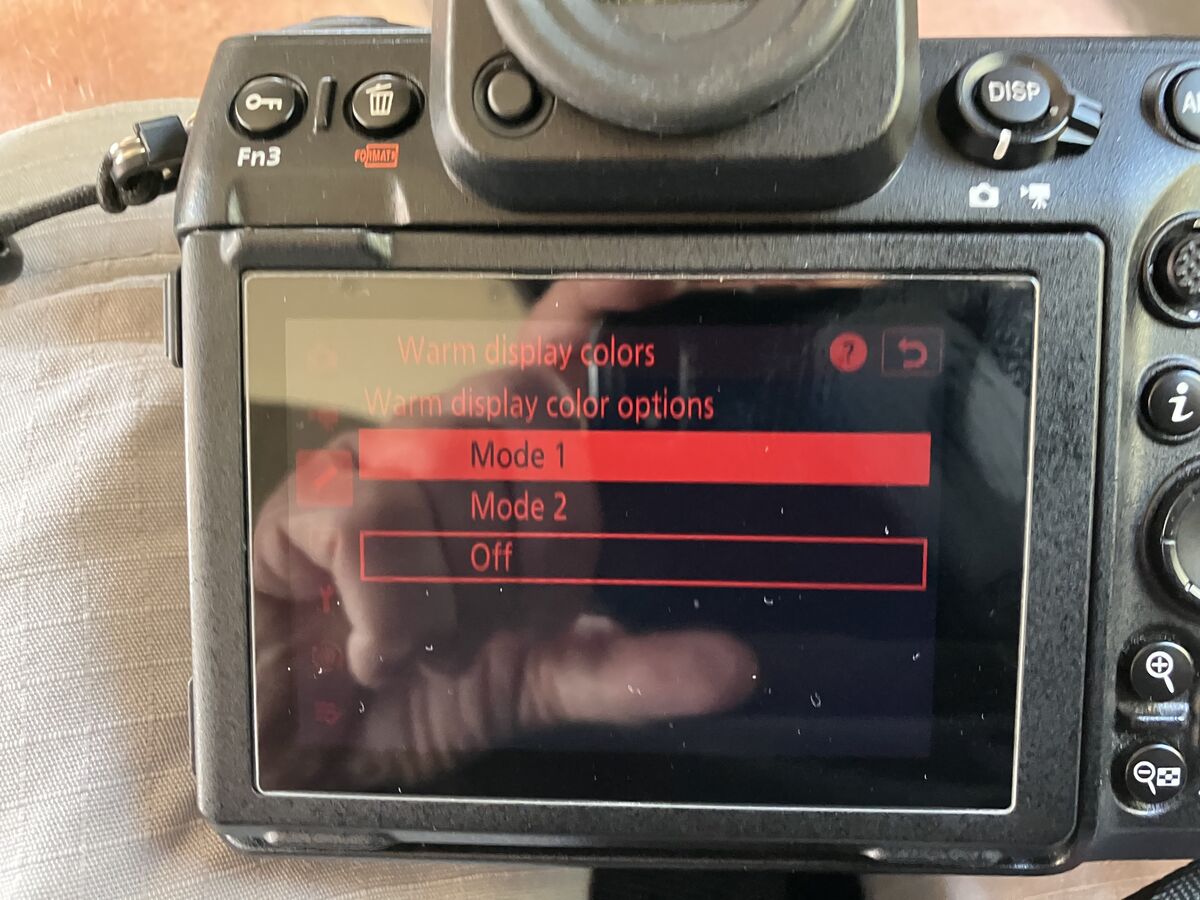
Mar 4, 2024 22:35:01 #
The red is correct - red light does not degrade your night vision, and this is referred to as StarlightView.
Upgrade to 2.0! Also, download the Z8 Reference Guide for Version 2.0...
In general, the camera's manual is a very useful tool.
Upgrade to 2.0! Also, download the Z8 Reference Guide for Version 2.0...
In general, the camera's manual is a very useful tool.
Mar 4, 2024 23:53:04 #
fredpnm wrote:
In general, the camera's manual is a very useful tool.
why is “starlight view” labeled “warm colors” in the menu?In general, the camera's manual is a very useful tool.
Re the manual I ordered the printed version, 3 volumes and over 1000 pages. I Received vol 1 of 3 which was damaged and I get no responses from the seller to my emails.
Mar 5, 2024 00:24:36 #
JD750 wrote:
When I select
Custom settings menu -> shooting display -> d10 warm display colors -> mode1
The LCD and EVF turn deep red almost impossible to see it looks like some kind of night mode.
Much brighter in this picture than seen by the eye.
I was not expecting that. I am wondering do other Nikon z8 users have this same result?
Firmware version C1.01 LF1.00
Custom settings menu -> shooting display -> d10 warm display colors -> mode1
The LCD and EVF turn deep red almost impossible to see it looks like some kind of night mode.
Much brighter in this picture than seen by the eye.
I was not expecting that. I am wondering do other Nikon z8 users have this same result?
Firmware version C1.01 LF1.00
I've never used that feature; don't know what it would be useful for.
I bought Steve Perry's Z8/Z9 setup guides and they have given me pretty much all I need to know.
Do upgrade to ver. 2.0.
Mar 5, 2024 00:39:01 #
JD750 wrote:
When I select
Custom settings menu -> shooting display -> d10 warm display colors -> mode1
The LCD and EVF turn deep red almost impossible to see it looks like some kind of night mode.
Much brighter in this picture than seen by the eye.
I was not expecting that. I am wondering do other Nikon z8 users have this same result?
Firmware version C1.01 LF1.00
Custom settings menu -> shooting display -> d10 warm display colors -> mode1
The LCD and EVF turn deep red almost impossible to see it looks like some kind of night mode.
Much brighter in this picture than seen by the eye.
I was not expecting that. I am wondering do other Nikon z8 users have this same result?
Firmware version C1.01 LF1.00
My Z7II does the same thing, and uses the same words. Must agree, that is fuggedup.
If you want to warm up your displays, see below. The Z8 is very likely similar the Z7II screens attached here:
Mar 5, 2024 00:43:10 #
User ID wrote:
Thank you for answering my question.My Z7II does the same thing, and uses the same words. Must agree, that is fuggedup.
Mar 5, 2024 00:55:24 #
JD750 wrote:
Thank you for answering my question.
Go to setup menu to warm up your view.
Scroll back a bit to see example screens.
Mar 5, 2024 01:01:12 #
User ID wrote:
I see the pics now! Thank you. 🙏 Go to setup menu to warm up your view.
Scroll back a bit to see example screens.
Scroll back a bit to see example screens.
(I’m traveling internet connection is variable).
Mar 5, 2024 01:11:33 #
JD750 wrote:
I see the pics now! Thank you. 🙏
(I’m traveling internet connection is variable).
(I’m traveling internet connection is variable).


Mar 5, 2024 07:46:16 #
BurghByrd
Loc: Pittsburgh
JD750 wrote:
When I select
Custom settings menu -> shooting display -> d10 warm display colors -> mode1
The LCD and EVF turn deep red almost impossible to see it looks like some kind of night mode.
Much brighter in this picture than seen by the eye.
I was not expecting that. I am wondering do other Nikon z8 users have this same result?
Firmware version C1.01 LF1.00
Custom settings menu -> shooting display -> d10 warm display colors -> mode1
The LCD and EVF turn deep red almost impossible to see it looks like some kind of night mode.
Much brighter in this picture than seen by the eye.
I was not expecting that. I am wondering do other Nikon z8 users have this same result?
Firmware version C1.01 LF1.00
As one other responded, get the manual. On page 598 it is explained that the feature is intended to make the display easier to read with night adapted vision.
Mar 5, 2024 09:37:42 #
BurghByrd wrote:
As I responded to one other I ordered the printed version, 3 volumes and over 1000 pages. I Received vol 1 of 3 which was damaged and I get no responses from the seller to my emails. This will have to wait, to be resolved when I return. As one other responded, get the manual. On page 598 it is explained that the feature is intended to make the display easier to read with night adapted vision.
Not that it's anybody's business but I normally sit with the manual camera in hand and go through the manual cover to cover, make notes in the manual, etc. This time there was no manual included. Thus the order mentioned above.
Mar 5, 2024 11:06:16 #
JD750 wrote:
why is “starlight view” labeled “warm colors” in the menu?
Re the manual I ordered the printed version, 3 volumes and over 1000 pages. I Received vol 1 of 3 which was damaged and I get no responses from the seller to my emails.
Re the manual I ordered the printed version, 3 volumes and over 1000 pages. I Received vol 1 of 3 which was damaged and I get no responses from the seller to my emails.
Manuals are free at Nikon. PDF manuals make searching easy and fast
Mar 5, 2024 13:59:21 #
terryMc wrote:
I've never used that feature; don't know what it would be useful for.
I bought Steve Perry's Z8/Z9 setup guides and they have given me pretty much all I need to know.
Do upgrade to ver. 2.0.
I bought Steve Perry's Z8/Z9 setup guides and they have given me pretty much all I need to know.
Do upgrade to ver. 2.0.
It would be useful for something like astrophotography.
Mar 5, 2024 19:05:12 #
fredpnm wrote:
Yes and they work great with a computer, or tablet, but when I am traveling and don't have that then it's not an option.Manuals are free at Nikon. PDF manuals make searching easy and fast
Mar 5, 2024 19:21:01 #
JD750 wrote:
Yes and they work great with a computer, or tablet, but when I am traveling and don't have that then it's not an option.
My manuals are all on one 8" tablet. It holds more than just photo manuals, books and music can also fit. Most even have a built in camera.
If you want to reply, then register here. Registration is free and your account is created instantly, so you can post right away.