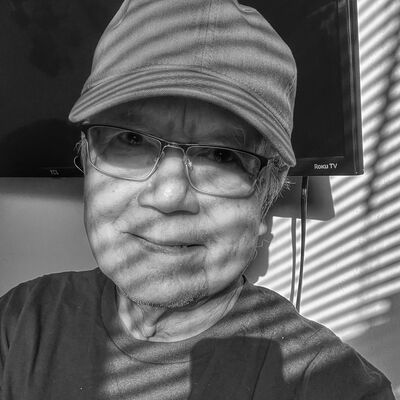I-Phone 15 pro max
Mar 2, 2024 19:56:09 #
Mar 2, 2024 21:19:58 #
I sure can on my Nikon cameras. I suppose you think I'm not very funny, though.
Mar 3, 2024 00:23:02 #
Mac003
Loc: Baraboo, WI.
kpmac wrote:
I sure can on my Nikon cameras. I suppose you think I'm not very funny, though.
Yes can adjust f/ stop on I-phones. I just google it !
Mar 3, 2024 00:29:03 #
kpmac wrote:
I sure can on my Nikon cameras. I suppose you think I'm not very funny, though.
Dont quit your day job.
Mar 3, 2024 05:50:19 #
Mac003 wrote:
Can you control the f/ stop on a I-phone? I-phone 15 pro max
I can when I’m in portrait mode on my 14 pro max. There’s an f symbol in a circle at the upper right hand above the frame that when pressed will give you that option. You should be able to do the same on your 15.
PS. Ignore the trolls

Mar 3, 2024 07:58:05 #
Yep. Although when shooting with my iPhone I often just point and shoot. The controls are so wonky that the scene is often gone before I could capture the shot. Also there is a bokeh setting that works pretty well.
More than you asked for but in the recent PSA magazine there are two articles on phone photography. Excellent work.
Look no further than the gallery to see just how interchangeable lens cameras serve trolls in their photography. Just sayin’.
More than you asked for but in the recent PSA magazine there are two articles on phone photography. Excellent work.
Look no further than the gallery to see just how interchangeable lens cameras serve trolls in their photography. Just sayin’.
Mar 3, 2024 11:02:10 #
Mar 3, 2024 12:38:44 #
Mac003 wrote:
Can you control the f/ stop on a I-phone? I-phone 15 pro max
No. I have one. I can control ISO and shutter time. Aperture is fixed for each lens.
With a sensor that small, it would be pointless to stop down. You would degrade contrast and sharpness with diffraction.
Smartphone cameras serve a different purpose from dSLRs and MILCs. I own the phone for the dozens of other uses I make of it, not just because it has a great point-and-shoot camera that's always with me.
If I'm doing intentional photography, I pull out my dedicated camera gear. If I'm trying to live "in the moment," I take the iPhone and try to resist getting on it unless I need to.
Mar 3, 2024 13:53:13 #
Mar 3, 2024 17:41:06 #
kpmac wrote:
I sure can on my Nikon cameras. I suppose you think I'm not very funny, though.
I hope someone gives you a smart a__ answer when you have a question.
Mar 3, 2024 18:08:37 #
Sidwalkastronomy
Loc: New Jersey Shore
I can actually make a call with my Galaxy 23.
Yes it goes on the net, emails. Apps and games.
I was very happy to see I can make and receive calls.
All tongue and cheek
Yes it goes on the net, emails. Apps and games.
I was very happy to see I can make and receive calls.
All tongue and cheek
Mar 3, 2024 18:26:13 #
Mac003 wrote:
Can you control the f/ stop on a I-phone? I-phone 15 pro max
If you switch to Portrait, then swipe up from the text line containing "Portrait", you will get a number of controls including aperture (script f). Touch that and you can adjust aperture. This is a software implementation, but everything about an iphone is software. Just slide the aperture scale around and see the background blur or sharpen.
Mar 3, 2024 19:01:48 #
jcboy3 wrote:
If you switch to Portrait, then swipe up from the text line containing "Portrait", you will get a number of controls including aperture (script f). Touch that and you can adjust aperture. This is a software implementation, but everything about an iphone is software. Just slide the aperture scale around and see the background blur or sharpen.
It's a simulation of a change in depth of field, not an actual change in aperture, but yes, it can be effective. The nice thing about it is, it does not change exposure!
Mar 4, 2024 12:45:48 #
burkphoto wrote:
No. I have one. I can control ISO and shutter time... (show quote)
How do you control ISO and SS? Wingpilot is right, this should be in the Smartphone section.
Mar 4, 2024 13:27:43 #
Mac003 wrote:
Can you control the f/ stop on a I-phone? I-phone 15 pro max
Yes you can control all camera settings in the pro settings. F stop shutter speed iso ect ect.
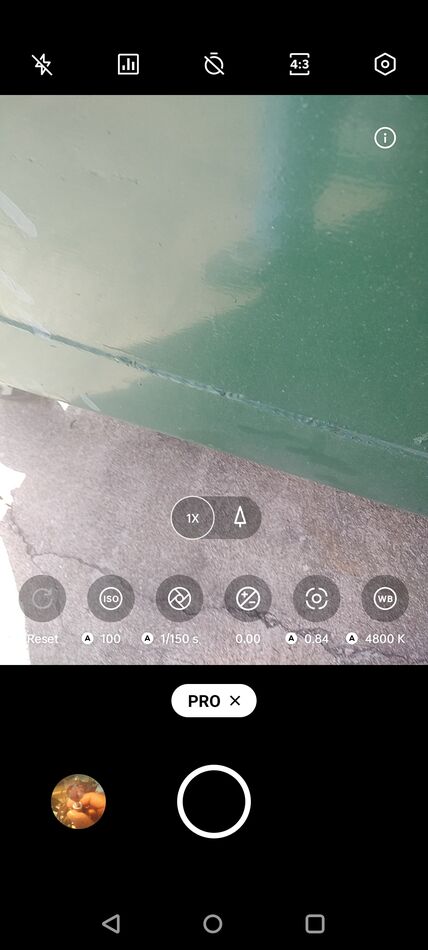
If you want to reply, then register here. Registration is free and your account is created instantly, so you can post right away.