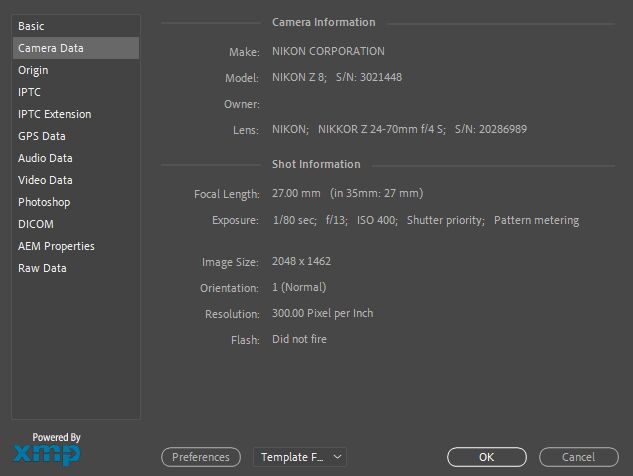Color Manipulation as Art
Mar 1, 2024 14:50:40 #
I accidentally sent this earlier before including the images...
I consider myself a photographer, but I am more and more embracing the term "artist" as I work to enhance and manipulate my digital images to produce a more pleasing rendition than what the camera recorded—call it "my vision."
I have always utilized color correction, white balance, and maybe some specific color changes to specific areas of an image, but lately, I am working to refine and expand my workflow to encompass some more advanced methods for making the color a part of the process instead of something which is just there., to mostly be accepted as inevitable. I'm not talking here about drastic changes in hue, saturation, and lightness, (HSL) but rather color grading that attempts to bring out what I envisioned as I stood snapping the shutter.
Because of the very nature of digital photography, I have never been a SOOC guy, but neither have I just pointed and shot with the "I'll just fix it in Photoshop" mentality. In this case, I'm not sure why there was so much more in the frame than I needed or wanted, but it was an obvious lapse in good photographic technique. I will often leave a bit of room around to crop, or otherwise manipulate the area, but this was obviously excessive. So the first thing I did was remove the other vehicles and some distracting background elements using the usual tools and techniques including Generative fill. (I did not crop initially in Camera Raw, I do that in Photoshop since I prefer the crop tool there.) Dead branches and distractions in the background are so easily dealt with now that we have this AI tool that I fear I will be getting lazy and forget how to copy and clone and blend and...On the other hand, I don't have to now, do I? Well, maybe for just a while longer.
Then I did the exposure and tonal corrections, after which I began the color process, first doing the white balance in the basic sliders in Adobe Camera Raw, (ACR) then moving to the Color Mixer panel and the new-ish Point Color tool. This remarkable tool changes the way we can separate individual colors with incredible precision and manipulate them. This can be done in Photoshop, in a couple of ways, but with not nearly the control over HSL as this tool affords. Also, by using ACR it is completely nondestructive and can be accessed at any time via the Camera Raw filter in Photoshop. I sampled areas in the grass and trees to get what I thought was a better look. It was a mostly overcast day, so I didn't want to warm it too much. I used a Hue/Sat adjustment layer to further refine the colors.
I then went into Photoshop where I separated the car (subject) from the background, and applied a dark blue solid color adjustment layer to background, and warmer, orangish layer to the car, at 10 to 15% opacity. Then I changed the blend mode to Vivid Color and used Blend If to get the end result here.
I have posted this car on UHH before, but this was a new manipulation. You may be seeing it again as I further refine my workflow.
Lastly, a recent post that went very long was about posting camera, gear, and settings, because some people, for their own reasons I guess, find them so valuable. So I include that info here for those folks, not that I think it matters one iota...
I consider myself a photographer, but I am more and more embracing the term "artist" as I work to enhance and manipulate my digital images to produce a more pleasing rendition than what the camera recorded—call it "my vision."
I have always utilized color correction, white balance, and maybe some specific color changes to specific areas of an image, but lately, I am working to refine and expand my workflow to encompass some more advanced methods for making the color a part of the process instead of something which is just there., to mostly be accepted as inevitable. I'm not talking here about drastic changes in hue, saturation, and lightness, (HSL) but rather color grading that attempts to bring out what I envisioned as I stood snapping the shutter.
Because of the very nature of digital photography, I have never been a SOOC guy, but neither have I just pointed and shot with the "I'll just fix it in Photoshop" mentality. In this case, I'm not sure why there was so much more in the frame than I needed or wanted, but it was an obvious lapse in good photographic technique. I will often leave a bit of room around to crop, or otherwise manipulate the area, but this was obviously excessive. So the first thing I did was remove the other vehicles and some distracting background elements using the usual tools and techniques including Generative fill. (I did not crop initially in Camera Raw, I do that in Photoshop since I prefer the crop tool there.) Dead branches and distractions in the background are so easily dealt with now that we have this AI tool that I fear I will be getting lazy and forget how to copy and clone and blend and...On the other hand, I don't have to now, do I? Well, maybe for just a while longer.
Then I did the exposure and tonal corrections, after which I began the color process, first doing the white balance in the basic sliders in Adobe Camera Raw, (ACR) then moving to the Color Mixer panel and the new-ish Point Color tool. This remarkable tool changes the way we can separate individual colors with incredible precision and manipulate them. This can be done in Photoshop, in a couple of ways, but with not nearly the control over HSL as this tool affords. Also, by using ACR it is completely nondestructive and can be accessed at any time via the Camera Raw filter in Photoshop. I sampled areas in the grass and trees to get what I thought was a better look. It was a mostly overcast day, so I didn't want to warm it too much. I used a Hue/Sat adjustment layer to further refine the colors.
I then went into Photoshop where I separated the car (subject) from the background, and applied a dark blue solid color adjustment layer to background, and warmer, orangish layer to the car, at 10 to 15% opacity. Then I changed the blend mode to Vivid Color and used Blend If to get the end result here.
I have posted this car on UHH before, but this was a new manipulation. You may be seeing it again as I further refine my workflow.
Lastly, a recent post that went very long was about posting camera, gear, and settings, because some people, for their own reasons I guess, find them so valuable. So I include that info here for those folks, not that I think it matters one iota...
Mar 1, 2024 14:56:09 #
Mar 1, 2024 14:59:25 #
UTMike wrote:
Beautiful result, Terry!
Thanks, Mike. It's pretty subtle, I guess, but I'm putting a lot of effort into this new workflow, hoping to produce better results.
Mar 1, 2024 15:18:55 #
Thoughtfully written, with excellent explanations of how and why. The result is superb!
Your topic warms my heart, Terry. Digital Artistry can be interpreted and displayed in a wide variety of ways. Your approach to achieving your vision is inspiring and appreciated.
With a wry smile, I must ask a technical camera question: why shutter priority for a stationary subject?
Your topic warms my heart, Terry. Digital Artistry can be interpreted and displayed in a wide variety of ways. Your approach to achieving your vision is inspiring and appreciated.
With a wry smile, I must ask a technical camera question: why shutter priority for a stationary subject?

Mar 1, 2024 17:56:24 #
Linda From Maine wrote:
Thoughtfully written, with excellent explanations of how and why. The result is superb!
Your topic warms my heart, Terry. Digital Artistry can be interpreted and displayed in a wide variety of ways. Your approach to achieving your vision is inspiring and appreciated.
With a wry smile, I must ask a technical camera question: why shutter priority for a stationary subject?
Your topic warms my heart, Terry. Digital Artistry can be interpreted and displayed in a wide variety of ways. Your approach to achieving your vision is inspiring and appreciated.
With a wry smile, I must ask a technical camera question: why shutter priority for a stationary subject?

Thanks so much for the kind words, Linda.
Why shutter priority? Why indeed. I guess it's just that old habits die hard. I started some 40 years ago using shutter priority and just watching the aperture as I turned the dial. If I wanted to blur the background, I just kept going up until I got the aperture I wanted. A faster shutter never mattered, but if I set it to aperture priority, it just seemed to complicate matters for me. I have never used manual mode except for (see below.)
Shooting studio stuff, I always used manual mode and set the aperture by metering the lights, and the shutter to the flash sync. I only do tabletop nowadays, but I use LEDs so I set the aperture and then just dial the shutter speed until I like what I see on the screen. When I do landscapes, I usually use aperture priority. The thing is, the settings are pretty much meaningless, if you get the picture you want...

Mar 1, 2024 18:08:50 #
Superb car - and the results after refinement 💜💜💜💜💜
Mar 1, 2024 18:11:13 #
What an incredible job you did, Terry, with the description of your process and technique! You are to be commended for the work you do and its resulting finished product. I'm truly in a very opposite position than you in my approach to art. That's what is so great about our passions! Thank you for your artistic approach to our common interests!!!
Mar 1, 2024 18:14:48 #
joecichjr wrote:
Superb car - and the results after refinement 💜💜💜💜💜
Thanks, Joe.
Mar 1, 2024 18:16:28 #
veralisa296 wrote:
What an incredible job you did, Terry, with the description of your process and technique! You are to be commended for the work you do and it's resulting finished product. I'm truly in a very opposite position than you in my approach to art. That's what is so great about our passions! Thank you for your artistic approach to our common interests!!!
Thank you so much. Photography and art generally would be pretty boring if we all had the same philosophy.
Mar 2, 2024 07:50:16 #
terryMc wrote:
Fun to read your account as I was almost always an aperture priority photographer and it would have seemed unnecessarily complicated to use shutter priority in the cases where I was concerned with depth of field....Why shutter priority? Why indeed. I guess it's just that old habits die hard...
I started using manual mode just a few years ago, and raw a few years before that. After switching to M4/3 Panasonic and then Olympus cameras (live view exposure), life is perfect

Mar 2, 2024 08:55:36 #
Terry, Your photo 

Digitally editing having the two cars tow away and the house in the background demolished made for a much better photo. f-stop of 13 was tight, more open may have blurred the background more. That being said... I like your photo, beautiful once the cars and house were removed. Also, stories are interesting, we get to know the photographer and perhaps change our way of doing.
I smile at Linda's comment, "I started using manual mode just a few years ago, and raw a few years before that." Until Minolta i7000 in mid-1980's there was only manual settings and that was set by intuition influenced by Kodak's Sweet 16 guideline. It worked quite well. Digital is a whole new wonderful world. The SOOC people do not realize that the photo is altered in camera. As time goes on more and more AI will be in-camera.
My go-to camera is not my Sony A65 with an abundance of Minolta lenses, rather my favorite is my Panasonic TZ100 which has a full 3-ring circus of capabilities... simply amazing. Any deficiencies from having a 1" sensor is taken care of in post with AI.


Digitally editing having the two cars tow away and the house in the background demolished made for a much better photo. f-stop of 13 was tight, more open may have blurred the background more. That being said... I like your photo, beautiful once the cars and house were removed. Also, stories are interesting, we get to know the photographer and perhaps change our way of doing.
I smile at Linda's comment, "I started using manual mode just a few years ago, and raw a few years before that." Until Minolta i7000 in mid-1980's there was only manual settings and that was set by intuition influenced by Kodak's Sweet 16 guideline. It worked quite well. Digital is a whole new wonderful world. The SOOC people do not realize that the photo is altered in camera. As time goes on more and more AI will be in-camera.
My go-to camera is not my Sony A65 with an abundance of Minolta lenses, rather my favorite is my Panasonic TZ100 which has a full 3-ring circus of capabilities... simply amazing. Any deficiencies from having a 1" sensor is taken care of in post with AI.
Mar 2, 2024 09:58:51 #
dpullum wrote:
Terry, Your photo img src="https://static.uglyhed... (show quote)
Thanks, Don.
I said above that I don't shoot sloppily to "just fix it in Photoshop," but I will often shoot knowing that something I don't want there can later be edited out, and this was a case of where I wanted the woodsy background, and I also wanted the entire vehicle sharp, so I just arbitrarily stopped at f/13 for no particular reason. There are AI tools today that will allow me to blur the background very realistically if I wish, but this was a choice, not a mistake.
My favorite film camera, which I reluctantly traded away when I got my first digital Nikon, was a Mamiya C220. I loved it and shot everything with it; my kids' weddings, portraits, scenics, landscapes, buildings, anything but fast action stuff. I like the 6x6 format because I could shoot a scene to be cropped in various ways to make several renditions from one frame. That, of course, was a fully manual camera without so much as a match needle meter, and required using a handheld meter to get exposure.
Everyone has their way of getting the final image, and who is to say which way is "correct"? If I had not posted the settings, who would have guessed that I used shutter priority, or that this was f/13, (what if it was f/22, would that have made a difference?) and how would knowing or not knowing have changed their perception of the final image? Why should it matter what mode I used, except for bragging rights? ("I only shoot in manual mode; I don't let the camera decide..."
 )
)I know, how cameras work, but I shoot to get an image I like, whatever the settings. I have learned that no matter how you do it or what your subject is, "you can't please everyone, so you got to please yourself." (Garden Party, Rick Nelson.)
Mar 2, 2024 10:01:48 #
There are some interesting tips here along with a great car photo. I have been working with ACR and Photoshop for many years now but have had difficulty keeping up with all the new updates the company constantly makes. For instance, I have yet to discover the Point Color tool you reference. Thank you for that. I'm going to look for it. I am also impressed with the wood post fence you created at the left front of the car. It looks pretty good but you didn't have much original fence to work with. How did you do that? Thanks for taking the time to write about your approach. I found it very interesting and useful and think the end result here looks good.
Mar 2, 2024 13:17:38 #
Mar 2, 2024 14:08:40 #
SoHillGuy wrote:
FYI the vehicle appears to be a 1940 Packard.
It is a 1940 Packard.
If you want to reply, then register here. Registration is free and your account is created instantly, so you can post right away.