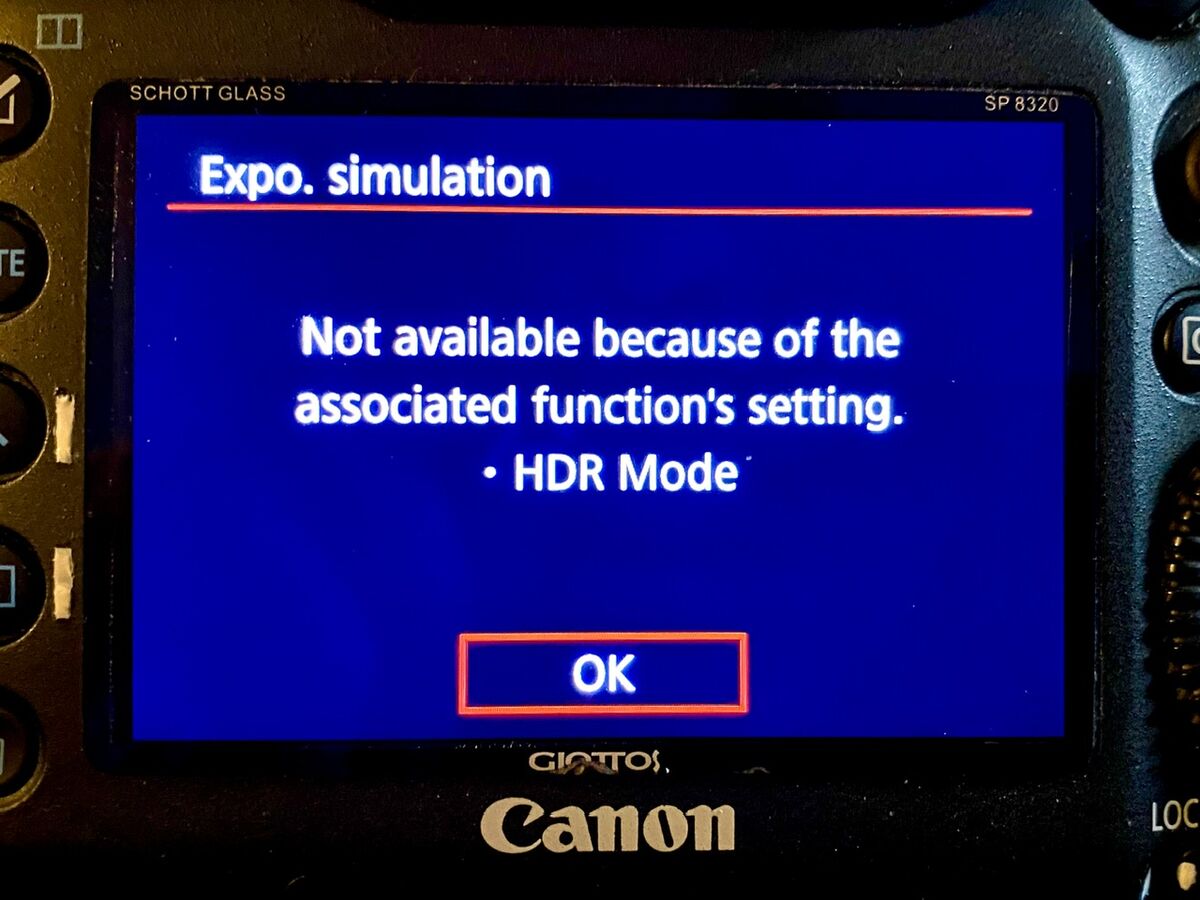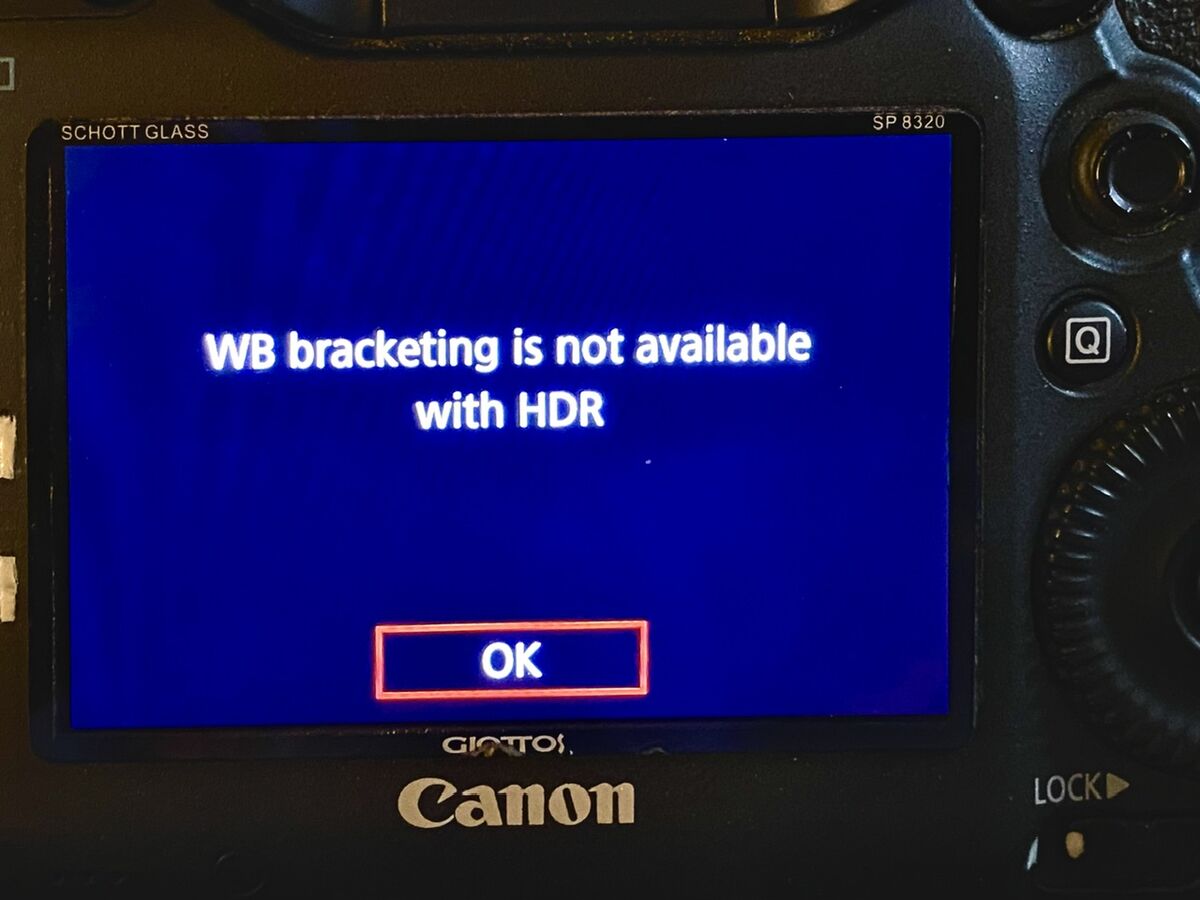Canon 5d mark 3
Feb 22, 2024 04:41:46 #
Feb 22, 2024 06:46:23 #
dds48 wrote:
HDR mode greyed out. Has anyone had this problem and resolved it?
Not a Canon guy but I think you can't shoot raw and HDR at the same time.
Feb 22, 2024 07:21:25 #
Thanks for commenting. I did try it with just jpeg and it was the same. I know I have tried using hdr previously and it worked.
Feb 22, 2024 07:22:58 #
gmar3180
Loc: Waxahachie, TX
Mr Google says:
The exposure options sub-menu will appear. Tips: 1. Although there is an Auto Exposure Bracketing (AEB) setting in the red Shooting Menu, do not use this setting if you want to create in-camera HDR mode images, otherwise the HDR mode will be grayed-out and unavailable.
The exposure options sub-menu will appear. Tips: 1. Although there is an Auto Exposure Bracketing (AEB) setting in the red Shooting Menu, do not use this setting if you want to create in-camera HDR mode images, otherwise the HDR mode will be grayed-out and unavailable.
Feb 22, 2024 08:47:37 #
Feb 22, 2024 12:20:45 #
It’s almost certainly some other setting that is incompatible with it. I’m not a Canon shooter but I know that’s true with my Olympus and Nikons. I find if I properly expose a scene, ETTR without blowing hilights, I have enough dynamic range I don’t need HDR.
Feb 22, 2024 13:15:53 #
dds48 wrote:
HDR mode greyed out. Has anyone had this problem and resolved it?
Yes. You have a conflict.
Possibly the quality settting.
Its all in the book.
Feb 22, 2024 13:16:31 #
Thanks superflytnt. I don't normally use it myself. an occasion arose and I thought I wonder how hdr would handle it only to find it did not work. I agree with you a setting in a menu is the likely cause which is why I tried hedgehog to reach wider audience. I have spent the last 2 days trying to resolve it going through the menus and asking on line with no success.
Feb 22, 2024 13:24:06 #
dds48 wrote:
Thanks superflytnt. I don't normally use it myself. an occasion arose and I thought I wonder how hdr would handle it only to find it did not work. I agree with you a setting in a menu is the likely cause which is why I tried hedgehog to reach wider audience. I have spent the last 2 days trying to resolve it going through the menus and asking on line with no success.
Assuming HDR is still available in one of the Custom modes, just start adding things until HDR greys out.
While it seems logical to add only things that you would tend to use, dont rule out the real possibility of something you may have added by accident (something you "fat fingered").
See attached pix of camera menu screens. Took about 10 min to bump into these two. There may be more but thaz your job, Im done with my part :-)
.
Feb 22, 2024 15:19:21 #
Thanks superflytnt
It set up on C1.
I photographed all the settings on my phone. Put my camera in av mode copied all the settings and it did not work. That is better for me to use C1 for HDR. Still something odd with my camera but I am happy with the outcome. Thanks again for your help.
It set up on C1.
I photographed all the settings on my phone. Put my camera in av mode copied all the settings and it did not work. That is better for me to use C1 for HDR. Still something odd with my camera but I am happy with the outcome. Thanks again for your help.
If you want to reply, then register here. Registration is free and your account is created instantly, so you can post right away.