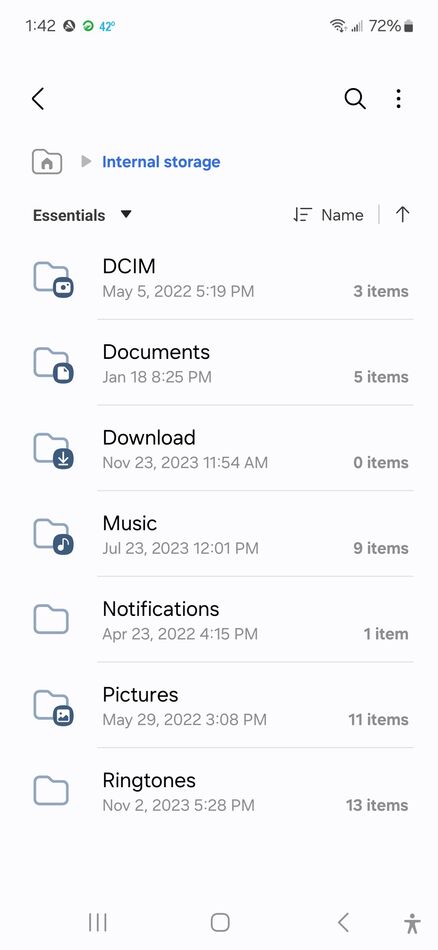Why card readers?
Feb 2, 2024 12:38:42 #
gvarner
Loc: Central Oregon Coast
Why would anyone use a card reader when there are more direct ways to load photos onto a computer, like using a USB cable?
Feb 2, 2024 12:55:57 #
gvarner wrote:
Why would anyone use a card reader when there are more direct ways to load photos onto a computer, like using a USB cable?
I don't have to dig out the cable and make sure the camera has a sufficient charge in the battery for the duration of the process.
Less than 10 seconds to remove the card and insert it into the reader.
I use a card reader all the time.
Feb 2, 2024 12:59:34 #
I use the card reader all the time. It's easier than connect to the camera, plus I don't have to keep the camera power up during the transfer. With the phone I have no choice and I found it's more troublesome for me to transfer images from the phone to the PC than just a card reader.
Feb 2, 2024 13:02:00 #
My previous Windows laptop had an SD card slot built in. My current Macbook Air needed a little dock for SD slot, which was well worth buying because of the other slots I also needed.
Remove card from camera, insert into the slot. The folder appears on desktop. Drag folder of pics to desktop where it copies automatically to a new folder. Eject the drive (SD card), and return card to camera.
Remove card from camera, insert into the slot. The folder appears on desktop. Drag folder of pics to desktop where it copies automatically to a new folder. Eject the drive (SD card), and return card to camera.
Feb 2, 2024 13:03:17 #
BebuLamar wrote:
I use the card reader all the time. It's easier than connect to the camera, plus I don't have to keep the camera power up during the transfer. With the phone I have no choice and I found it's more troublesome for me to transfer images from the phone to the PC than just a card reader.
I simply plug my phone into the computer and the phone becomes another drive.
I go to the photo directory in the phone and copy the images to the computer. Easy.
The phone is always on during the day anyway.
I have a spare phone cable next to the computer.
Feb 2, 2024 13:04:43 #
Longshadow wrote:
I simply plug my phone into the computer and the phone becomes another drive.
I go to the photo directory in the phone and copy the images to the computer. Easy.
The phone is always on during the day anyway.
I have a spare phone cable next to the computer.
I go to the photo directory in the phone and copy the images to the computer. Easy.
The phone is always on during the day anyway.
I have a spare phone cable next to the computer.
Yes but that's more difficult than using a card reader.
Feb 2, 2024 13:10:06 #
gvarner
Loc: Central Oregon Coast
Thanks for the range of answers. They have more convenience than I gave them credit for.
Feb 2, 2024 13:14:25 #
BebuLamar wrote:
Yes but that's more difficult than using a card reader.
How so?
Directories on the card, directories on the phone.
Plug the card in or plug the phone in.
I can't see how it is more difficult.
The extra step to put the cable into the phone?
Feb 2, 2024 13:33:39 #
gvarner wrote:
Why would anyone use a card reader when there are more direct ways to load photos onto a computer, like using a USB cable?
I not only don't download with a cable I have multiple cards for each camera. I remove the card with the new images and put in a blank card.
Then I can transfer the images to my computer at my leisure. If something happens like a power surge corrupting my files I have my backup, done daily at 11PM and the cards with that day's images to reload.
When I take any images with my cell phone, I do use a cable since the card in the cell phone is not just images but a lot of other stuff to wade through.
My desktop has a built-in card reader I added=6 slots, 2 of which will take two or more types/classes of cards. I also have an external reader that connects by usb for use with my laptop(s) when away from home.
Feb 2, 2024 13:47:01 #
robertjerl wrote:
I not only don't download with a cable I have mult... (show quote)
You don't have a DCIM directory on your phone where the images reside? I don't have to wade through anything.
Feb 2, 2024 13:50:49 #
Timmers
Loc: San Antonio Texas.
gvarner wrote:
Why would anyone use a card reader when there are more direct ways to load photos onto a computer, like using a USB cable?
Why? Because there is a card reader built into the front of the computer. So the computer is a "card reader" itself, and the computer recognizes the card being inserted. Then the compute has opened the card to be read. You are suppose to remove all the images and place them into the file you create to download to that file. You can then deleat the content of the card to clear it for the next use, AFTER confirming the file has the downloaded images. This of course becomes the master file for those images. Any action to ANY iage is then done on a copy folder of all the images. It is called the protocol for image management. Tat first folders is ALWAYS marked MASTER, the copy folder is called WORK. In this manner you don't end up with any failed images or files.
In addition to all this EVERY FOLDER receives two (2) designations, first the date day, month, year 022324 ( second month, the day and then the year 24), the second identifier that can be used to search is perhaps the person's name, location, ect. so a search of thousands of files can be located easily.
Final, and without fail, the MASTER folder is up loaded to your external memory and then secured. All this before you begin to play with your images in the WORK folder.
Feb 2, 2024 13:57:50 #
Interesting. When I use dates I use YYYYMMDD, that way they are listed by year, then month, then day.
Otherwise all the Februaries (months) are grouped together, then days, then years.
Otherwise all the Februaries (months) are grouped together, then days, then years.
Feb 2, 2024 14:16:45 #
Longshadow wrote:
I simply plug my phone into the computer and the phone becomes another drive.
I go to the photo directory in the phone and copy the images to the computer. Easy.
The phone is always on during the day anyway.
I have a spare phone cable next to the computer.
I go to the photo directory in the phone and copy the images to the computer. Easy.
The phone is always on during the day anyway.
I have a spare phone cable next to the computer.
So old fashioned. When I take a picture with my iPhone, which I hardly ever do, it magically appears in the Photo folder on my computer. I don’t have to do anything.
Feb 2, 2024 14:21:50 #
gvarner wrote:
Why would anyone use a card reader when there are more direct ways to load photos onto a computer, like using a USB cable?
By the time you pry open the rubber door on your 7200 and insert that annoying little plug into the slot, my card reader is downloading files into the Lightroom folder I download to. And even assigning a few keywords. It doesn’t get much easier than that.
Feb 2, 2024 14:51:10 #
Longshadow wrote:
You don't have a DCIM directory on your phone where the images reside? I don't have to wade through anything.
Yes I do, but in the case of the phone, that tiny macro card is more of a hassle for me to remove and replace than the cable. Fat stubby finger syndrome.
At my desk, I use tweezers for handling the tiny cards.
The tweezers etc. is the wading through I am referring to. I could have worded it better.
If you want to reply, then register here. Registration is free and your account is created instantly, so you can post right away.