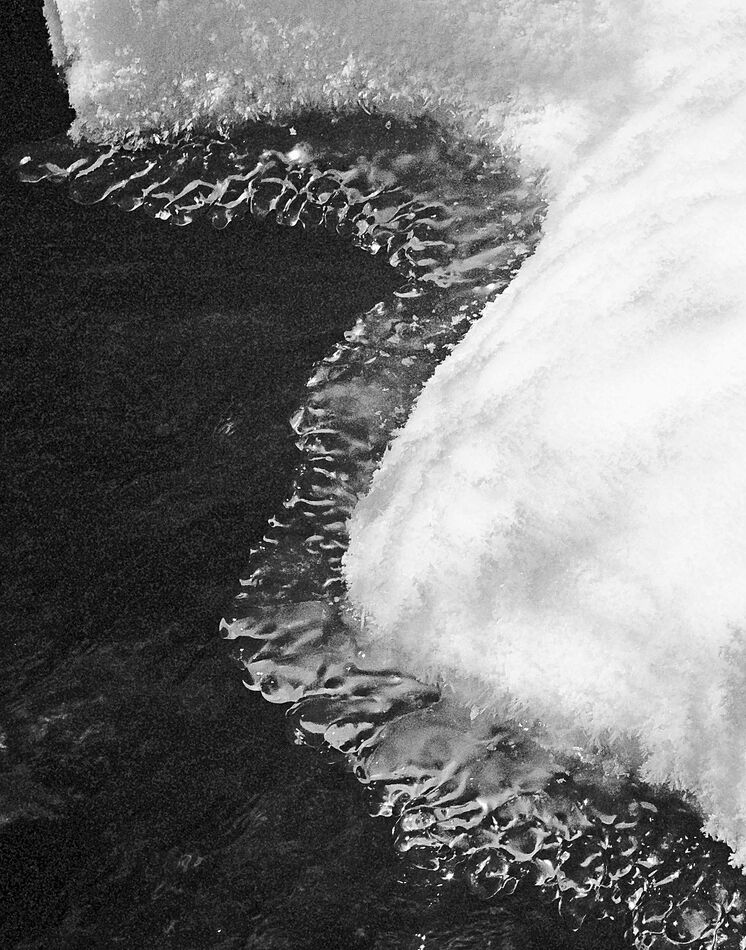Winter
Feb 1, 2024 23:26:53 #
Feb 2, 2024 05:59:12 #
Feb 2, 2024 08:43:52 #
Feb 2, 2024 10:59:04 #
Feb 2, 2024 17:11:21 #
sueyeisert wrote:
I like them. What’s the nm?720?
Exactly! I wish I had know then what I know now when I was getting the camera converted. I would have done a full spectrum and not be so limited now....


Feb 2, 2024 17:11:31 #
mvetrano2 wrote:
Nice
 How about you, Mike? Did you get a conversion done yet? Remember, read about full-spectrum!
How about you, Mike? Did you get a conversion done yet? Remember, read about full-spectrum!Feb 2, 2024 17:12:30 #
Feb 5, 2024 18:38:41 #
Feb 8, 2024 19:18:23 #
joecichjr wrote:
Exactly! I wish I had know then what I know now when I was getting the camera converted. I would have done a full spectrum and not be so limited now.... 



What filter did you have installed? For instance, if you chose 590nm, you can add any filter with a longer wave length, and will act as a camera that new longer wave length. Example, if you have a 590nm conversion, you can add a 636nm, or a 720nm, or even an 850nm.
But it doesn't work the other way. If you have a 720nm, you can't add a 590nm.
Mar 9, 2024 18:49:18 #
I had a conversion done some years back but don't remember which nm i had done. Is there a way to tell in the camera or do I need to go back to the company that did the conversion?
Mar 11, 2024 01:22:38 #
fcatmandu wrote:
I had a conversion done some years back but don't remember which nm i had done. Is there a way to tell in the camera or do I need to go back to the company that did the conversion?
There certainly is. Check out this youtube video by Rob Shea. He provides a file to download in which you can take a picture of your monitor and to figure out where your camera fits in. One thing he didn't say. I think you should pick a sunny white balance to do this test. If you do a custom white balance, the results may shift that he is showing.
https://blog.robsheaphotography.com/2023/08/05/which-infrared-filter.html
There is also another way that I can make a determination that can be used by someone that uses multiple filters. I have a full spectrum and can use any filter I want to use. But I find that if I just take a picture with a known white balance such as Sunny, and just look at the image before I do any channel swapping, the different filters produce a overall color cast that is different for the different filters, but is constant for a given filter. That way, if I have forgotten what filter I used, I just look at the unprocessed image and can immediately tell what filter I used. You would need to shoot several images with different filters to produce some sample images to have something to compare to.
Note: I shoot RAW and do not do custom white balances in JPEG which could drastically affect these color casts. And also, with RAW, I find no advantage to custom white balance on green grass for instance. RAW allows me to shift colors as far as I want. I did some experiments where I compared end results using sunny WB, then custom WB using green grass, and then used cloudy, tungsten and florescent WB's. Then processed the results, in each case, I got the same end result, and the work involved was no more difficult.
But if you shoot JPEG, this won't work.
Mar 23, 2024 17:28:24 #
topcat wrote:
Nice work.
Thanks so much. My IR camera is used nowhere near enough


Mar 23, 2024 17:28:57 #
JimH123 wrote:
What filter did you have installed? For instance, if you chose 590nm, you can add any filter with a longer wave length, and will act as a camera that new longer wave length. Example, if you have a 590nm conversion, you can add a 636nm, or a 720nm, or even an 850nm.
But it doesn't work the other way. If you have a 720nm, you can't add a 590nm.
But it doesn't work the other way. If you have a 720nm, you can't add a 590nm.
720, before I knew what you just told me



Mar 23, 2024 17:30:27 #
fcatmandu wrote:
I had a conversion done some years back but don't remember which nm i had done. Is there a way to tell in the camera or do I need to go back to the company that did the conversion?
I couldn't tell you.
I am mad at myself that I did the 720nm, because it is almost totally limiting.
Can screw on any other nanometer filters unless they're above 720.
Mar 23, 2024 17:31:11 #
JimH123 wrote:
There certainly is. Check out this youtube video b... (show quote)
Thanks for the great information. Rob Shea seems to really know his stuff

If you want to reply, then register here. Registration is free and your account is created instantly, so you can post right away.