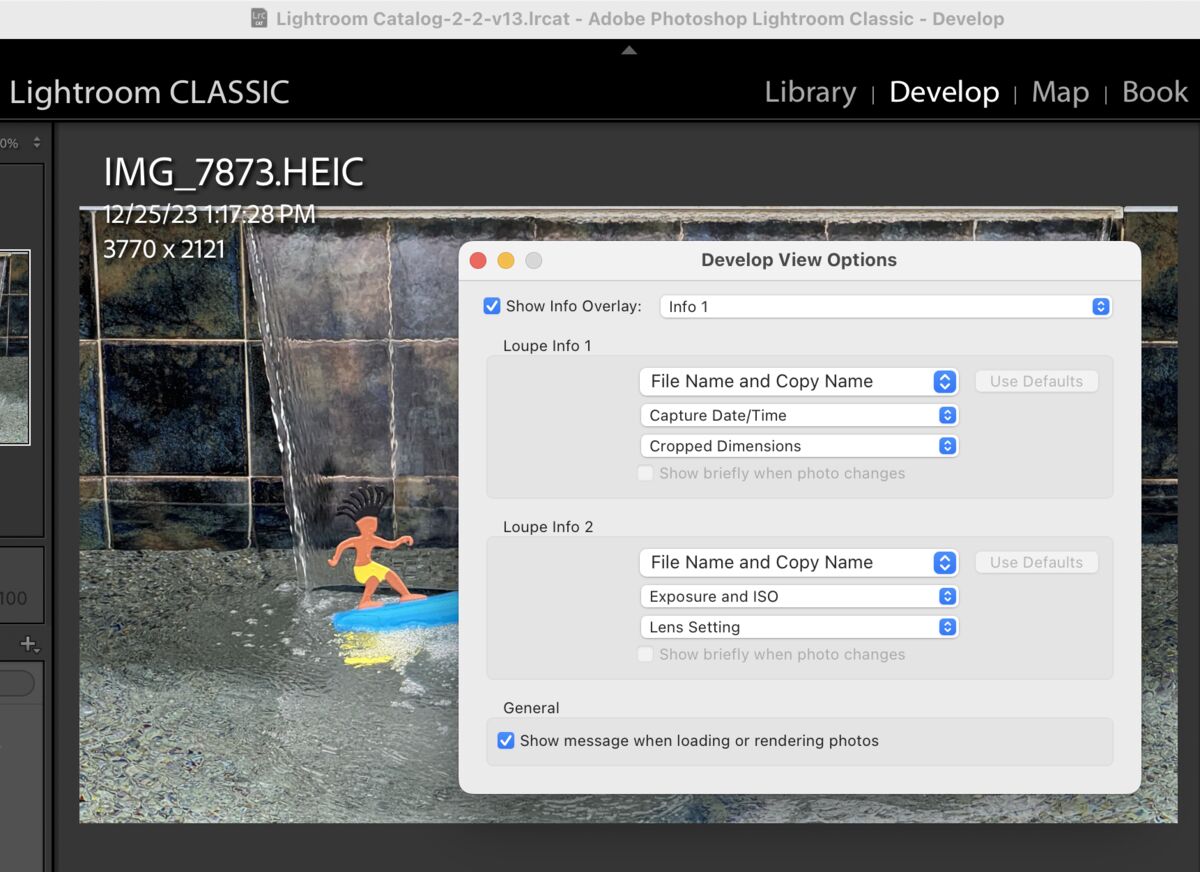Lightroom Cropping Question
Jan 21, 2024 14:03:15 #
This question is about Lightroom (LR) Classic, Subscription version. I may have asked before but things change over time maybe there is a solution.
In LR I cannot see the pixel dimensions while I am cropping. I really want to see the image dimensions, pixels in this case, while I am cropping.
Is there a setting, etc, a way to view image dimensions while cropping in LR?
In LR I cannot see the pixel dimensions while I am cropping. I really want to see the image dimensions, pixels in this case, while I am cropping.
Is there a setting, etc, a way to view image dimensions while cropping in LR?
Jan 21, 2024 14:40:37 #
Jan 21, 2024 15:06:20 #
JD750 wrote:
This question is about Lightroom (LR) Classic, Subscription version. I may have asked before but things change over time maybe there is a solution.
In LR I cannot see the pixel dimensions while I am cropping. I really want to see the image dimensions, pixels in this case, while I am cropping.
Is there a setting, etc, a way to view image dimensions while cropping in LR?
In LR I cannot see the pixel dimensions while I am cropping. I really want to see the image dimensions, pixels in this case, while I am cropping.
Is there a setting, etc, a way to view image dimensions while cropping in LR?
In Photoshop you just type the dimensions into the height and width boxes with "px" after the number, but Camera Raw doesn't seem to accept that, only a ratio.
Jan 21, 2024 15:07:11 #
No pixel dimensions in the LR crop. Why? You export to a pixel dimension. In LR, what is important is to pick a standard or free-form (custom) aspect ratio.
Jan 21, 2024 15:35:40 #
Jan 21, 2024 16:00:30 #
JD750 wrote:
This question is about Lightroom (LR) Classic, Subscription version. I may have asked before but things change over time maybe there is a solution.
In LR I cannot see the pixel dimensions while I am cropping. I really want to see the image dimensions, pixels in this case, while I am cropping.
Is there a setting, etc, a way to view image dimensions while cropping in LR?
In LR I cannot see the pixel dimensions while I am cropping. I really want to see the image dimensions, pixels in this case, while I am cropping.
Is there a setting, etc, a way to view image dimensions while cropping in LR?
This screen shot should help — Command + J brings this up in the Develop module.
Jan 21, 2024 16:16:33 #
burkphoto wrote:
This screen shot should help — Command + J brings this up in the Develop module.
Burke thank you for answering the question!
I setup info 1 to show cropped dimensions. It doesn't show size changing while cropping, but when I crop and then let go, the INFO changes to the new dimension. That's not as good as showing it while cropping but it is a good workaround.
FYI - I checked the little box, "show briefly when photo changes" but it doesn't show briefly when cropping.
Using Photoshop the new image size is displayed and you can choose pixels inches, whatever
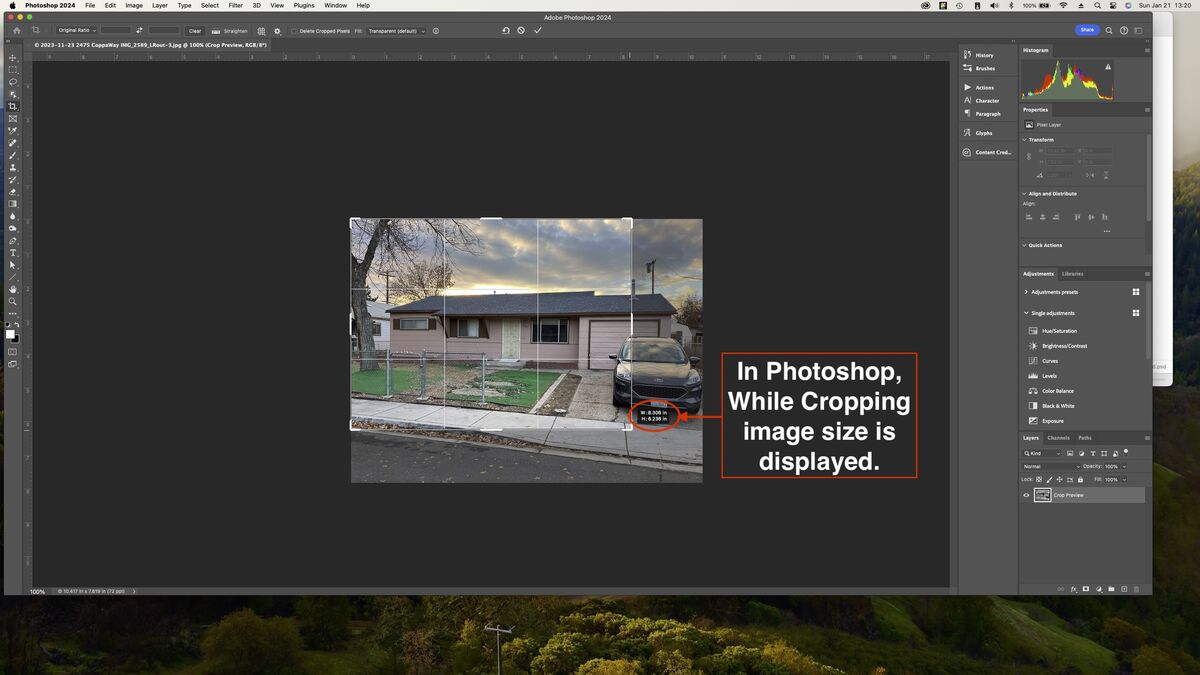
(Download)
Jan 21, 2024 16:26:04 #
JD750 wrote:
This question is about Lightroom (LR) Classic, Subscription version. I may have asked before but things change over time maybe there is a solution.
In LR I cannot see the pixel dimensions while I am cropping. I really want to see the image dimensions, pixels in this case, while I am cropping.
Is there a setting, etc, a way to view image dimensions while cropping in LR?
In LR I cannot see the pixel dimensions while I am cropping. I really want to see the image dimensions, pixels in this case, while I am cropping.
Is there a setting, etc, a way to view image dimensions while cropping in LR?
Once again, while I am fully aware of the undisputed fact that if you can't do it in Lightroom it is something that no one ever needs to do, just in case you have some worthless, useless thing like watching pixel dimensions while you crop in mind, be aware that the subscription you have includes Photoshop which actually lets you do just that useless, worthless thing that there is no need for.
As I stated earlier, you can simply type in the pixel dimensions. or if you prefer to watch it in real-time, just set your rulers to pixels instead of inches and as you drag your crop, you will see the pixels.
Jan 21, 2024 16:55:59 #
terryMc wrote:
Once again, while I am fully aware of the undisputed fact that if you can't do it in Lightroom it is something that no one ever needs to do...
Ha ha you got me, I started to type a reply because I thought you were serious at first!! LOL
terryMc wrote:
As I stated earlier, you can simply type in the pixel dimensions.
I know how to do that in Photoshop. I do not know how to do that In Lightroom.
terryMc wrote:
or if you prefer to watch it in real-time,
Yes this is what I want!
terryMc wrote:
just set your rulers to pixels instead of inches and as you drag your crop, you will see the pixels.
Using PS the crop size is displayed real time, but I am asking if there is a way to do see that Lightroom? I don't wish to have to go to PS and back simply to crop.
Thus far It looks like Burke's answer is the closest work around.
Jan 21, 2024 18:18:21 #
JD750 wrote:
This question is about Lightroom (LR) Classic, Subscription version. I may have asked before but things change over time maybe there is a solution.
In LR I cannot see the pixel dimensions while I am cropping. I really want to see the image dimensions, pixels in this case, while I am cropping.
Is there a setting, etc, a way to view image dimensions while cropping in LR?
In LR I cannot see the pixel dimensions while I am cropping. I really want to see the image dimensions, pixels in this case, while I am cropping.
Is there a setting, etc, a way to view image dimensions while cropping in LR?
There is a plugin called Any Crop (https://johnrellis.com/lightroom/anycrop.htm). It will display in real time the crop dimensions. It isn't visible over Lightroom when running Lightroom, so I jut move it to the side, and move Lightroom window so it is visible, and then you can crop and see the pixel dimensions as you do so.
I don't use it very often, because that's not what I'm particularly interested in. What I do most of the time is crop to a standard pixel dimension (to get 1:1 pixels), and then if I need to I run through Topaz to enlarge if I need to. Usually do this for small birds.
I use the Custom crop feature in Lightroom, and define a custom crop that is the full width of the image and the desired height (say 5184 x 2048), and then crop to a desired aspect ratio (say 3:2), to get a 3072 x 2048 crop. Use the Loupe Info display to see the dimensions of the image.
Jan 21, 2024 18:23:37 #
CHG_CANON wrote:
No pixel dimensions in the LR crop. Why? You export to a pixel dimension. In LR, what is important is to pick a standard or free-form (custom) aspect ratio.
I frequently crop to a fixed pixel size, which I export for 1:1 export without interpolation. It's what I like, and it's what I do. I usually do this for small birds. If I'm going to be resizing, then I run it through Topaz. But why bother if I don't need it?
Jan 21, 2024 19:27:31 #
JD750 wrote:
Using PS the crop size is displayed real time, but I am asking if there is a way to do see that Lightroom? I don't wish to have to go to PS and back simply to crop.
Thus far It looks like Burke's answer is the closest work around.
Thus far It looks like Burke's answer is the closest work around.
Right. Always better to have a couple of workarounds and still not get what you really wanted than to say "Lightroom is not the best way to do this."
Jan 21, 2024 20:00:30 #
terryMc wrote:
Right. Always better to have a couple of workarounds and still not get what you really wanted than to say "Lightroom is not the best way to do this."
See my post above for a way to actually do this.
The one drawback to Lightroom cropping is that you can't crop in zoom mode. Precise cropping is not possible, but it's good enough and doesn't leave a bunch of extra files lying around that you get with PS.
Jan 21, 2024 20:00:57 #
terryMc wrote:
Indeed! Right. Always better to have a couple of workarounds and still not get what you really wanted than to say "Lightroom is not the best way to do this."
And Jcboy3 provided another solution that does exactly what I was asking about.
And the existence of this plug-in tells me there no way to do it in LR. Thus, one item added to the list for the next Adobe Feedback query.
Jan 22, 2024 00:39:27 #
JD750 wrote:
Using PS the crop size is displayed real time, but I am asking if there is a way to do see that Lightroom? I don't wish to have to go to PS and back simply to crop.
Thus far It looks like Burke's answer is the closest work around.
Thus far It looks like Burke's answer is the closest work around.
It's important to note that what you are seeing in LrC are the actual pixel dimensions of the ORIGINAL sensor data.
When you export, you can choose the pixel dimensions for the exported file.
When you print, the print size and the PPI value control the number of pixels sent to a printer or print-ready file.
If you want to reply, then register here. Registration is free and your account is created instantly, so you can post right away.