Black and White Monitor
Jan 8, 2024 12:35:46 #
Dikdik
Loc: Winnipeg, Canada
Cad drawings normally show drawing layers in colours. The colours represent the weight (width) of the line. Different objects on a cad drawing are shown with different widths of linework.
Does anyone know of any graphics card that can be set for black and white (or maybe some other colour). Alternatively does anyone know of a monitor that can be set for black and white (or...)?
The reason is the cad operator is colour blind.
thanks in advance, Dik.
Does anyone know of any graphics card that can be set for black and white (or maybe some other colour). Alternatively does anyone know of a monitor that can be set for black and white (or...)?
The reason is the cad operator is colour blind.
thanks in advance, Dik.
Jan 8, 2024 13:37:33 #
In Autocad (the only CAD software I know) color doesn't represent line width. When you draw you can choose the color for the layers but you can have all the layers the same color. Black and White monitor won't solve the problem if the graphic card send out color images. The monitor will display the color as different shades of gray.
Jan 8, 2024 13:53:34 #
Dikdik
Loc: Winnipeg, Canada
My reply disappeared... The colours can represent the width of lines. For example a green line may be 0.8mm wide and a magenta line may be 0.2mm wide for plotting. I hadn't considered the lighter lines plotting in shades of gray. Are you aware of anything that can be done to address this issue?
Thanks for the reply, dik
Thanks for the reply, dik
Jan 8, 2024 14:41:55 #
Dikdik
Loc: Winnipeg, Canada
Found this program and have passed it on to see if it's suitable.
Does this help?
https://zerowidthjoiner.net/negativescreen
with the selection 'Latest binary version (if you don’t know what to download, take this one)' If you can expand it in a 'Sandbox' and try it. It seems to work OK. I've attached a snapshot of the configuration file:
Does this help?
https://zerowidthjoiner.net/negativescreen
with the selection 'Latest binary version (if you don’t know what to download, take this one)' If you can expand it in a 'Sandbox' and try it. It seems to work OK. I've attached a snapshot of the configuration file:
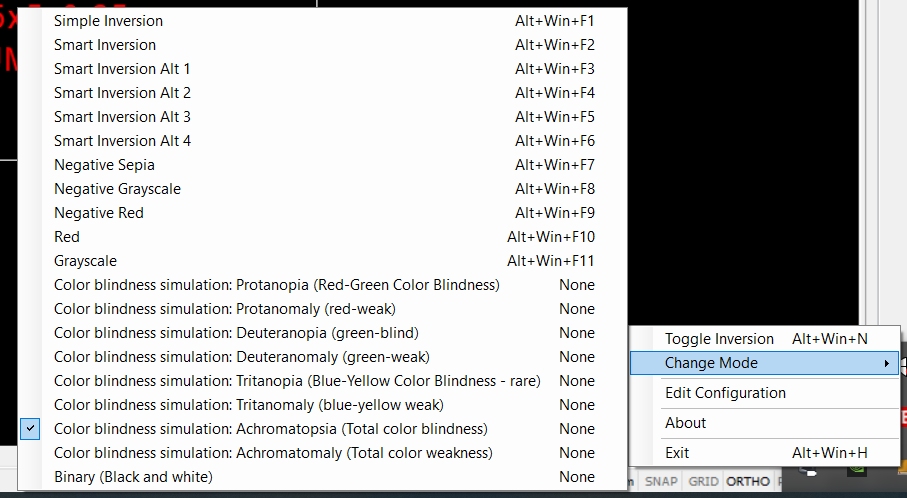
Jan 11, 2024 15:55:56 #
I've been a user of AutoCAD as well as many other software programs. The screen color can be changed in the preferences to "white" and the lines and shapes can be drawn using only the black line color and the width and line type can be chosen to fit the need of the drawing so there should be no problem drawing only black lines on a white background as well as putting them on separate layers.
Printing is a different consideration so the pen colors and widths will need to be set for the specific printer used to plot the drawings.
To simplify the process of both drawing and printing, create templates with all of the particular presets desired.
Printing is a different consideration so the pen colors and widths will need to be set for the specific printer used to plot the drawings.
To simplify the process of both drawing and printing, create templates with all of the particular presets desired.
Jan 11, 2024 15:57:33 #
If you want to reply, then register here. Registration is free and your account is created instantly, so you can post right away.

