Example effect of Topaz's AdjustAI on B&W image
Jan 6, 2024 21:12:07 #
Topaz's Adjust AI is no longer a supported product. But it still works. Here is an example of using it on a B&W image which was taken using an 850nm filter on a modified full spectrum camera and then to change its look using a preset called Coastal Sunrise found in the HDR simulation collection.
I'm sure if I set my mind to do it, I could simulate this look entirely in Lightroom, or any number of other SW products I have. But it was certainly easy with Adjust AI.
I'm sure if I set my mind to do it, I could simulate this look entirely in Lightroom, or any number of other SW products I have. But it was certainly easy with Adjust AI.
Original taken with 850nm filter
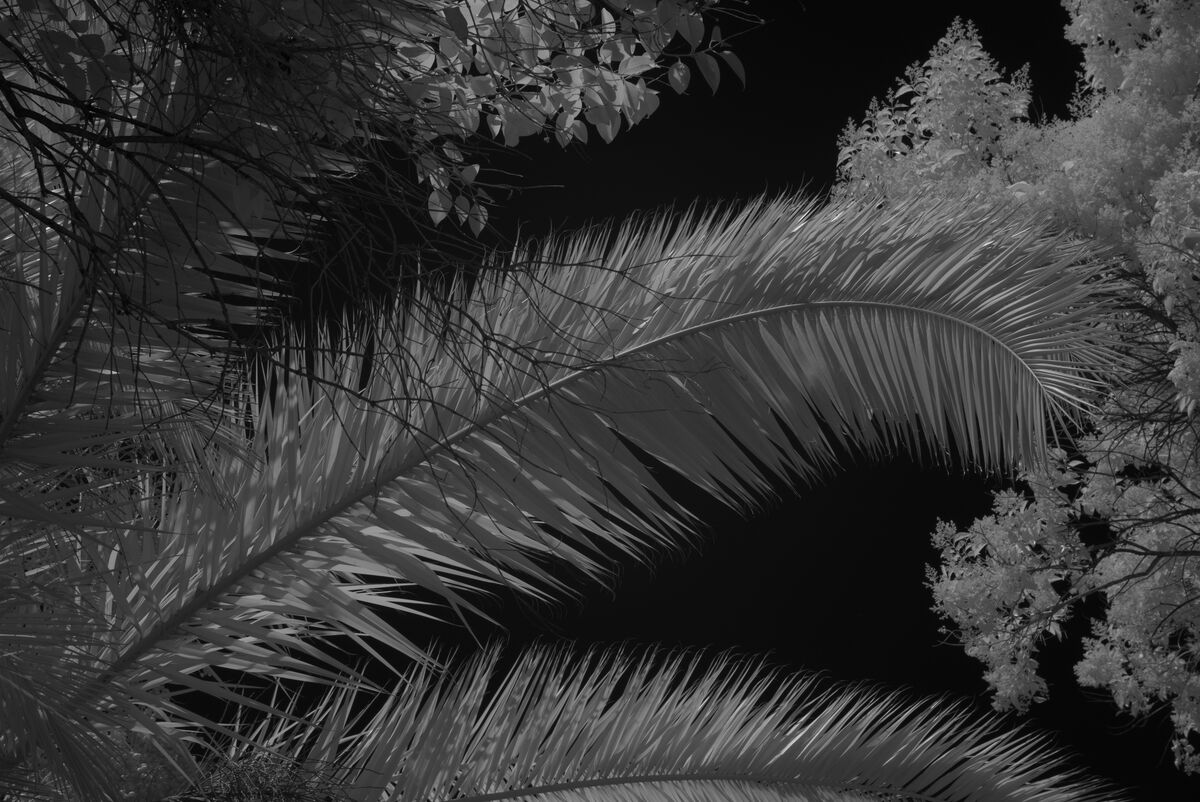
(Download)
Adjust AI using Coastal Sunrise Preset from the Simulate HDR collection

(Download)
Jan 6, 2024 22:00:12 #
Jan 6, 2024 23:31:35 #
NMGal wrote:
Actually looks nice.
Thank you. Sometimes my B&Ws look too predictable and using Topaz Adjust AI can steer them in a slightly different direction.
Jan 7, 2024 06:43:16 #
JimH123 wrote:
Topaz's Adjust AI is no longer a supported product. But it still works. Here is an example of using it on a B&W image which was taken using an 850nm filter on a modified full spectrum camera and then to change its look using a preset called Coastal Sunrise found in the HDR simulation collection.
I'm sure if I set my mind to do it, I could simulate this look entirely in Lightroom, or any number of other SW products I have. But it was certainly easy with Adjust AI.
I'm sure if I set my mind to do it, I could simulate this look entirely in Lightroom, or any number of other SW products I have. But it was certainly easy with Adjust AI.
Vary nice, I like the second one, sepia type.


Jan 7, 2024 16:13:54 #
Jan 7, 2024 18:29:27 #
Jan 8, 2024 13:15:06 #
JimH123 wrote:
Topaz's Adjust AI is no longer a supported product. But it still works. Here is an example of using it on a B&W image which was taken using an 850nm filter on a modified full spectrum camera and then to change its look using a preset called Coastal Sunrise found in the HDR simulation collection.
I'm sure if I set my mind to do it, I could simulate this look entirely in Lightroom, or any number of other SW products I have. But it was certainly easy with Adjust AI.
I'm sure if I set my mind to do it, I could simulate this look entirely in Lightroom, or any number of other SW products I have. But it was certainly easy with Adjust AI.
Nice contrast as a result.
If you want to reply, then register here. Registration is free and your account is created instantly, so you can post right away.





