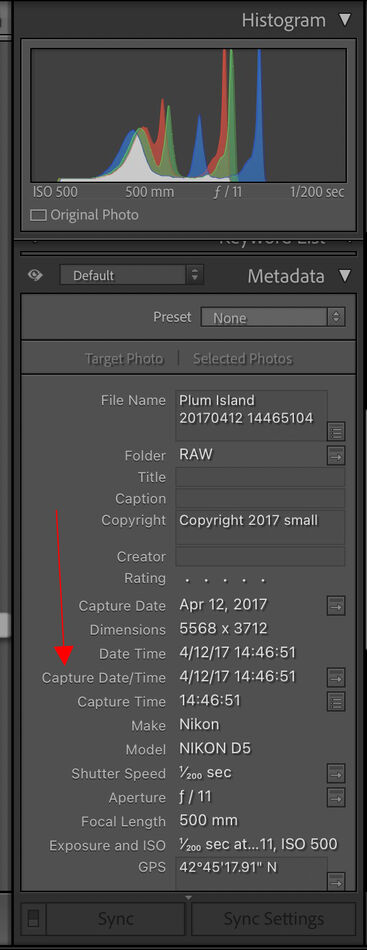LRC camera roll
Dec 31, 2023 05:29:42 #
bioteacher
Loc: Brooklyn, NY
When I use to export or from LRC and/or apply changes in Neo, the pictures would be next to the original. Now they end up either at the beginning or end of the camera roll. I have tried stacking pictures, but that did not help. I am using the latest versions of Lrc, Neo and windows 10. I tried Googling it but that was of no help. Any suggestions would be appreciated. TIA
Dec 31, 2023 07:09:58 #
On the bar just above that there will be a drop down for sort order. Set it for capture time.
Dec 31, 2023 13:37:19 #
Jan 1, 2024 05:12:48 #
Jan 1, 2024 05:44:31 #
bioteacher
Loc: Brooklyn, NY
SuperflyTNT wrote:
On the bar just above that there will be a drop down for sort order. Set it for capture time.
Which bar as I changed capture time in Metadata, but that did not work? Thank you
Jan 1, 2024 06:13:34 #
bioteacher wrote:
Which bar as I changed capture time in Metadata, but that did not work? Thank you
In Library view, display the toolbar by pressing "T" on the keyboard. There is a dropdown menu that displays Sort:, use that to select capture time or file name.
Jan 1, 2024 10:18:29 #
jcboy3 wrote:
In Library view, display the toolbar by pressing "T" on the keyboard. There is a dropdown menu that displays Sort:, use that to select capture time or file name.
I have recently been having this same issue so select "file name" so that the adjusted file might be where it used to be next to the original. "file name" doesn't help, adjusted file goes alll the way to the end and I must scroll alll the way back searching for where I was working. HUGE PTA! "capture time" yields the same result.
Jan 1, 2024 10:50:09 #
Don, the 2nd son wrote:
I have recently been having this same issue so select "file name" so that the adjusted file might be where it used to be next to the original. "file name" doesn't help, adjusted file goes alll the way to the end and I must scroll alll the way back searching for where I was working. HUGE PTA! "capture time" yields the same result.
Perhaps try re-installing LRC
Jan 1, 2024 14:15:31 #
jcboy3 wrote:
Perhaps try re-installing LRC
bioteacher, please don't waste your time with this idea ...
Instead, double-check where you're viewing your images, in the main Library view of the entire catalog, or within a collection. Sometimes, some of the sorted view(s) of the images are impacted by these two views and where new additions of edited images occurs. The sorting optioned mentioned above should address your issue.
Jan 1, 2024 15:00:06 #
CHG_CANON wrote:
bioteacher, please don't waste your time with this idea ...
Instead, double-check where you're viewing your images, in the main Library view of the entire catalog, or within a collection. Sometimes, some of the sorted view(s) of the images are impacted by these two views and where new additions of edited images occurs. The sorting optioned mentioned above should address your issue.
Instead, double-check where you're viewing your images, in the main Library view of the entire catalog, or within a collection. Sometimes, some of the sorted view(s) of the images are impacted by these two views and where new additions of edited images occurs. The sorting optioned mentioned above should address your issue.
I've never seen a collection get out of whack with sort order. It should and does work the same as when viewing folders.
If it doesn't, then I still recommend reinstalling LRC.
Jan 1, 2024 15:20:36 #
jcboy3 wrote:
I've never seen a collection get out of whack with sort order. It should and does work the same as when viewing folders.
If it doesn't, then I still recommend reinstalling LRC.
If it doesn't, then I still recommend reinstalling LRC.
We don't even really understand the OP's issue. Making the most time-consuming and destructive change is the least likely next-step to take in response ....
Jan 1, 2024 16:21:58 #
Jan 1, 2024 16:26:14 #
Take a look at the metadata of the two images. Has the date been changed by the external editor? You can find the date in the metadata panel on the right side of LrC
Jan 1, 2024 20:52:49 #
jcboy3 wrote:
I've never seen a collection get out of whack with sort order. It should and does work the same as when viewing folders.
If it doesn't, then I still recommend reinstalling LRC.
If it doesn't, then I still recommend reinstalling LRC.
I have had it happen and when I look the sort order will show as “custom”. If I click it and select capture time it works. I would not reinstall.
If you want to reply, then register here. Registration is free and your account is created instantly, so you can post right away.