Orion Nebula thru 3 types of filters
Dec 24, 2023 16:59:08 #
I got my new ZWO ASI533MC COOL camera in and installed. Went out to play and thought it might be fun to shoot Orion's nebula using various filters. I used NO FILTER, then UHC filter, then HA/Oiii filter, then finally Oiii filter. I tried to adjust the exposures as near the same as possible. I use SHARPCAP as my imaging software, Registax 6 as the stacking program, then, if necessary, Topaz DeNoise AI for noise removal, then Photoshop to clean up.
On none the exposures did the denoise program help, so it was not used.
Sharpcap has a histogram feature that will allow you to mess with your exposure settings to see what expansion, etc can do. I always start an exposure with the histogram "reset" to remove previous adjustments. I adjusted the camera gain on each exposure so that the left starting edge of the histogram was away from the wall and there was a small space to the left of where the histogram curve started. Then I adjusted the exposure time so that the histogram had some activity all the way to the right side of the graph.
All exposures were 10 frames stacked.
The exposures ran from just under 4 seconds for NO FILTER to about 6.5 seconds for the Oiii filter. Visually on screen I was trying to get the exposures to look similar overall. The results were interesting, and are shown here.
On none the exposures did the denoise program help, so it was not used.
Sharpcap has a histogram feature that will allow you to mess with your exposure settings to see what expansion, etc can do. I always start an exposure with the histogram "reset" to remove previous adjustments. I adjusted the camera gain on each exposure so that the left starting edge of the histogram was away from the wall and there was a small space to the left of where the histogram curve started. Then I adjusted the exposure time so that the histogram had some activity all the way to the right side of the graph.
All exposures were 10 frames stacked.
The exposures ran from just under 4 seconds for NO FILTER to about 6.5 seconds for the Oiii filter. Visually on screen I was trying to get the exposures to look similar overall. The results were interesting, and are shown here.
Orion no filter

Orion UHC filter

Orion HA-Oiii dual band filter
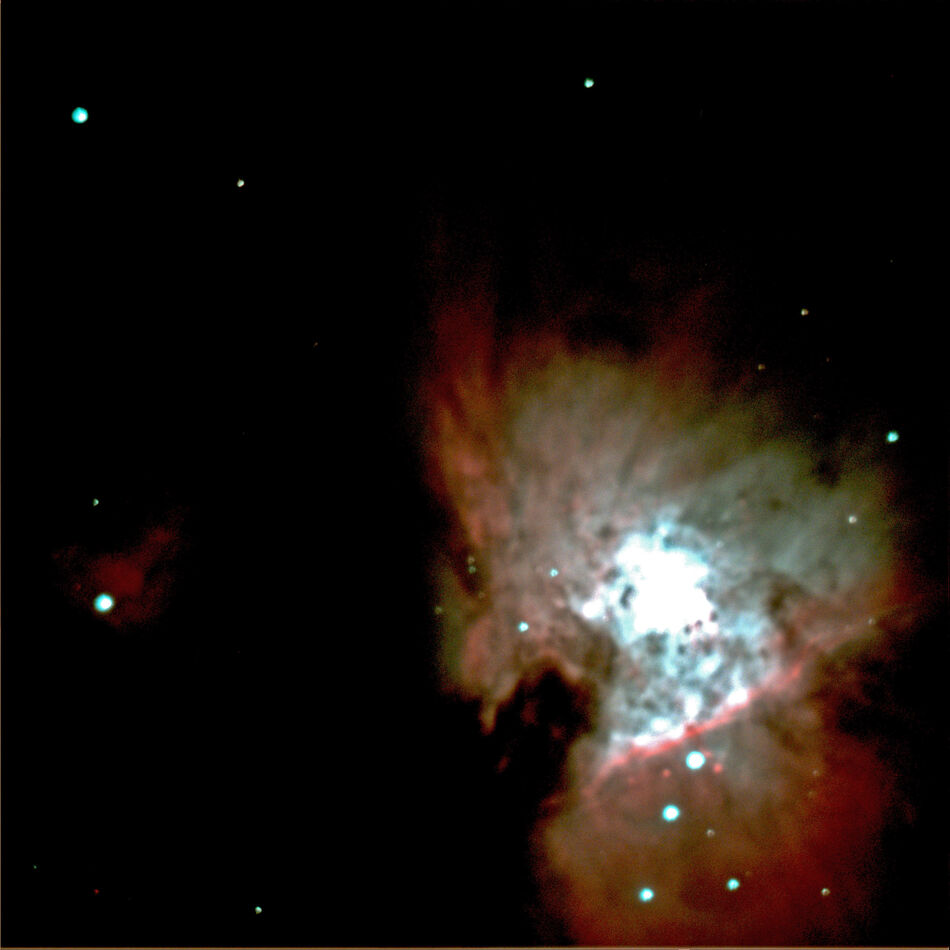
Orion Oiii filter

Dec 30, 2023 17:16:55 #
Ballard
Loc: Grass Valley, California
W7MEV wrote:
I got my new ZWO ASI533MC COOL camera in and insta... (show quote)
Nice shots with the new camera. I would recommend doing some HDR processing on the image to avoid blowing out the trapezium in the center of the nebula.



Dec 31, 2023 17:56:25 #
If you want to reply, then register here. Registration is free and your account is created instantly, so you can post right away.
